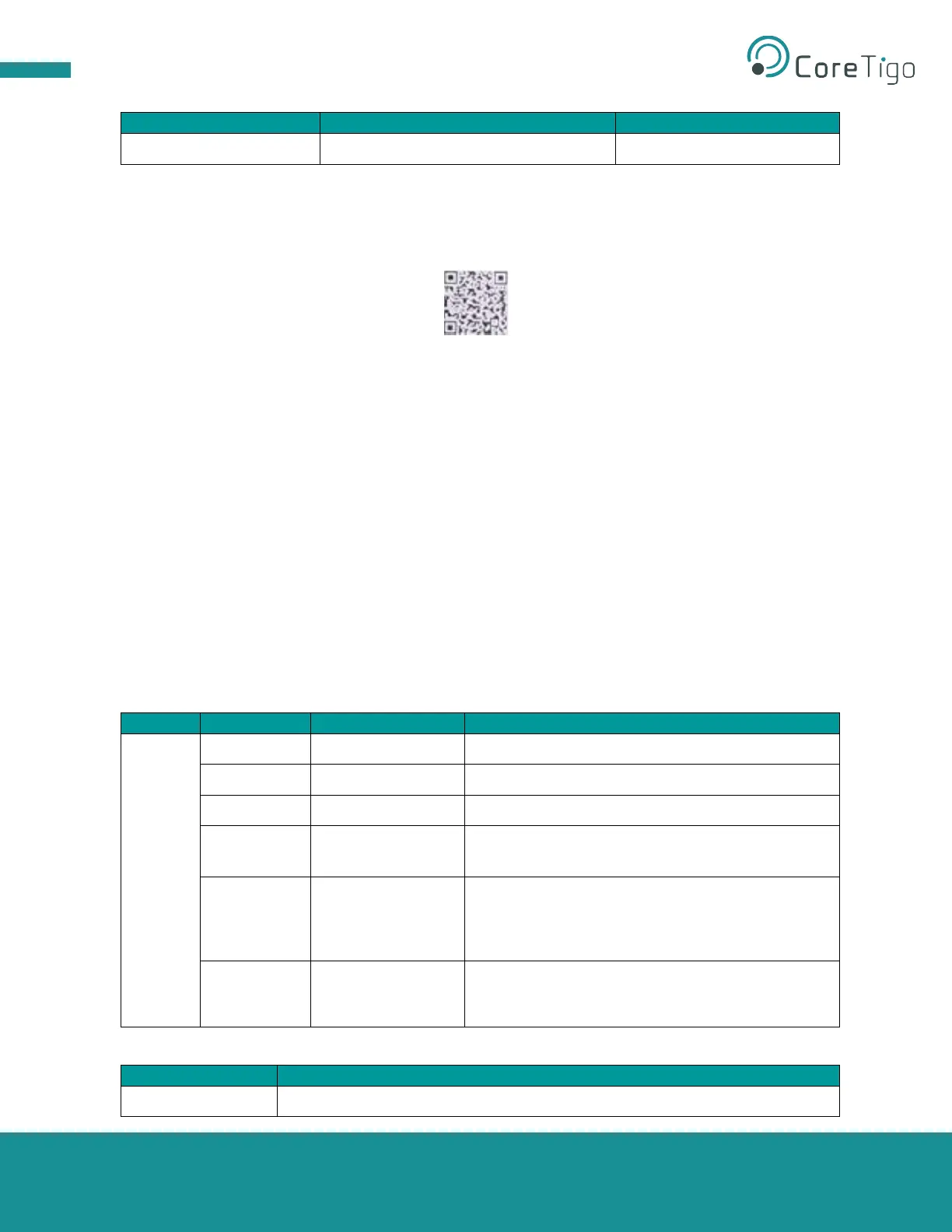Copyright © 2021 CoreTigo Ltd.
TigoMaster 2TH – PROFINET User Manual
3.2.4. Identification
A 2D data matrix code (DM code, 10x10mm) is provided on the front side of the TigoMaster 2TH device’s
housing. This code includes a part number, hardware revision, and serial number for device identification.
Figure 2: TigoMaster 2TH Identification Code
Additional identification data is provided in plain text on the right-hand side of the device’s housing.
Sample values:
• Product Name: 1234.567
• Part Number: 1912.122
• Serial Number: 2000
• MAC ID: 00-02-A2-2F-75-44
3.2.5. LED Indications
Table 5 through Table 14 specify the LED indications of the various LED types on the TigoMaster 2TH
device.
3.2.5.1. System LEDs
Table 5: System LEDs
During the formatting of the file system
A system error has occurred
Blinking (3x Yellow,
3x Green)
Firmware crash, unrecoverable (an internal exception
occurred that cannot be handled)
• 1 Hz: The maintenance firmware is idle (waiting for
update)
• 4 Hz: The maintenance firmware is in operation:
Firmware update will be installed
• No supply voltage: No supply voltage for the
device or hardware defect
• During a firmware reset
Table 6: System LED States
The display turns on and off in phases