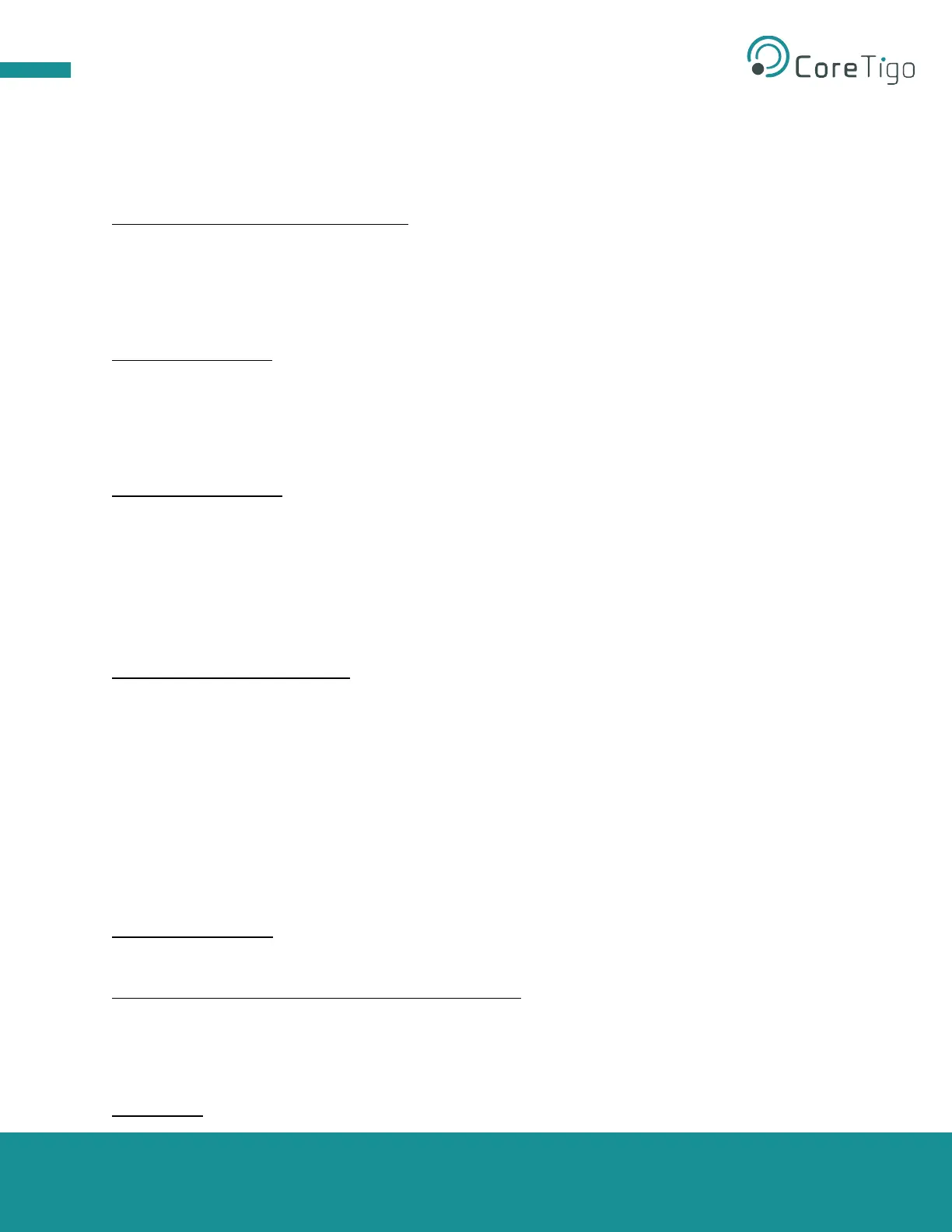Page 20 of 69
4. Installation
Install the hardware, driver, and firmware for the TigoMaster 2TH IO-Link Wireless Master according to
the installation guidelines described below.
General Preparation and Safety Guidelines:
• Get the device and mounting tools ready for installation
• Comply with all safety instructions relevant to the device and mounting tools
• Before mounting, disconnect the system to which the device will be mounted from the power
supply
The Mounting Process:
• Mark the positions to fasten the device with screws
• Cut the M4 holes
• Fasten the device with screws, ground it, and mount the SMA antennas
Connection and Booting:
• Connect the Ethernet M12 cable to TigoMaster 2TH device and to the TigoEngine software
and/or to PLC
• Connect the +24 V DC SELV or PELV power supply to the TigoMaster 2TH device (PROFINET)
• Connect the +24 V DC SELV or PELV power supply to the TigoBridge which is connected to a
sensor/actuator
• Switch on the power supply units of the TigoMaster device and of the TigoBridge
Commissioning and Configuration:
• The TigoMaster 2TH IO-Link Wireless Master is provided with a default IP address, i.e.,
192.168.1.1
• Configuration is done via TigoEngine, Integrated Web Server, and PLC configuration tool.
Continue reading the remainder of this Section for further details.
4.1. The Mounting Process
4.1.1. Mounting
Follow the instruction below to mount the device onto the chosen location.
General Requirements:
• Allen key for the M4 fixing screws with a hexagon socket
Other Requirements (If without an Existing Threaded Hole):
• M4 thread tap (ready-made or a set of taps)
• Drilling machine (to pre-drill the mounting holes for the device for mounting on the system)
• Two M4 hexagon socket head screws, according to DIN 912 / ISO 4762, of suitable length
Prerequisites: