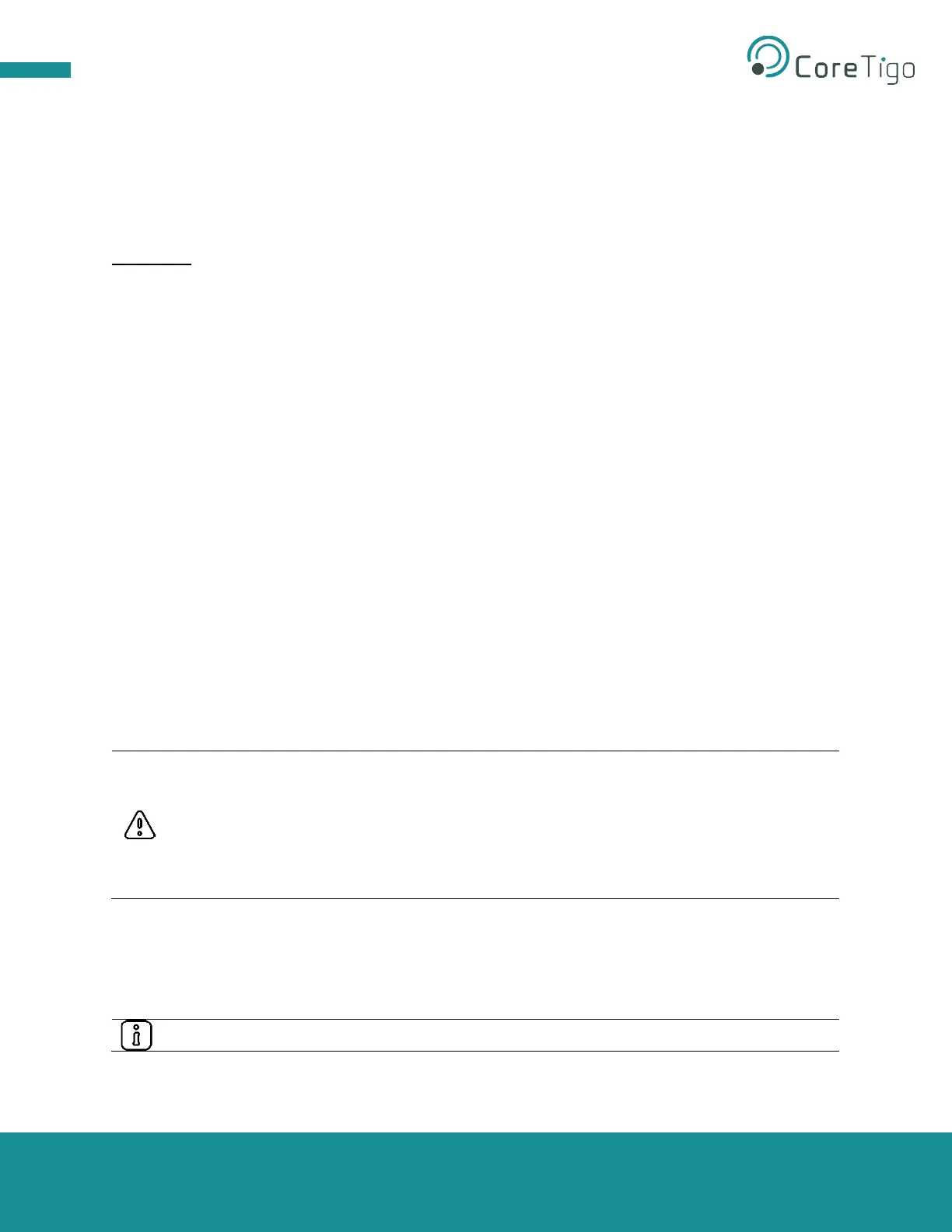Page 21 of 69
• The device may only be installed and commissioned by qualified electricians in accordance with
EN 50110-1/-2 and IEC 60364
• Before mounting the device, check for damage, e.g., transport damage
• Damaged devices must not be put into operation
See Section 2 for further safety details.
Instructions:
1. Select a mounting location.
o When mounting outside buildings – Mount the device in such a way that it is protected from
weathering, especially from direct sunlight and the effects of UV light, salt water or salt spray,
e.g., in a switch box.
o Only screw the device on flat contact surfaces to protect it from mechanical tension.
o Do not bridge any gaps with the unit to protect it from any tensile forces that may occur.
o To prevent damage to the unit, do not mount it in shearing areas of moving system parts.
Also, lay the cables in such a way that they cannot be caught in the shear zones of moving
system parts.
o Leave sufficient space for easy replacement of the unit and for connecting the plug
connections.
o Ensure requirements of the device for vibration and shock resistance are met at the
installation site.
o Mount the device so that the diagnostic LEDs of the device remain visible.
2. Initiate the installation procedure.
o Disconnect the system from the power supply before you start installation.
o Ensure sufficient equipotential bonding in your system.
o During installation, make sure to not soil the connections. Dirt will damage the contacts.
Warning:
Follow these warnings to prevent the device from heating during operation:
• The cooling of the unit must not be impaired
• Ensure an unobstructed air supply
• Do not install the unit near strong heat sources
• Do not mount the unit on or near highly inflammable materials
You can attach the device directly to your system or in the control cabinet with screws. Fasten the device
to a flat, solid base with two M4 screws, each of which is screwed into a threaded hole.
See section 8 for further details on the torque for tightening screws.