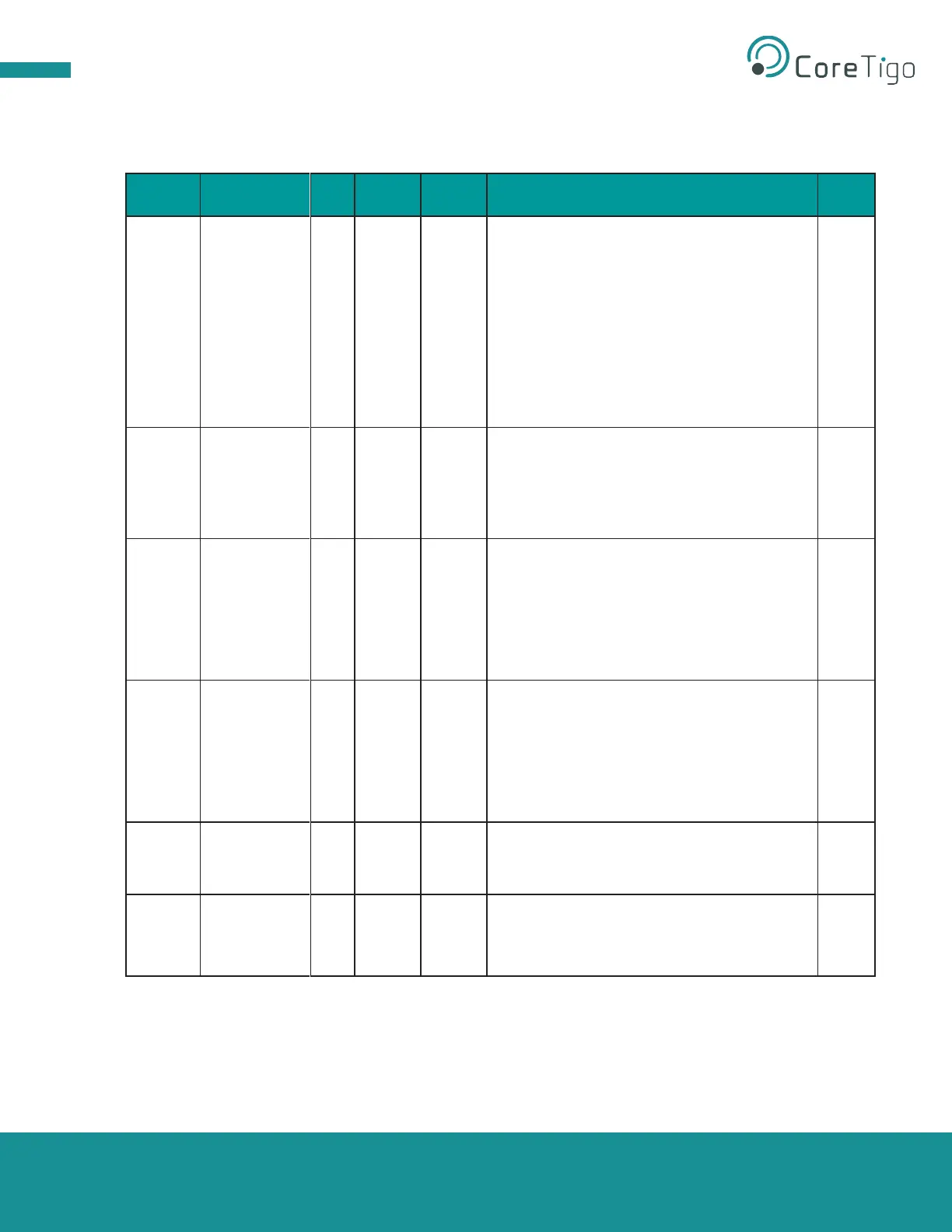Copyright © 2021 CoreTigo Ltd.
TigoMaster 2TH – PROFINET User Manual
Page 52 of 69
The following table describes the attributes of instances 100, 101, …
Table 34: Instance Attributes Event Log Object 65 (0x41)
Status of this instance 0: Nonexistent
1: Stopped
2: Empty
3: Available
4: Full/Overwrite
5: Full/Halted
6–255: Reserved
Logged Data
Configuration
Configures which data is stored in the event
log. Bit 0 = 0: Enter event without time value
Bit 0 = 1: Enter event with time value
Bit 1 – 7: Reserved (always 0).
Configures the action to take when a new
event is detected and the log is full.
0: Halt
1: Scroll
2 – 255: Reserved
Configures the action to take when a Duplicate
Event is detected.
0: Ignore
1: Add
2 – 255: Reserved
Event/Data
Log Maximum
Size
Max. number of allowable entries in the Event/
Data Log.
The present number of entries in the
Event/Data Log.
Values: 0 to max. (= value of attribute 12).