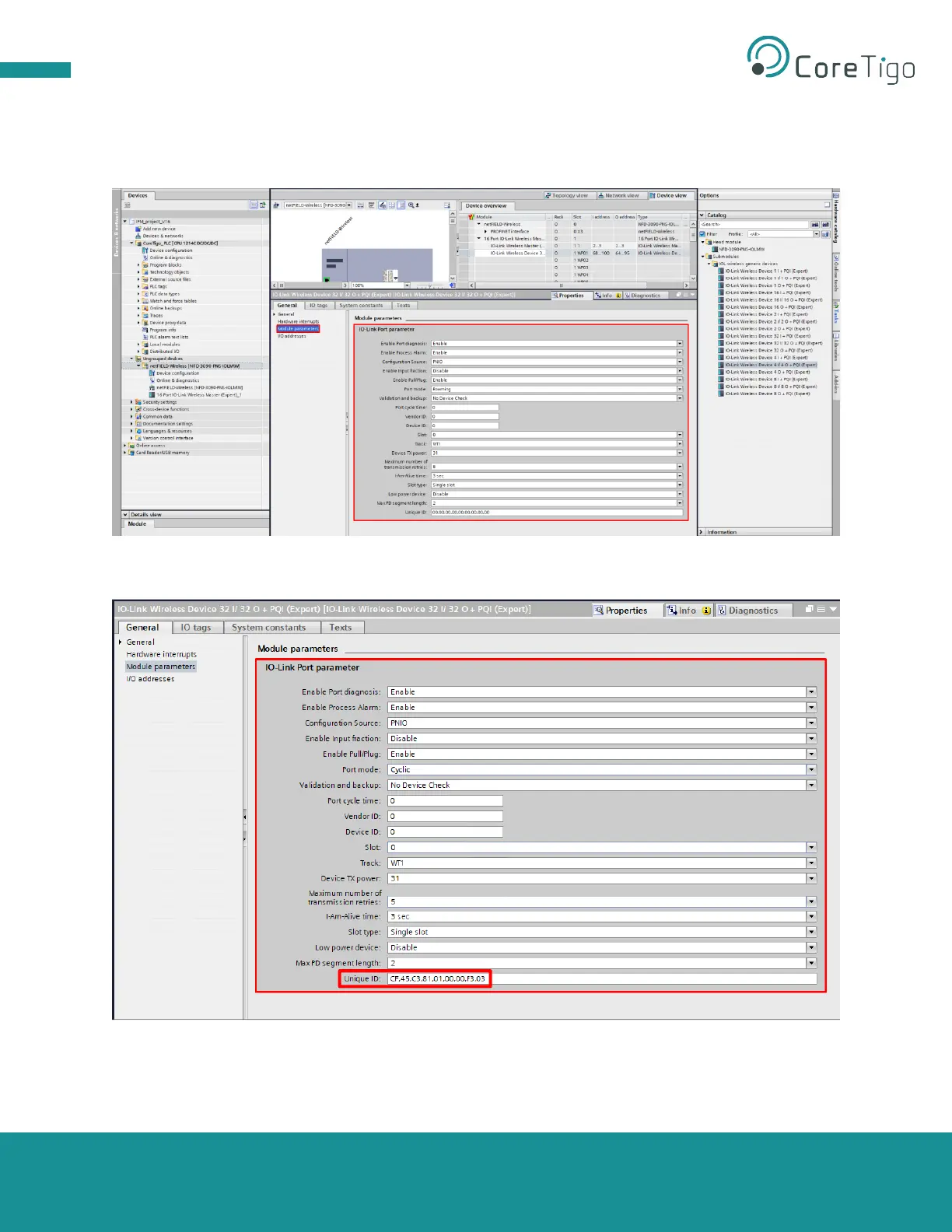Page 32 of 69
5. In the General tab (of the inspector pane) select Module Parameters
Here you can configure the IO-Link parameters. For detailed information regarding the
submodule properties see Table 19 in Section 5.1.4.
Figure 13: Module Parameters
6. In the Unique ID box, type the Wireless Unique ID of the W-Device.
Figure 14: Unique ID
7. Compile & download in order to apply the current settings.