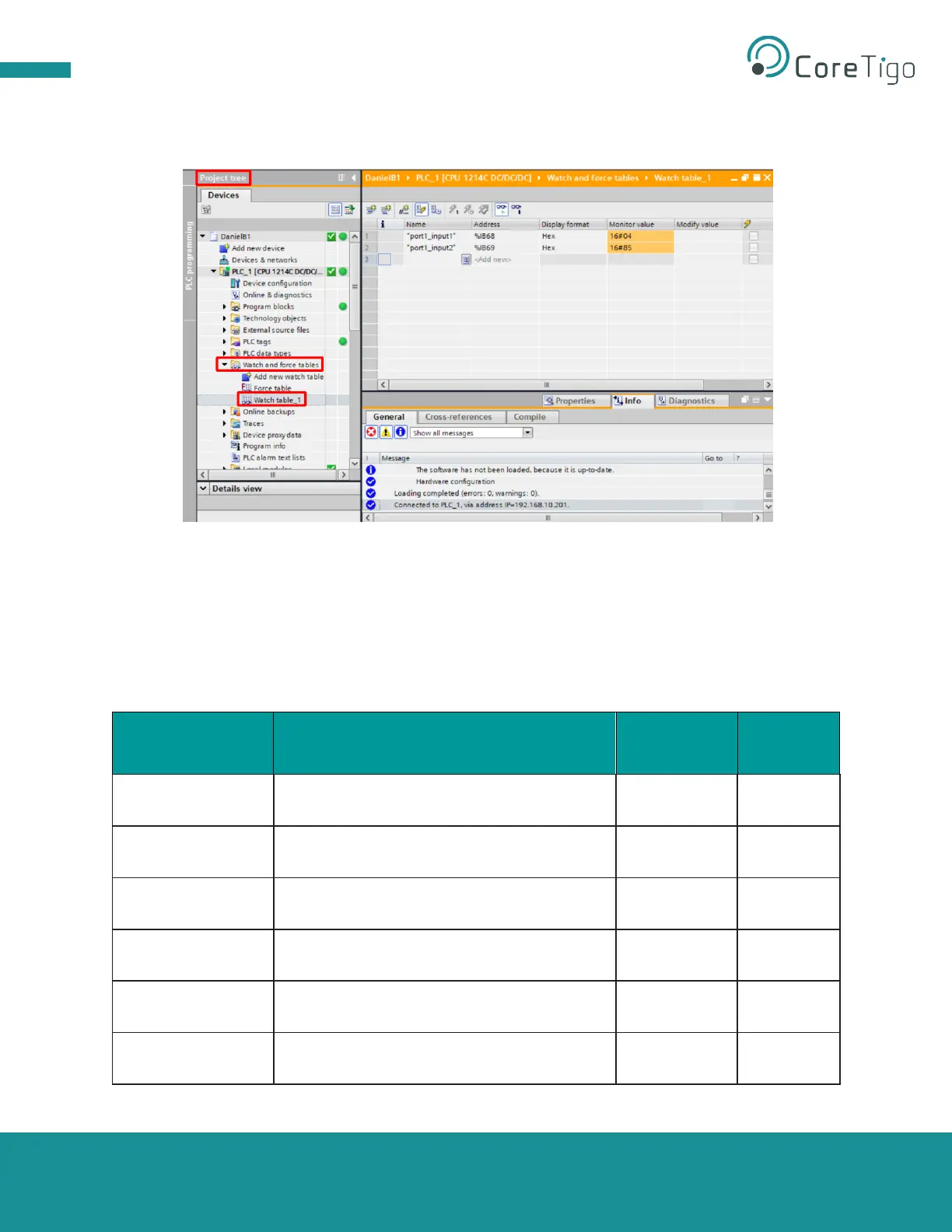Copyright © 2021 CoreTigo Ltd.
TigoMaster 2TH – PROFINET User Manual
Page 34 of 69
10. In the Project Tree, under the relevant PLC go to Watch and Force Tables > Watch Table_1.
11. In Watch Table_1, set the watch parameters.
Figure 17: Watch Table
You can use Watch Table_1 to monitor W-Device data for the IO-Link Wireless TigoBridge, and for IO-
Link Wireless sensors and actuators.
5.1.4. Port Submodule Parameters
Table 19 describes the parameters of the port submodule.
Table 19: Port Submodule Parameters
Input Process
Data (PD_IN)
Output
Process Data
(PD_OUT)
IO-Link with 1 byte input data and port qualifier
information
IO-Link with 1 byte input data and 1 byte output
data and port qualifier information
IO-Link with 1 byte output data and port qualifier
information
IO-Link with 16 bytes input data and port
qualifier information
IO-Link 16 I / 16 O +
PQI
IO-Link with 16 bytes input data and 16 bytes
output data and port qualifier information
IO-Link with 16 bytes output data and port
qualifier information