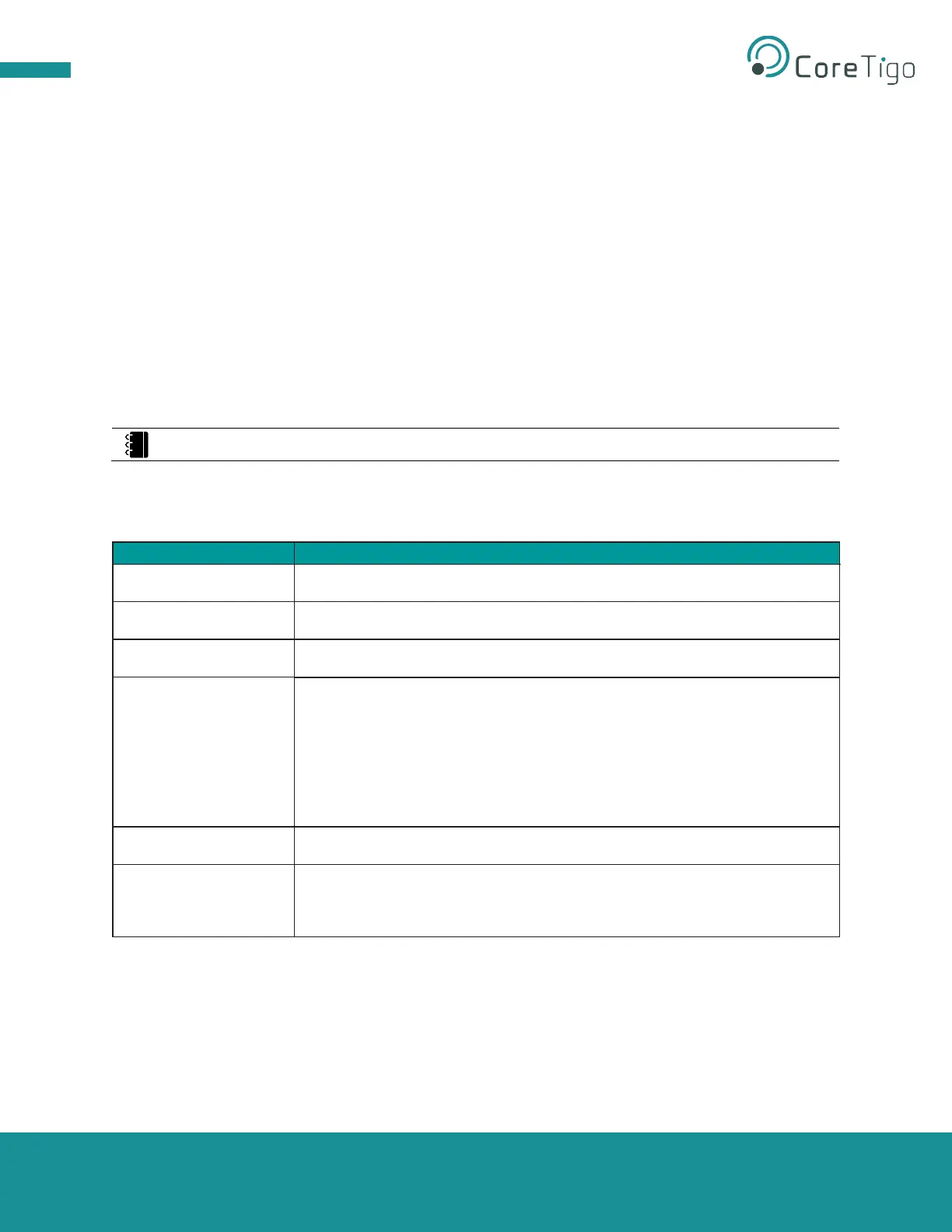Copyright © 2021 CoreTigo Ltd.
TigoMaster 2TH – PROFINET User Manual
Page 39 of 69
5.3.2. Overview of Configuration Tab and Scan Settings Tab
The Integrated Web Server provides Configuration and Scan settings tabs for the TigoMaster 2TH. To
view the tabs, select the TigoMaster 2TH in the Web Server.
Use the tabs as follows:
• Configuration Tab
Here you can:
o Configure TigoMaster 2TH parameters, including W-Master parameters
o Activate/deactivate track0, track1, or track2
o Set track transmission power
• Scan Tab
Here you can scan for unconnected IO-Link devices. A scan result then shows the found devices.
See the Hilscher User Manual for further details on how to configure and monitor devices.
5.3.3. TigoMaster 2TH Advanced Configuration View
Table 21: TigoMaster 2TH Advanced Configuration View
TigoMaster 2TH identifier according to IOLW specification
Various advanced configuration parameters
Timeout for pairing by button/UID in seconds
Track operation modes:
• INACTIVE
• CYCLIC
• SERVICE
• ROAMING
• AUTO
Blacklist view allows the user to set which frequency channels shall not be
used by the TigoMaster 2TH. The TigoMaster 2TH uses non-blacklisted
channels to communicate with remote W-Devices.
For details of specific parameters, see section 5.6.
5.4. Setting the TigoMaster 2TH IP Address using a DHCP Server
If no DHCP server exists in the network or if you wish to use a DHCP server in the local network for test
purposes, you can use Open DHCP server.