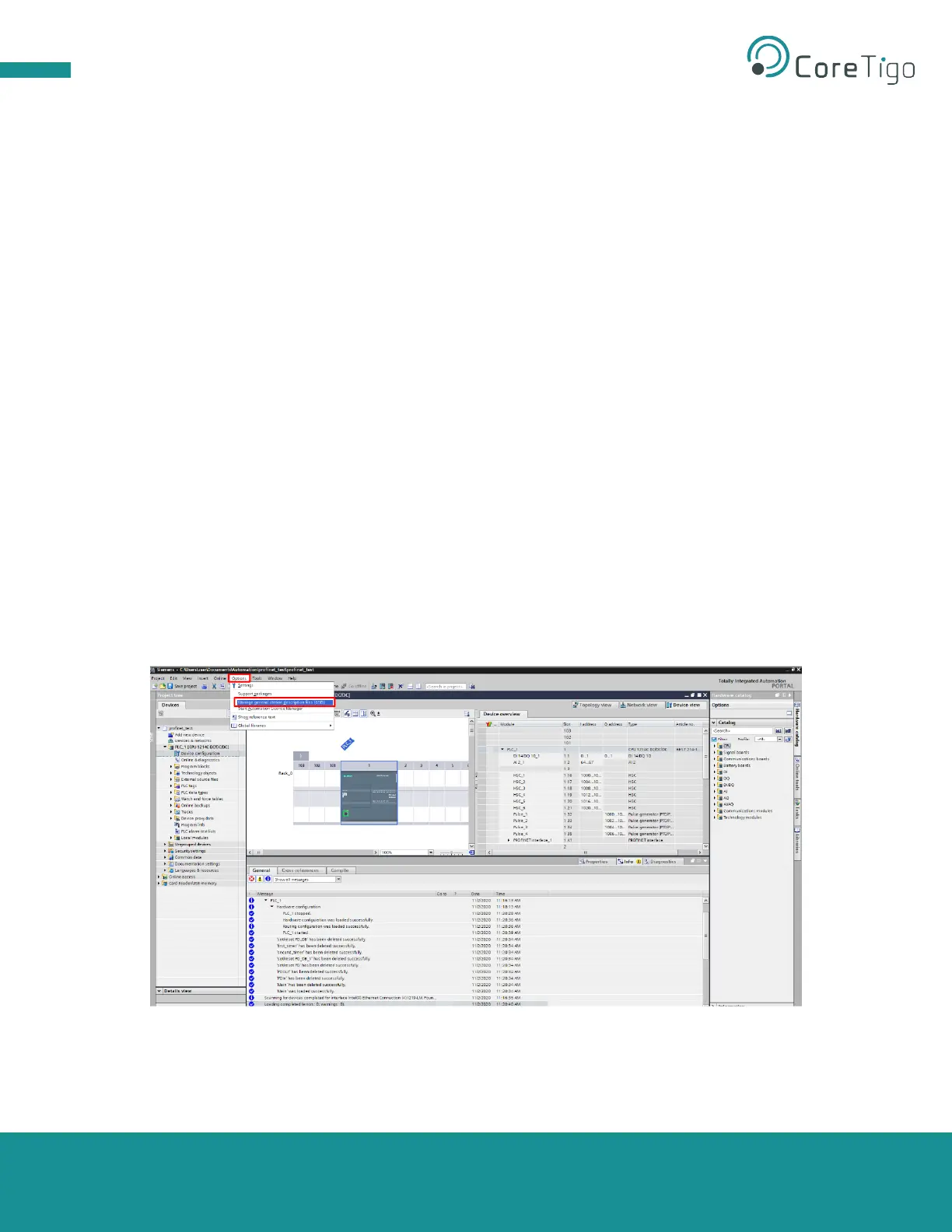Page 26 of 69
5.1. Setting IP with the PROFINET IO-Controller
The PROFINET IO-Controller enables you to configure the TigoMaster 2TH IO-Link Wireless Master.
Other available PLC IDEs may also enable you to do this.
5.1.1. Prerequisites
• Obtain the up-to-date GSDML file (device description file) of the TigoMaster 2TH.
o The name of the file is in the format GSDML-V2.35-HILSCHER-NETFIELD-WIRELESS-
20200624.xml.
o The file might be provided separately by CoreTigo, or can be downloaded from the CoreTigo
website.
o The file is required to configure the PROFINET IO-Controller, so that it and the PROFINET
IO-device can exchange data.
• Components must be connected correctly and plugged into the power supply (as described in
section 4.2).
• Make sure that a TIA portal is locally installed and activated. This is required for establishing a
PLC connection through the PROFINET protocol.
5.1.2. Connecting to the PLC
Follow the steps below to configure the local PLC and establish a PLC connection over PROFINET.
1. Establish a connection between a PLC subnet and the TigoMaster 2TH.
2. Open the TIA Portal.
3. Select Options > Manage General Station Description (GSD) Files.
Figure 4: Manage GSD Files