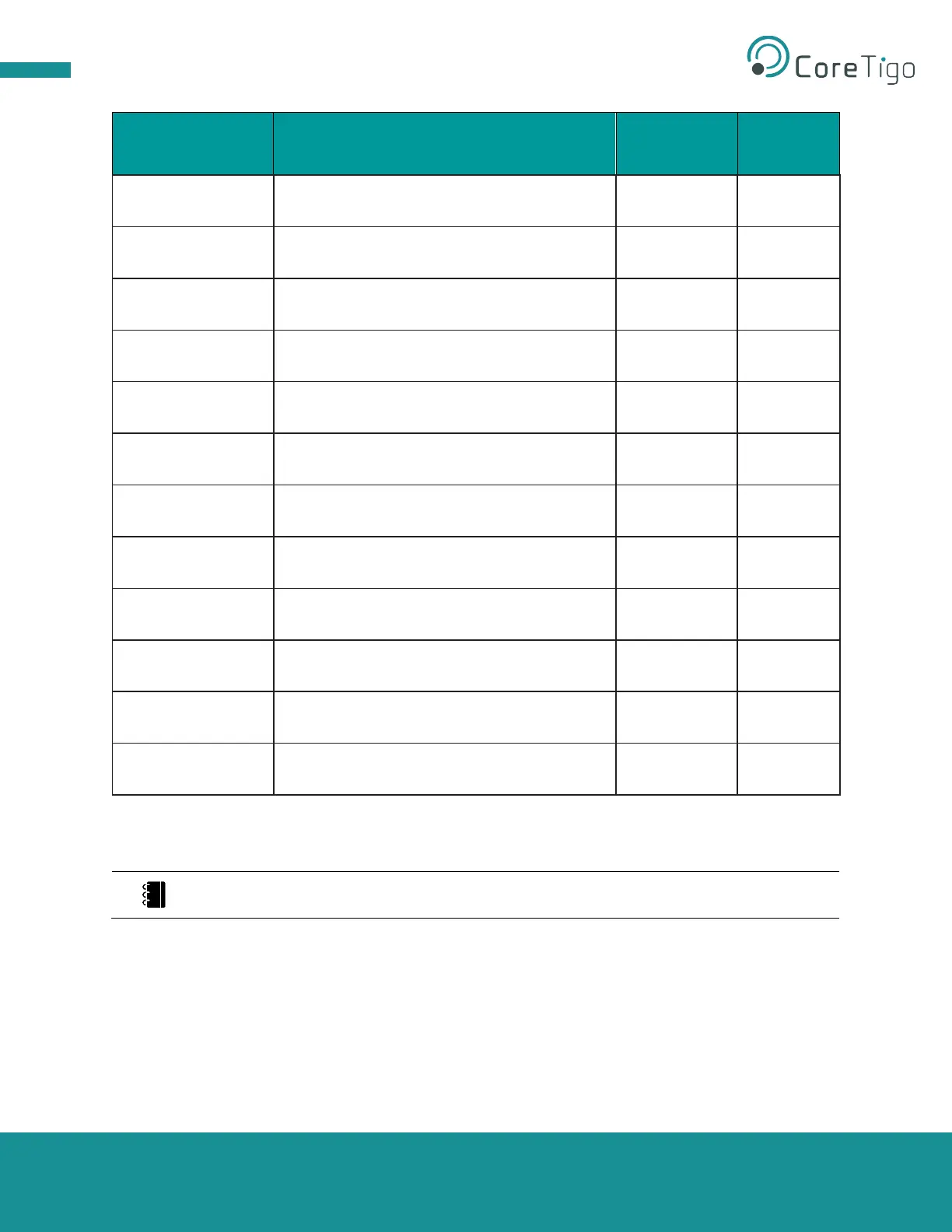Copyright © 2021 CoreTigo Ltd.
TigoMaster 2TH – PROFINET User Manual
Input Process
Data (PD_IN)
Output
Process Data
(PD_OUT)
IO-Link with 2 bytes input data and port qualifier
information
IO-Link with 2 bytes input data and 2 bytes
output data and port qualifier information
IO-Link with 2 bytes output data and port
qualifier information
IO-Link with 32 bytes input data and port
qualifier information
IO-Link 32 I / 32 O +
PQI
IO-Link with 32 bytes input data and 32 bytes
output data and port qualifier information
IO-Link with 32 bytes output data and port
qualifier information
IO-Link with 4 bytes input data and port qualifier
information
IO-Link with 4 bytes input data and 4 bytes
output data and port qualifier information
IO-Link with 4 bytes output data and port
qualifier information
IO-Link with 8 bytes input data and port qualifier
information
IO-Link with 8 bytes input data and 8 bytes
output data and port qualifier information
IO-Link with 8 bytes output data and port
qualifier information
5.2. Configuring TigoMaster 2TH with TigoEngine
References:
• TigoEngine – User Manual
5.2.1. Masters View
TigoEngine supports multiple TigoMaster 2TH connections. TigoEngine’s Masters view is used for
connecting a new TigoMaster 2TH to the TigoEngine and keeping a record of connected
TigoMaster 2THs: see Figure 20.
5.2.2. Connecting a New TigoMaster 2TH
1. Make sure that the IP address of the TigoMaster 2TH is defined and that you have a note of it.