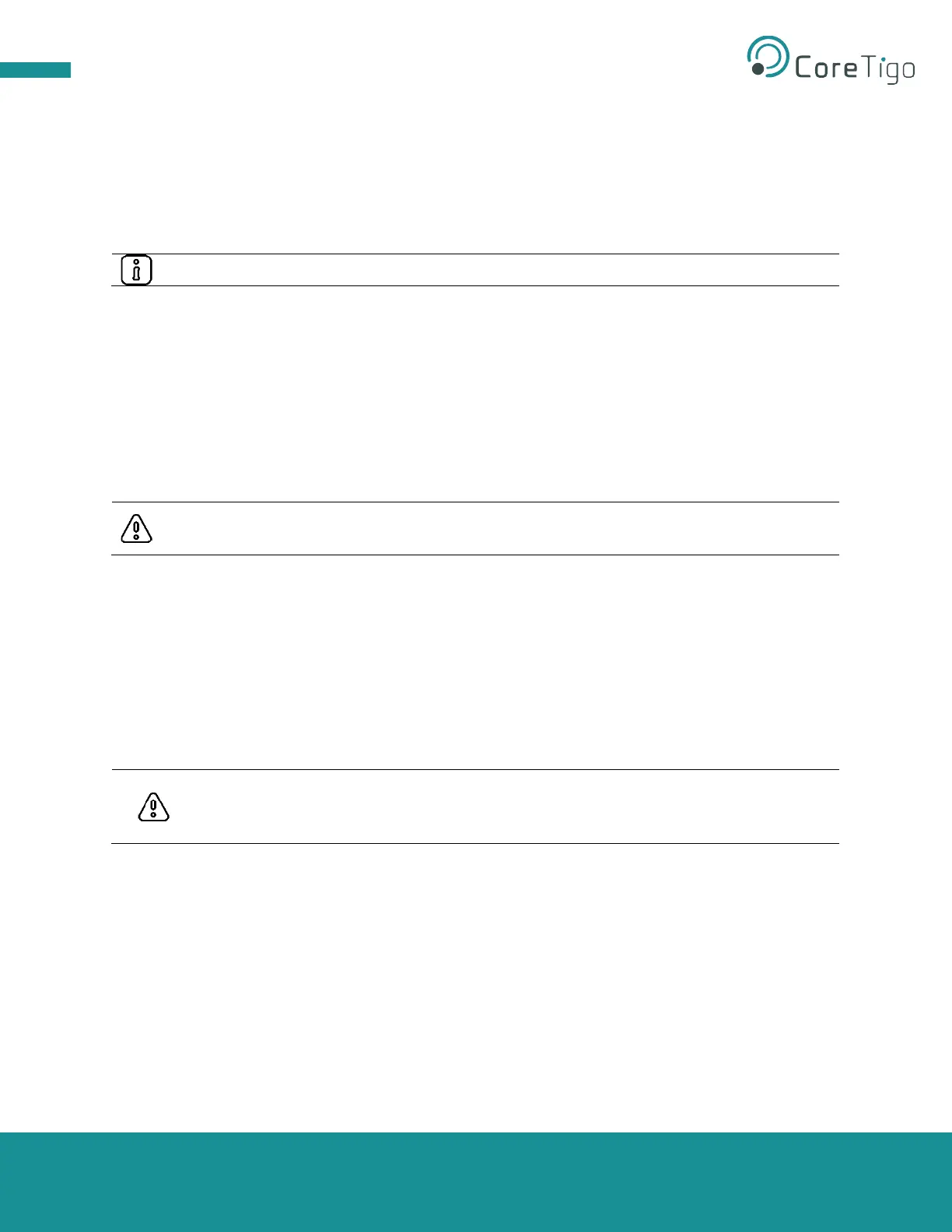Copyright © 2021 CoreTigo Ltd.
TigoMaster 2TH – PROFINET User Manual
Page 8 of 69
2. Safety and Requirements
2.1. General Note
The users of this manual must be qualified for using such Device. All safety messages, integrated safety
messages, property damage messages, and valid legal regulations must be observed by users.
CoreTigo Ltd. assumes that users have the required Technical capabilities.
2.2. Intended Use
The TigoMaster 2TH IO-Link Wireless Master can be used to either acquire or output IO-Link field signals
to sensors, actuators, and hubs; with such signals being sent and received to a higher-level control
system.
The product is intended for indoor use only and in operating temperatures of -25°C to 55°C. It is protected
from damage caused by the accumulation of moisture on surfaces which are in contact with the air.
It is suitable for work environments requiring protection class IP67.
Warning:
Product applications other than those described in this user manual are not permitted.
2.3. Personnel Qualification
The product may only be mounted, configured, operated, or demounted by qualified personnel. Safety and
health at work regulations must be observed. When working with electricity, technical skills must be
demonstrated for all the following activities:
• Mounting and connecting of electrical equipment
• Measurement and analysis of electrical functions and systems
• Evaluation of the safety of electrical systems and equipment
Warning:
CoreTigo Ltd. does not assume any warranty or liability for damage caused to the product
due to non-compliance with safety measures or incorrect installation of the product.
2.4. Power Drop for Write/Delete Access in File System
The File Allocation Table (FAT) file system in the netX firmware is subject to certain operational
limitations. Specifically, write and delete access in the file system (for the purpose of firmware update,
configuration, download, and so forth) may destroy the FAT if access cannot be completed during power
drops.
Without such a proper FAT, firmware may not be found and can also not be started. Hence, it is important
to verify that the power supply of the device does not drop during write and delete access in the file
system.