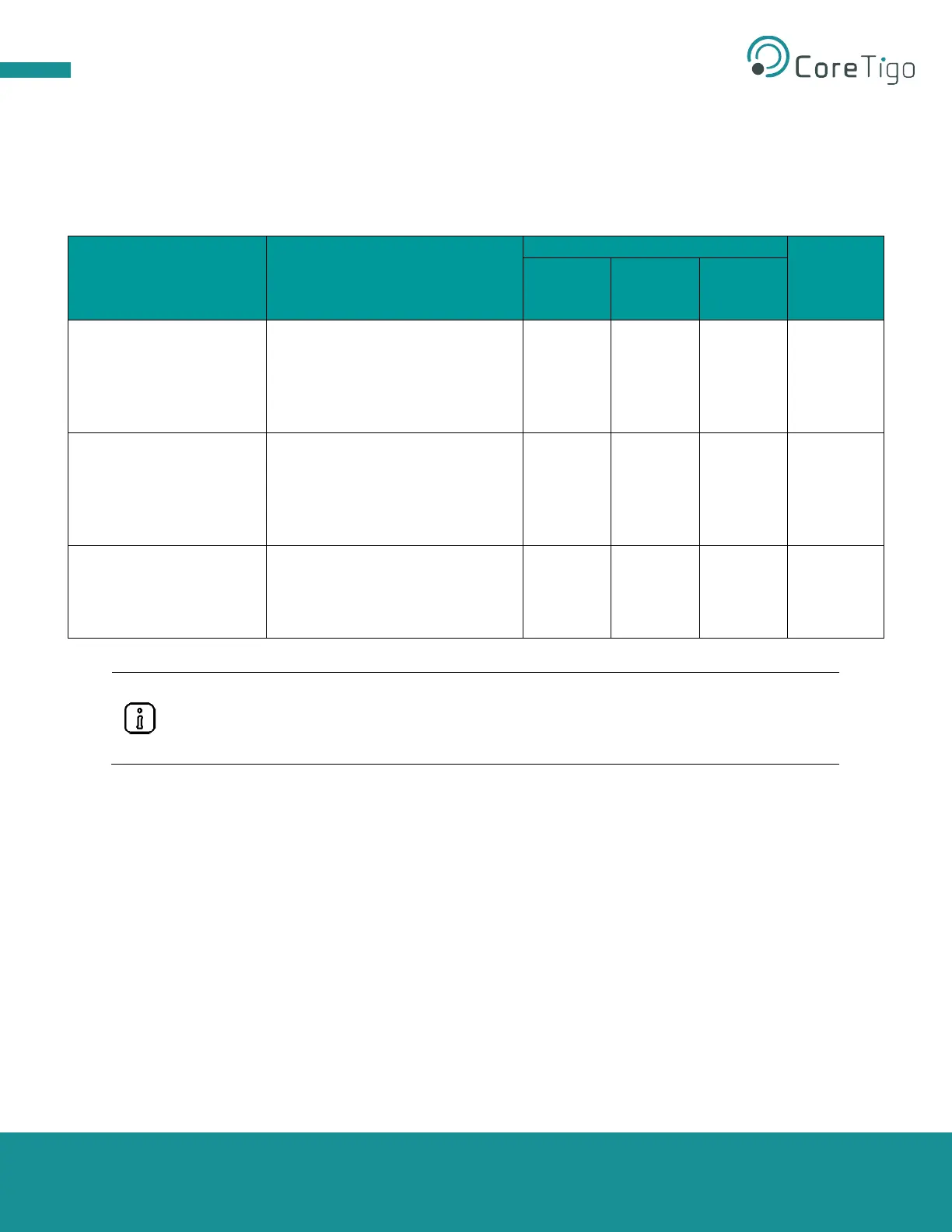Copyright © 2021 CoreTigo Ltd.
TigoMaster 2TH – PROFINET User Manual
Page 25 of 69
5. Configuration and Commissioning
The table below provides a description of each available configuration tool and an overview of the
parameters that it can set.
Table 18: Configuration Tools
PLC configuration tool
(PROFINET IO-Controller)
The PROFINET IO-Controller (TIA
Portal) is supported by PLC. Its
commands enable you to configure
the TigoMaster 2TH IO-Link
Wireless Master.
TigoEngine enables you to install,
configure, and monitor any
connected IO-link Wireless Master
device or other IO-Link Wireless
device in a connected system.
Integrated Web Server
(netFIELD)
The Integrated Web Server enables
you to perform additional
configuration steps by means of a
web browser.
When PROFINET IO communication is initiated, the PROFINET IO-controller transmits its
configuration parameters to the TigoMaster 2TH. This overrides any port configuration
parameters set by the Integrated Web Server, or by the OPC UA client: parameters set using
the PROFINET IO-Controller have priority.
To permanently modify port configuration parameters with TigoEngine or OPC UA client, parameters
should be set using the PROFINET IO-Controller’s configuration software
To summarize, there are 3 levels of configuration, namely:
• IO-Link Configuration - Used for PROFINET connection types.
• IO-Link Wireless Configuration - Used for TigoMaster 2TH parameters.
• Port Configuration - Used for IO-Link Wireless devices, TigoBridge devices, and SIO mode.