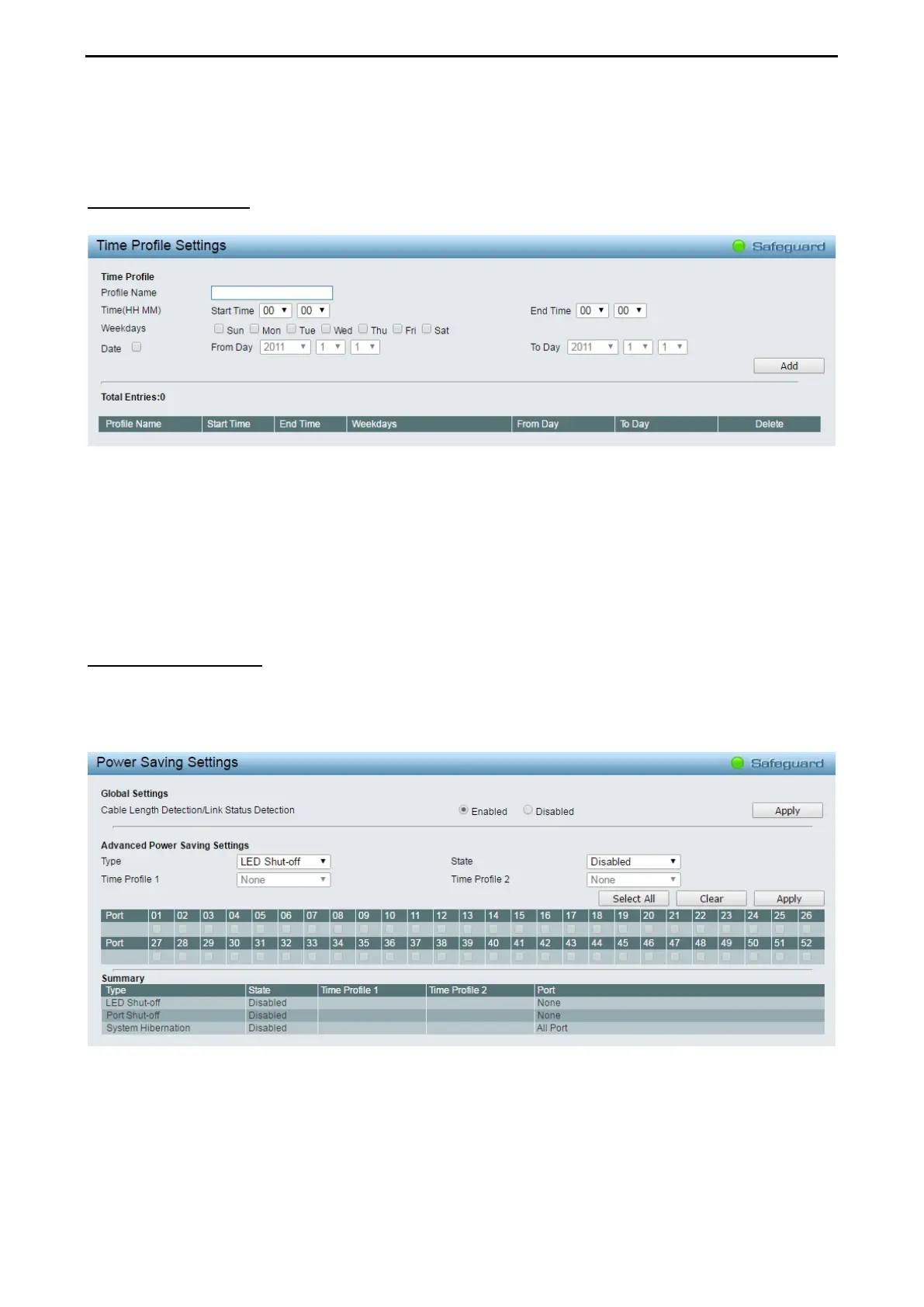4 Web-based Switch Configuration D-Link Smart Managed Switch User Manual
4
4
7
7
Facility: Specifies an application from which system logs are sent to the remote server. Only one facility can
be assigned to a single server. If a second facility level is assigned, the first facility is overwritten. There are
up to eight facilities can be assigned (Local 0 ~ Local 7).
System > Time Profile
The Time Profile page allows users to configure the time profile settings of the device.
Figure 4.42 – System > Time Profile
Profile Name: Specifies the profile name.
Time(HH MM): Specifies the Start Time and End Time.
Weekdays: Specifies the work day.
Date: Select Date and specifies the From Day and To Day of the time profile.
Click Add to create a new time profile or click Delete to delete a time profile from the table.
System > Power Saving
The Power Saving mode feature helps to reduce power consumption automatically in various methods by
user scheduled.
By reducing power consumption, less heat is produced, resulting in extended product life and lower
operating costs. By default, the Link Status Detection is disabled. Click Apply to make the change effective.
Figure 4.43 – System > Power Saving
Advanced Power Saving Settings:
Type: Specifies the Power Saving type to be LED Shut-off, Port Shut-off or System Hibernation.
LED Shut-off - The LED Shut-off gets high priority. If the user select LED Shut-off, the profile
function will not take effect. It means the LED cannot be turned on after Time Profile time’s up when
the state is disabled. On the contrary, if the LED is enabled, the Time Profile function will work.
