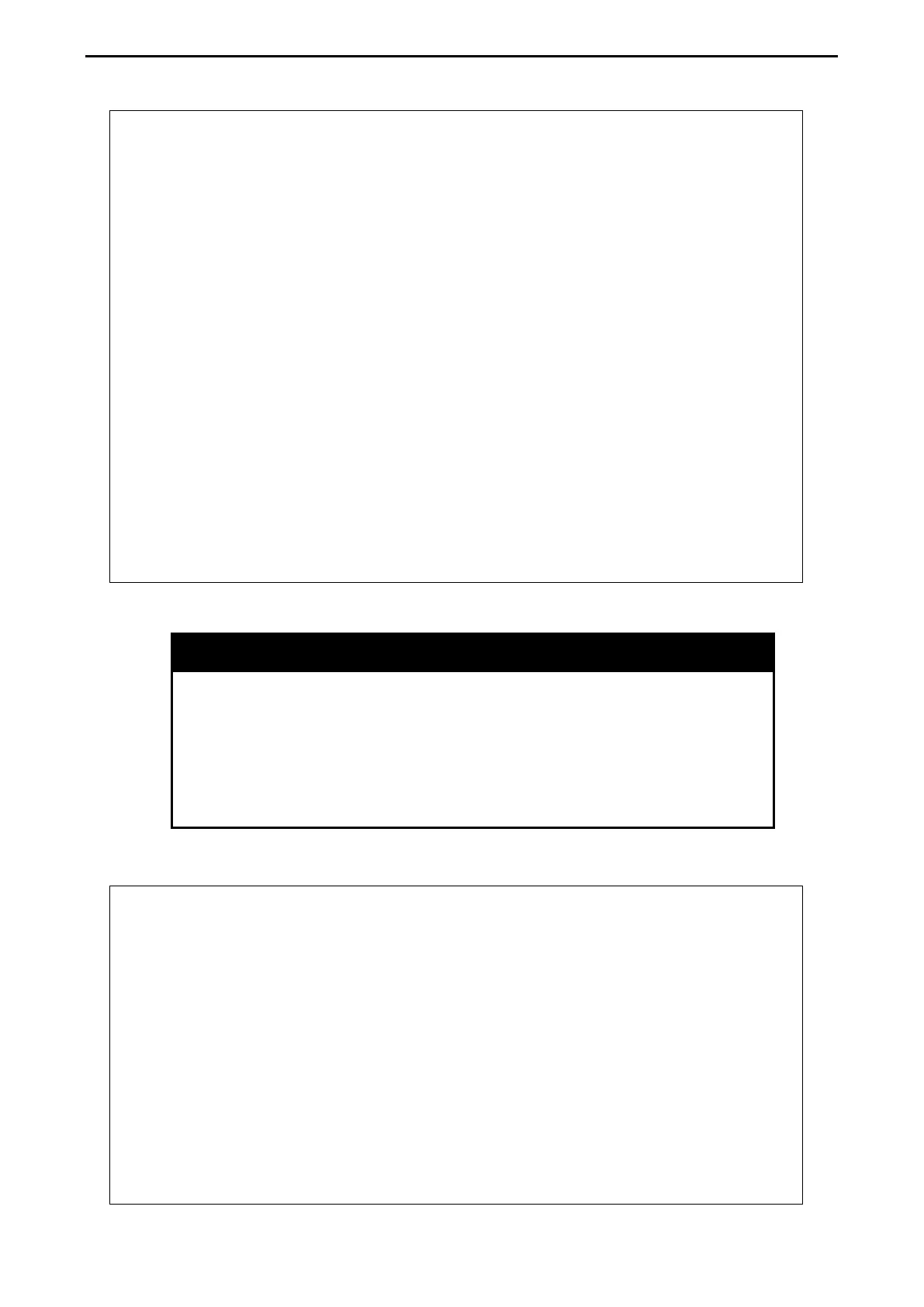6 Command Line Interface D-Link Smart Managed Switch User Manual
1
1
5
5
5
5
Version : 6.10.007
Size : 10608880 Bytes
Updated Time : 01/01/2017 00:06:15
From : 10.90.90.66
User : admin (web)
IMAGE TWO:
Version : 6.00.006
Size : 12288000 Bytes
Updated Time : 01/01/1970 00:00:00
From : 10.90.90.90
User : Anonymous (unknown)
DGS-1210-52MP>
Purpose To display the flash information on the Switch.
Syntax show flash information
Description The show flash information command displays the current flash
information on the switch.
Parameters None.
Restrictions None.
Example usage:
To the flash information on the Switch:
DGS-1210-52MP> show flash information
Flash ID : MX25L25635F
Flash size : 32MB
Partition Used Available Use%
Boot 1000000 0 100
Image1 9744416 4411360 68
Image2 9744416 4411360 68
FileSystem 315392 3616768 8
