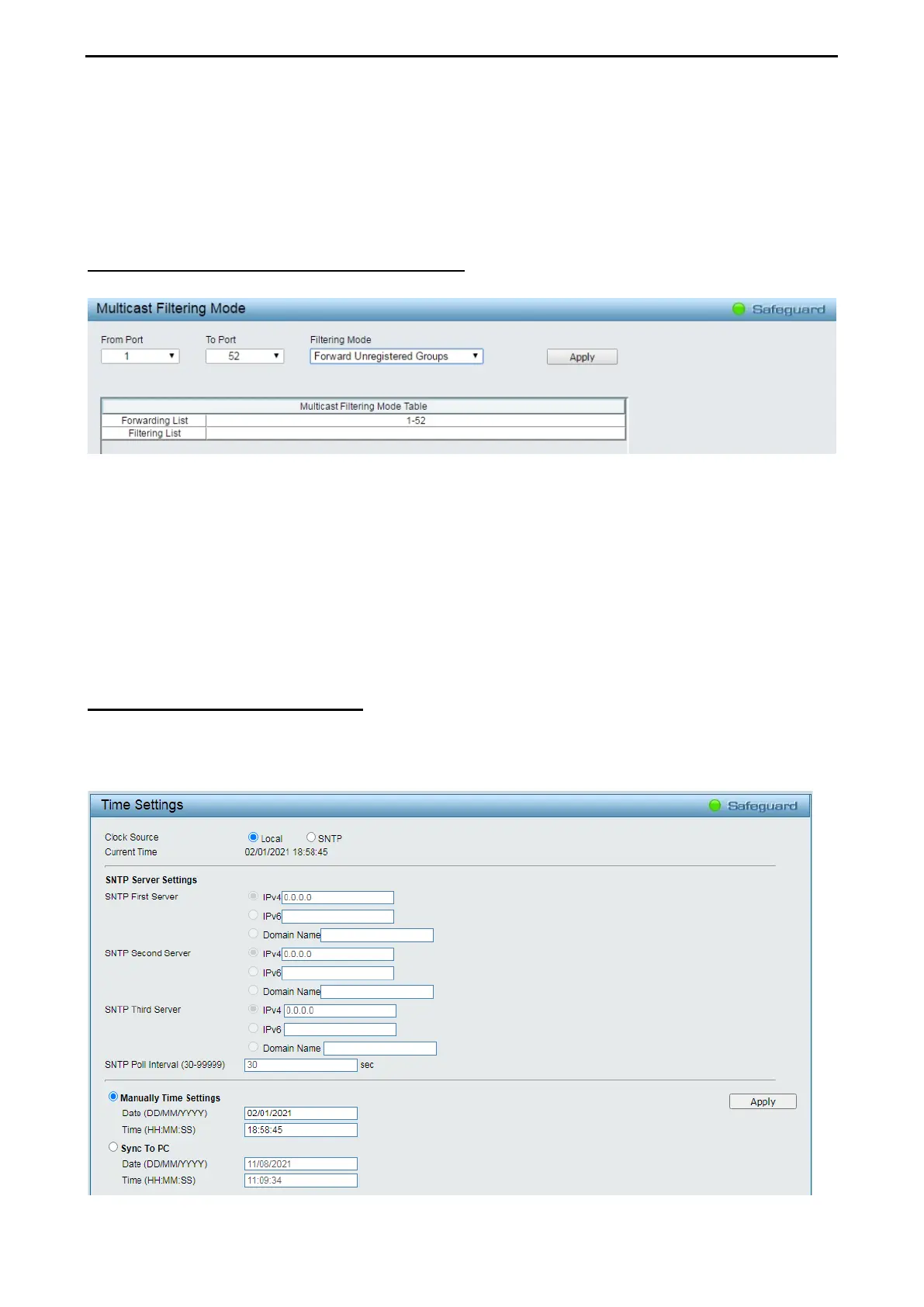4 Web-based Switch Configuration D-Link Smart Managed Switch User Manual
70
Port Settings: Allows the selection of ports that will be members of the static multicast group and ports
either that are forbidden from joining dynamically, or that can join the multicast group dynamically, using
GMRP.
Member - The port is a static member of the multicast group.
None - No restrictions on the port dynamically joining the multicast group. When None is chosen,
the port will not be a member of the Static Multicast Group.
L2 Functions > Multicast > Multicast Filtering Mode
The Multicast Filtering Mode function specially filter multicast packets in port interface(s) basis.
Figure 4.78 – L2 Functions > Multicast > Multicast Filtering Mode
VLAN ID: Specifies the VLAN ID.
Filtering Mode:
Forward Unregistered Groups: The multicast stream will be forwarded based on the register table
in registered group, but it will be flooded to all ports of the VLAN in unregistered group.
Filter Unregistered Groups: The registered group will be forwarded based on the register table and
the unregister group will be filtered.
Click the Apply button to implement changes made.
L2 Functions > SNTP > Time Settings
SNTP or Simple Network Time Protocol is used by the Switch to synchronize the clock of the computer. The
SNTP settings folders contain two windows: Time Settings and TimeZone Settings. Users can configure the
time settings for the switch, and the following parameters can be set or are displayed in the Time Settings
page.
Figure 4.79 – L2 Functions > SNTP > Time Settings
