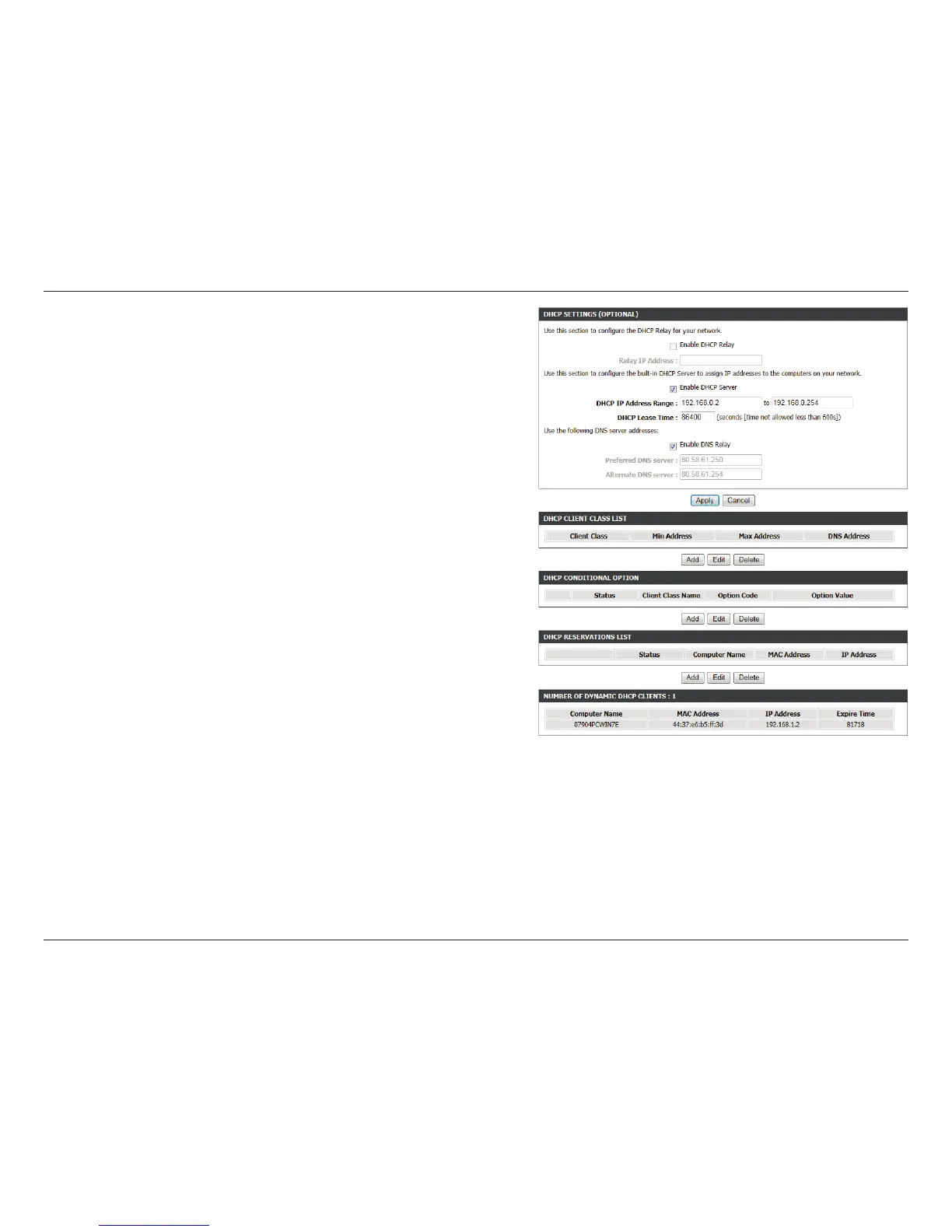23D-Link DSL-2750B Wireless N300 ADSL2+ Modem Router User Manual
Section 3 - Conguration
Enable DHCP
Relay:
You can choose Disabled, Enabled or Relay. If set to DHCP
server, the router can assign IP addresses, IP default gateway
and DNS servers to the host.
Relay IP Address:
Enter the desired DHCP relay IP address.
Enable DHCP
Server:
Enable or disable the DHCP server function.
DHCP IP Address
Range:
Enter the range of IP addresses the DHCP server can issue from.
DHCP Lease
Time:
The lease time determines the period that the host retains
the assigned IP addresses before the IP addresses change. The
default is 259200 seconds.
Enable DNS
Relay:
If disabled the router will accept the first received DNS
assignment from one of the PPPoA, PPPoE or MER enabled
PVC(s) during the initial connection setup. If enabled you can
enter the IP addresses for primary and secondary DNS servers.
Preferred DNS
Server:
Enter an address for a preferred DNS server.
Alternate DNS
Server:
Enter an address for an alternate DNS server.
DHCP Client
Class List:
Client-class processing enables the DHCP server to assign the
client an address from a matching scope.
DHCP
Conditional
Option:
Specify the conditions for DHCP class handling.
DHCP
Reservations
List:
Use this option to reserve specic IP addresses.
Number of
Dynamic DHCP
clients:
Dynamic DHCP clients will be listed here with supporting
information.