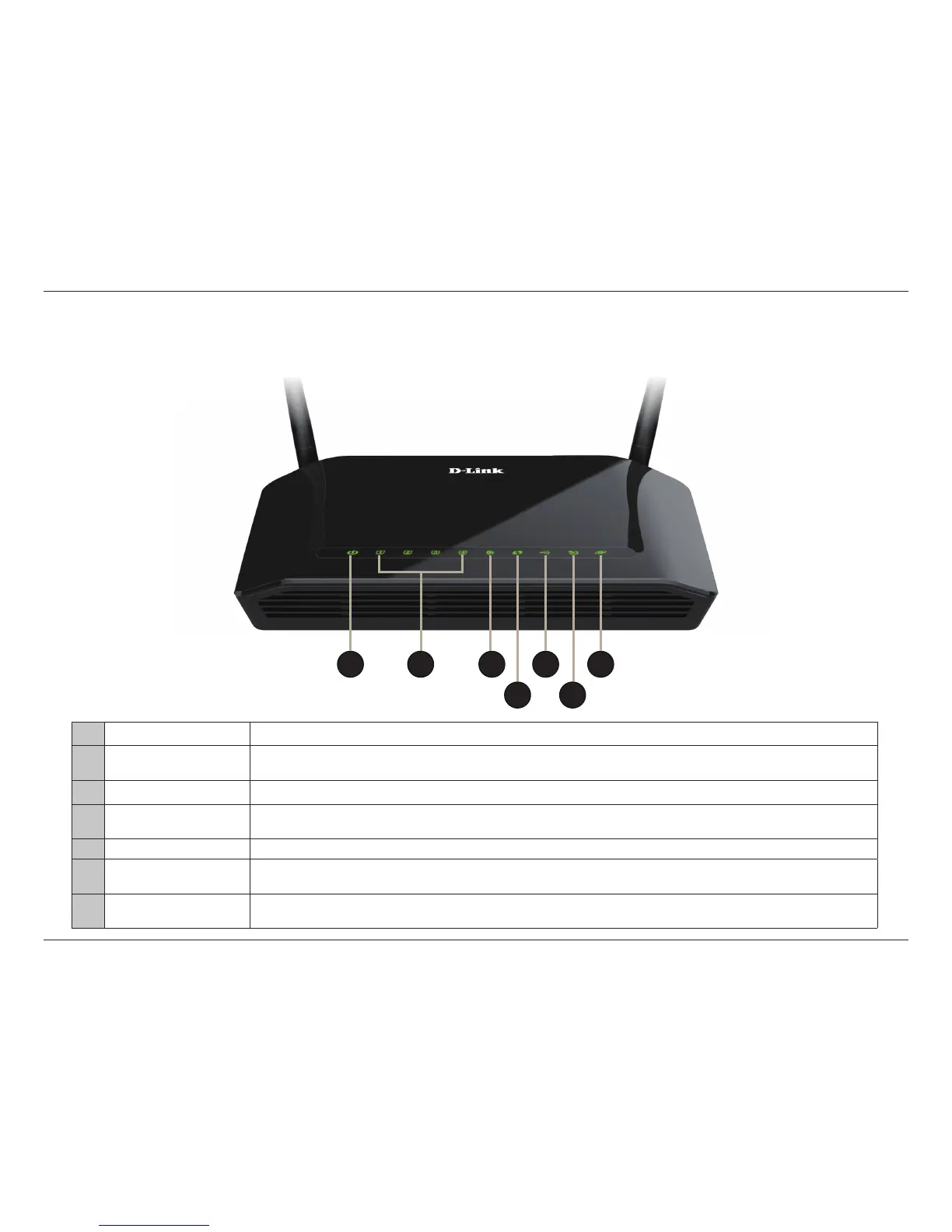5D-Link DSL-2750B Wireless N300 ADSL2+ Modem Router User Manual
Section 1 - Product Overview
Hardware Overview
LEDs
1 Power LED A solid green light indicates the unit is powered on. A red light indicates device malfunction.
2 LAN LEDs 1-4
A solid green light indicates a valid link on startup. These lights blink when there is activity currently
passing through the Ethernet port.
3 WLAN LED A solid green light indicates a wireless connection. A blinking green light indicates activity on the WLAN.
4 WPS LED
A solid blue light indicates a successful connection with the client. A blinking light indicates WPS is
triggered and looking for a client.
5 USB LED A solid light indicates that the wireless networks are ready.
6 ADSL LED
A solid green light indicates a valid ADSL connection. This will light after the ADSL negotiation process
has been settled. A blinking green light indicates activity on the WAN (ADSL) interface.
7 Internet
A solid green light indicates a successful Internet connection. A blinking light indicates Internet is
connected and data is being transmitted. A red light indicates that IP assignment has failed.
2
4
1 3 55
6
7