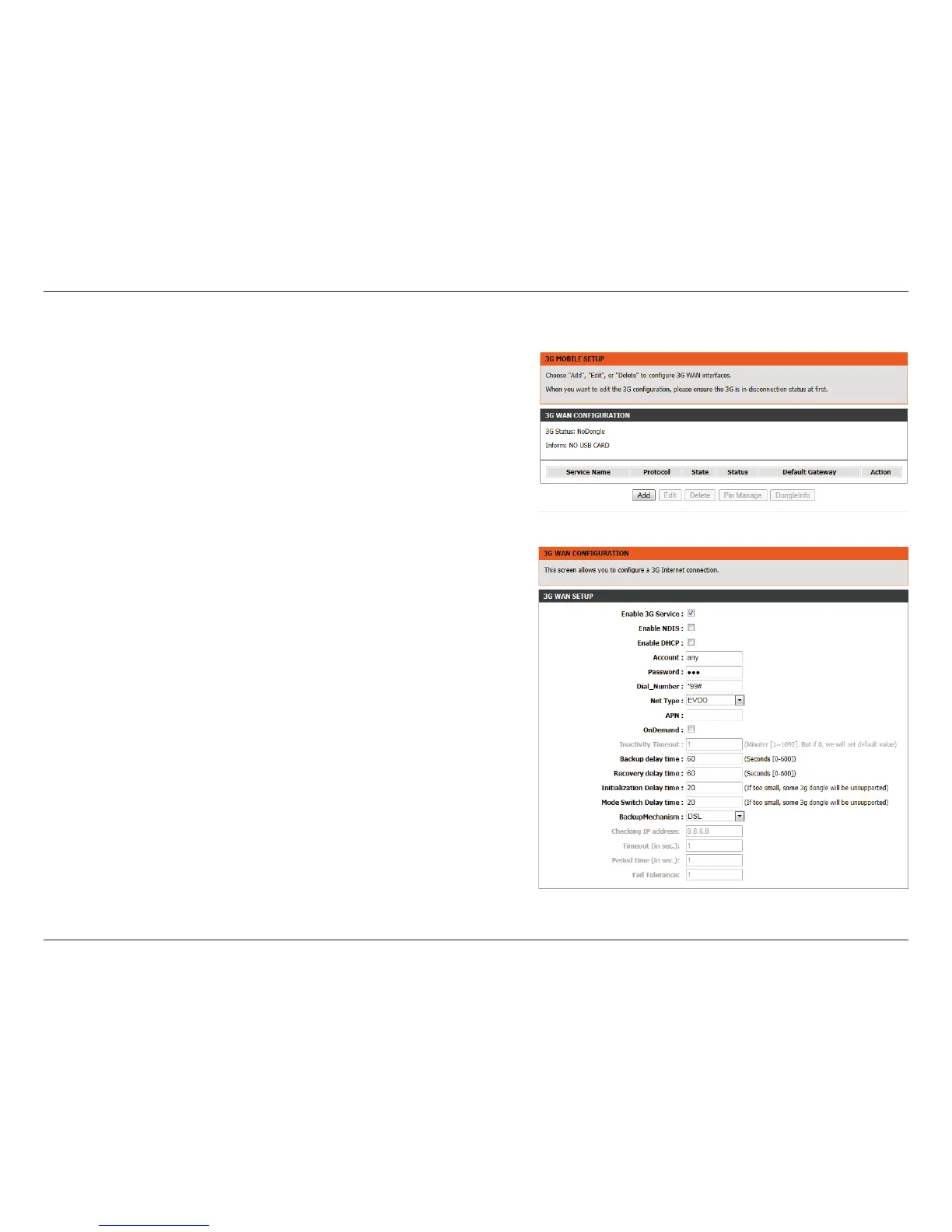40D-Link DSL-2750B Wireless N300 ADSL2+ Modem Router User Manual
Section 3 - Conguration
3G WAN Conguration
This section enables you to congure a 3G Internet connection.
Click the Add button to reveal the setup options.
Enable 3G
Service:
Check to enable or disable 3G functionality.
Enable NDIS: Check to enable Network Driver Interface Specication (NDIS).
Enable DHCP: Check to let the router act as the DHCP server for the 3G WAN
connection.
Account/
Password:
Enter your account and password for your 3G WAN connection.
Dial Number: Enter the number to be dialed.
Net Type: Select your 3G network access type.
APN: Enter the Access Point Network (APN) if there is one.
On Demand: Check to connect to 3G network automatically or manually.
Inactivity
Timeout:
Enter a period to disconnect an inactive connection. Only
available if On Demand has been checked.
Backup delay
time:
The response time allowed for 3G connection before a dial-up
is initiated.
Recovery delay
time:
Specify a period to re-dial.
Initialization
Delay time:
Specify a period for the 3G connection to initialize.
Mode Switch
Delay time:
Specify a period to allow for a mode switch.
Backup
Mechanism:
Select a WAN connection to use if 3G fails.
Checking IP
address:
Specify an IP Address to test the 3G connection.