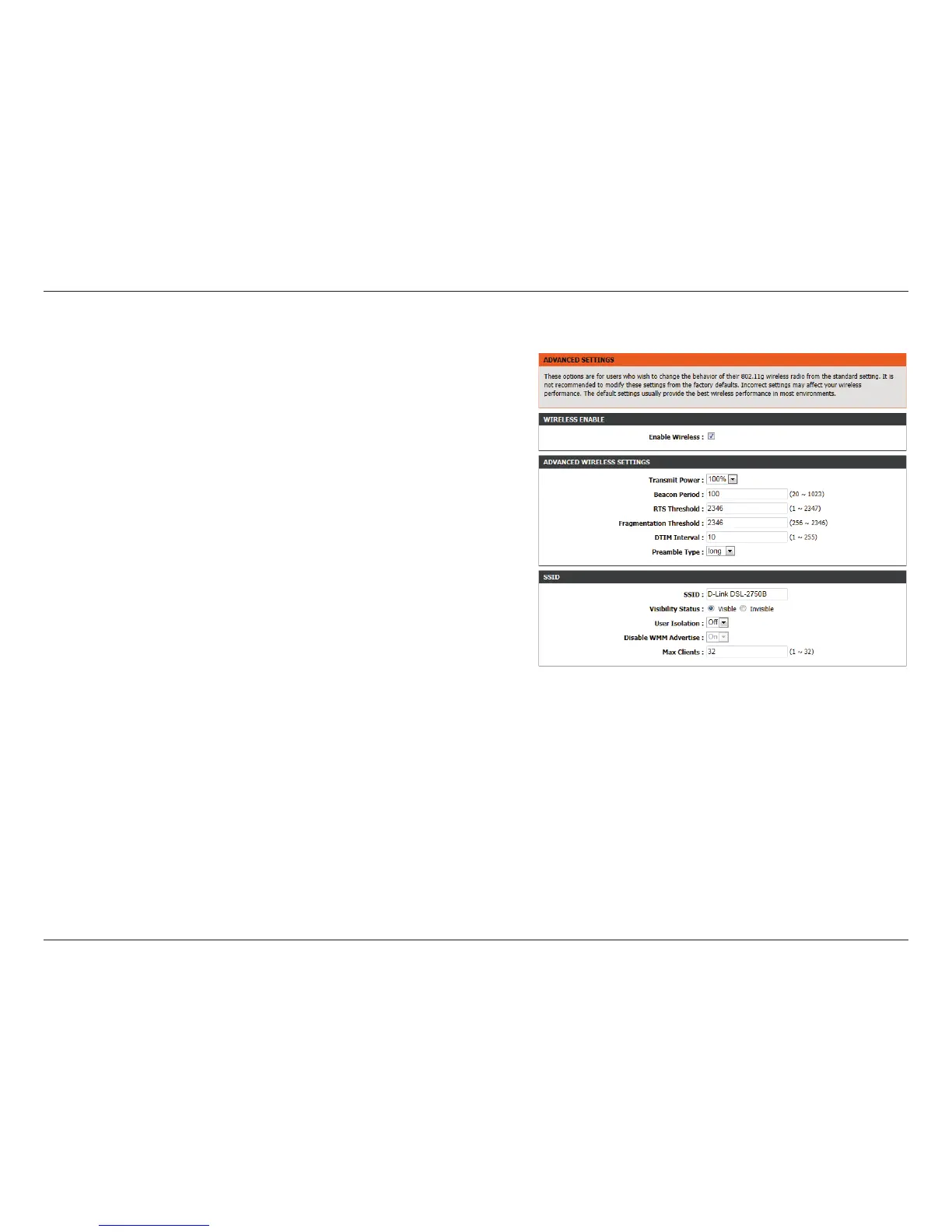29D-Link DSL-2750B Wireless N300 ADSL2+ Modem Router User Manual
Section 3 - Conguration
Advanced Settings
Enable Wireless:
Choose to enable or disable the wireless networks.
Transmit Power:
Set the transmit power of the antennas in percentage.
Beacon Period:
Beacon Interval range can be set from 20 to 1023.
RTS Threshold:
This value should remain at its default setting of 2346. If
inconsistent data ow is a problem, only a minor modication
should be made.
Fragmentation
Threshold:
The fragmentation threshold, which is specified in bytes,
determines whether packets will be fragmented. Packets
exceeding the 2346 byte setting will be fragmented before
transmission. 2346 is the default setting..
DTIM Interval:
DTIM range can be set from 1 to 255. A delivery trac indication
message is a kind of trac indication message (TIM) which
informs the clients of the presence of buered multicast/
broadcast data on the access point.
Preamble Type:
Use the drop-down menu to specify whether the router should
use the Short Preamble or Long Preamble type. The preamble
type denes the length of the CRC (Cyclic Redundancy Check)
block for communication between the router and roaming
wireless adapters
SSID:
Enter an SSID for the wireless network.
Visibility Status:
Enable the wireless network to be Visible or Invisible to wireless
clients. If Invisible, the SSID of the DSL-2750B will not be seen
by site survey utilities, so wireless clients will have to manually
enter the SSID of your wireless network in order to connect to it.
User Isolation:
Choose to enable or disable wireless user isolation.
Disable WMM
Advertise:
Enable or Disable WiFi MultiMedia QoS.
Max Clients:
Use this option to specify the maximum number of clients.