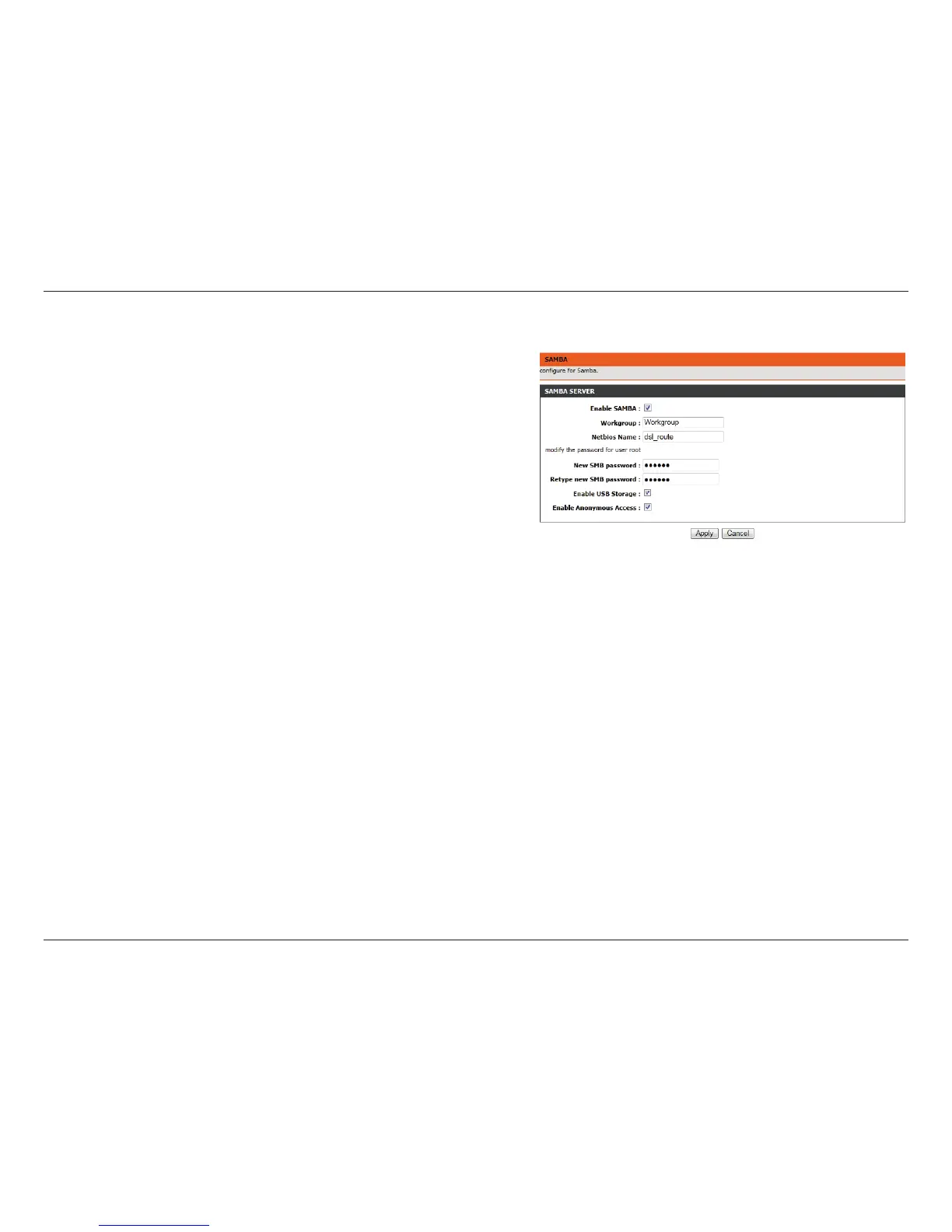39D-Link DSL-2750B Wireless N300 ADSL2+ Modem Router User Manual
Section 3 - Conguration
SAMBA
Samba allows le and print sharing between computers. It is an
implementation of dozens of services and a dozen protocols.
Enable SAMBA: Check to enable or disable SAMBA functionality.
Workgroup: Enter the name of the workgroup to be mapped.
Netbios Name: Enter a name for Netbios mapping.
New SMB
password:
Enter a password for the root user.
Retype new
SMB password:
Re-enter the password for the root user.
Enable USB
Storage:
Check to enable or disable SAMBA functionality for USB devices.
Enable
Anonymous
Access:
Check to enable or disable SAMBA functionality for USB
anonymous users.