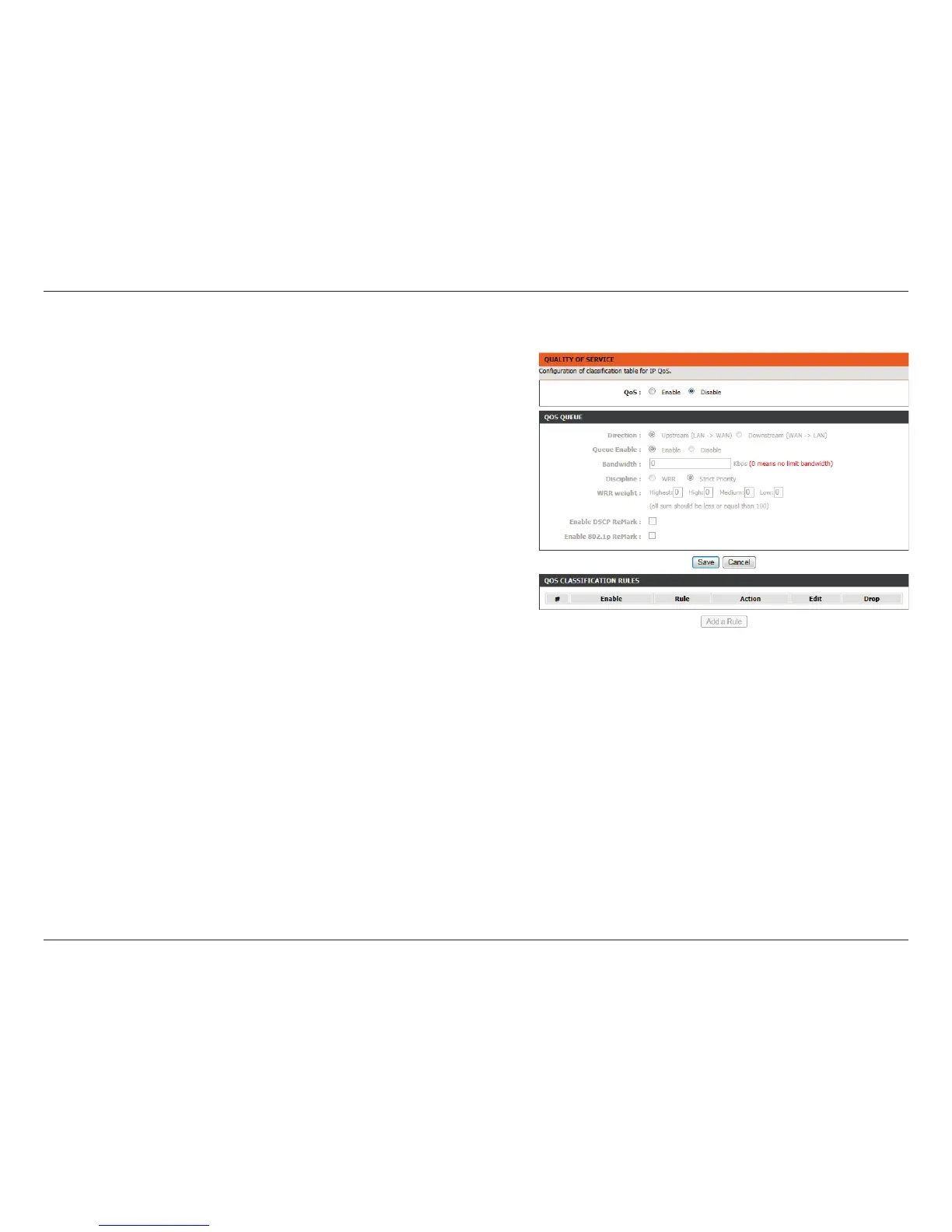49D-Link DSL-2750B Wireless N300 ADSL2+ Modem Router User Manual
Section 3 - Conguration
QoS
Quality of Service (QoS) is a feature that lets you ensure throughput
for specific services or devices. QoS can improve your online
experience by ensuring that specic trac is prioritized over other
network trac, such as VoIP, FTP, or Web.
QoS: Check to enable or disable QoS.
Direction: Select Upstream or Downstream.
Queue
Enable:
Check to enable or disable queueing.
Bandwidth: Enter a maximum limit for upstream trac.
Discipline: Select the QoS discipline type.
WRR
Weight:
If WRR discipline is selected, dene it here.
Enable
DSCP
ReMark:
Check to enable or disable DSCP ReMark.
Enable
802.1p
ReMark:
Check to enable or disable 802.1p ReMark.
Click Add a Rule to reveal further QoS conguration options.