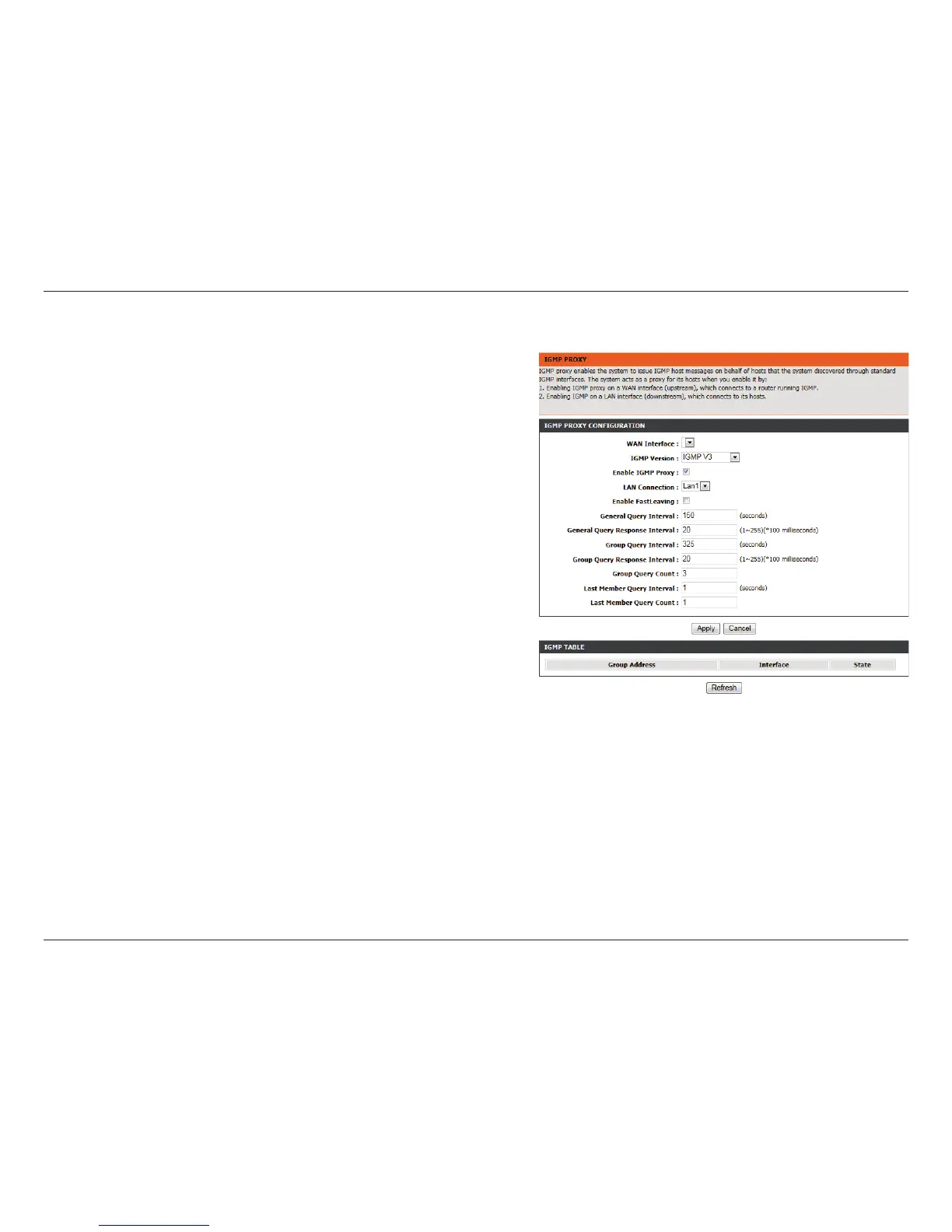58D-Link DSL-2750B Wireless N300 ADSL2+ Modem Router User Manual
Section 3 - Conguration
IGMP Proxy
Creating an IGMP proxy enables the system to issue IGMP host
messages on behalf of hosts that the system has discovered through
standard IGMP interfaces. This allows the system to act as a proxy for
its hosts after being enabled.
WAN Interface: Select the WAN interface you wish to congure.
IGMP Version: Select either IGMP V1, IGMP V2, or IGMP V3 from the list.
Enable IGMP
Proxy:
Check this box to enable IGMP proxy.
LAN
Connection:
Select the LAN connection to use.
Enable
FastLeaving:
Check this box to enable FastLeaving.
General Query/
Response
Interval:
Enter the query interval and query response interval in box.
Group Query/
Response
Interval:
Enter the group query interval and the group query response
interval in the box.
Group Query
Count:
Enter the group query count in the box.
Last Member
Query Interval:
Enter the last member query interval in the box.
Last Member
Query Count:
Enter the last member query count in the box.
