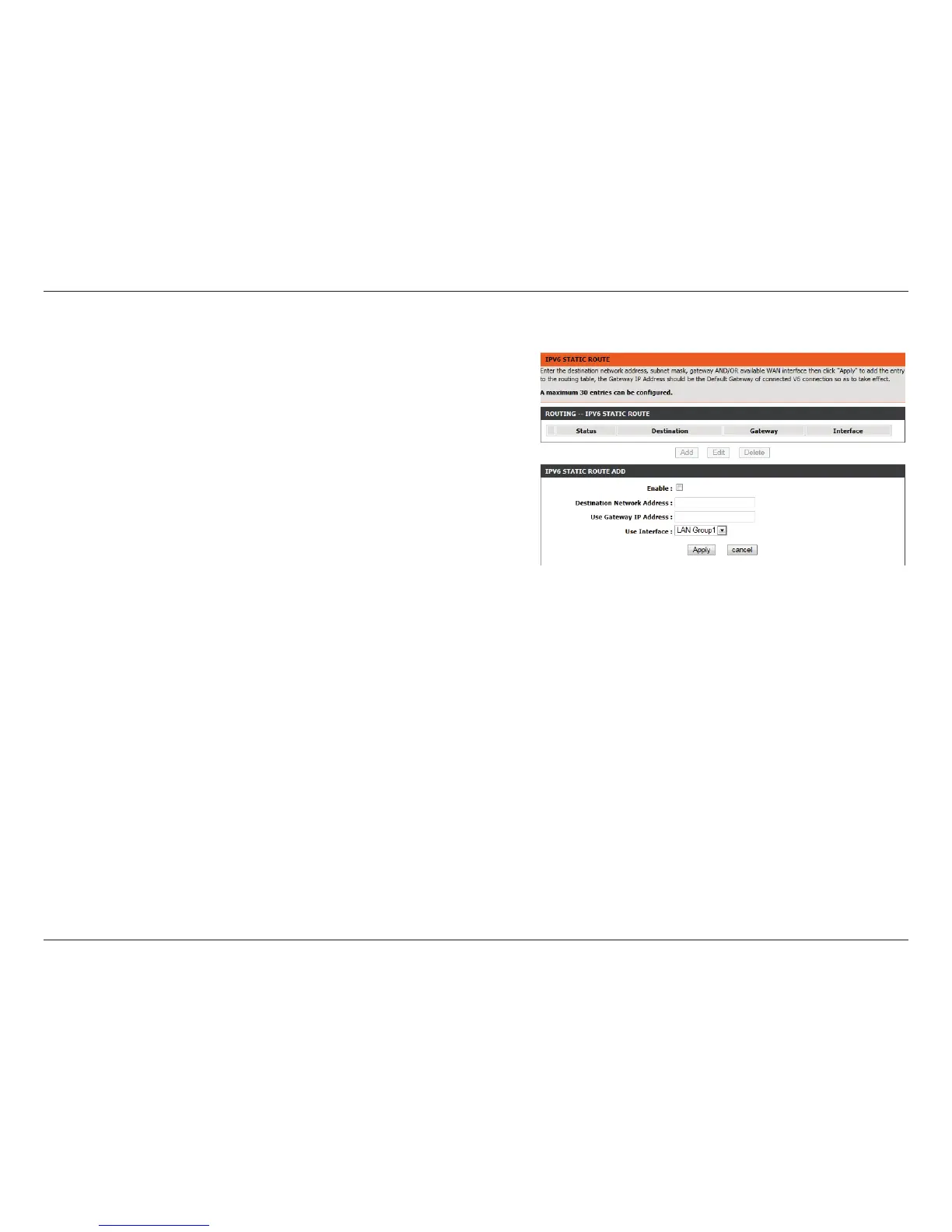65D-Link DSL-2750B Wireless N300 ADSL2+ Modem Router User Manual
Section 3 - Conguration
IPv6 Static Route
Enable: Check this box to enable the route.
Destination
Network
Address:
Enter the IPv6 address of the destination router.
Use Gateway IP
Address:
Enter the IPv6 address of the gateway router to be used.
Use Interface: Select the interface to be used from the drop-down menu.
This section allows you to set up IPv6 static routes for your network.
Click the Add button to reveal the associated conguration options.
