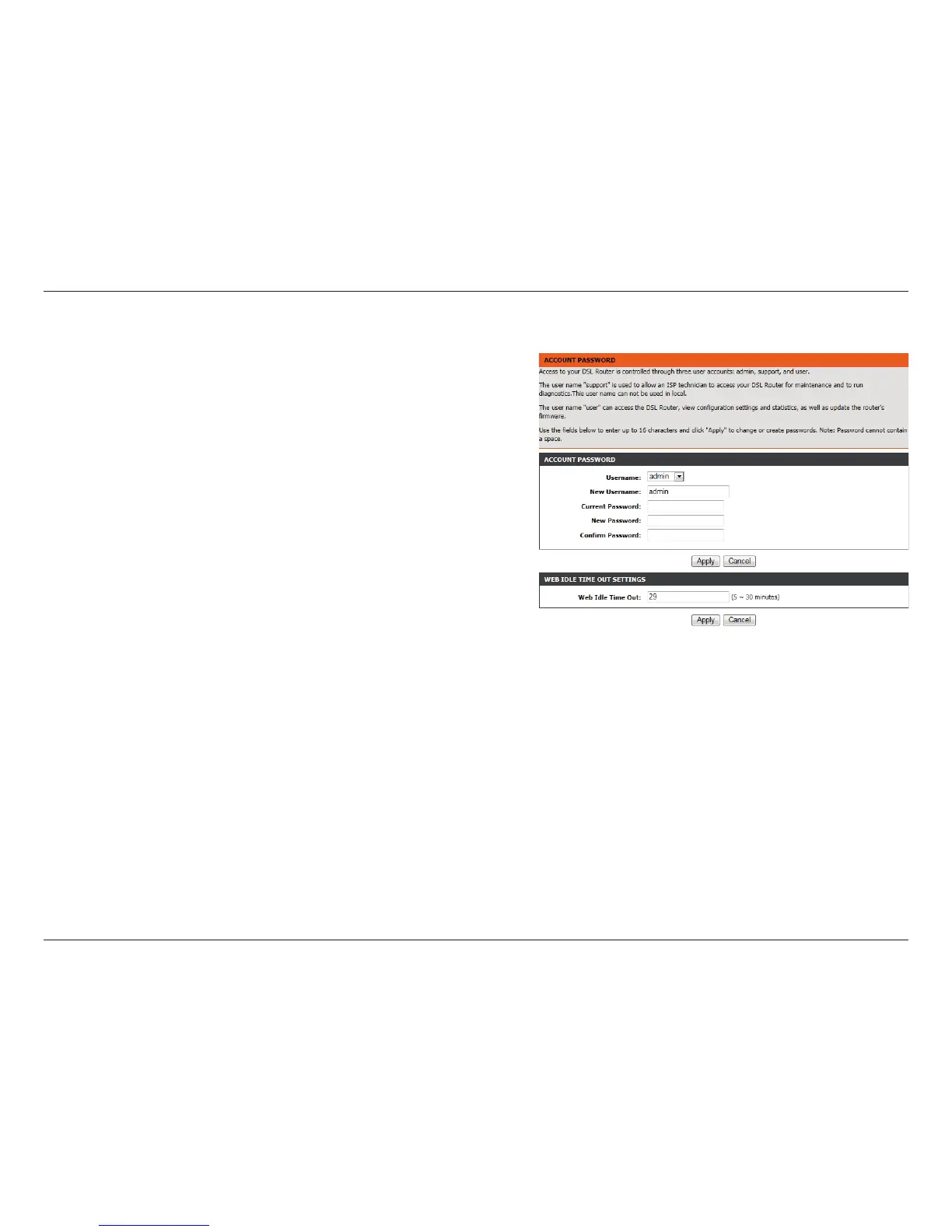74D-Link DSL-2750B Wireless N300 ADSL2+ Modem Router User Manual
Section 3 - Conguration
Account Password
Username: Select the username that you want to modify.
New
Username:
If you are adding a new user account, enter the username in
this eld.
Current
Password:
Enter the current password (existing users only).
New Password: Enter the new password.
Conrm
Password:
Re-enter the new password.
Web Idle Time
Out:
Set a period of time to automatically log the user out if the
session is inactive for the specied amount of time.
The Account Password section enables you to manage users’
passwords.
You should change the default admin password to secure your
network.
Ensure that you remember the new password or write it down and
keep it in a safe and separate location for future reference. If you
forget the password, you will need to reset the device to the factory
default settings and all conguration settings of the device will be
lost.