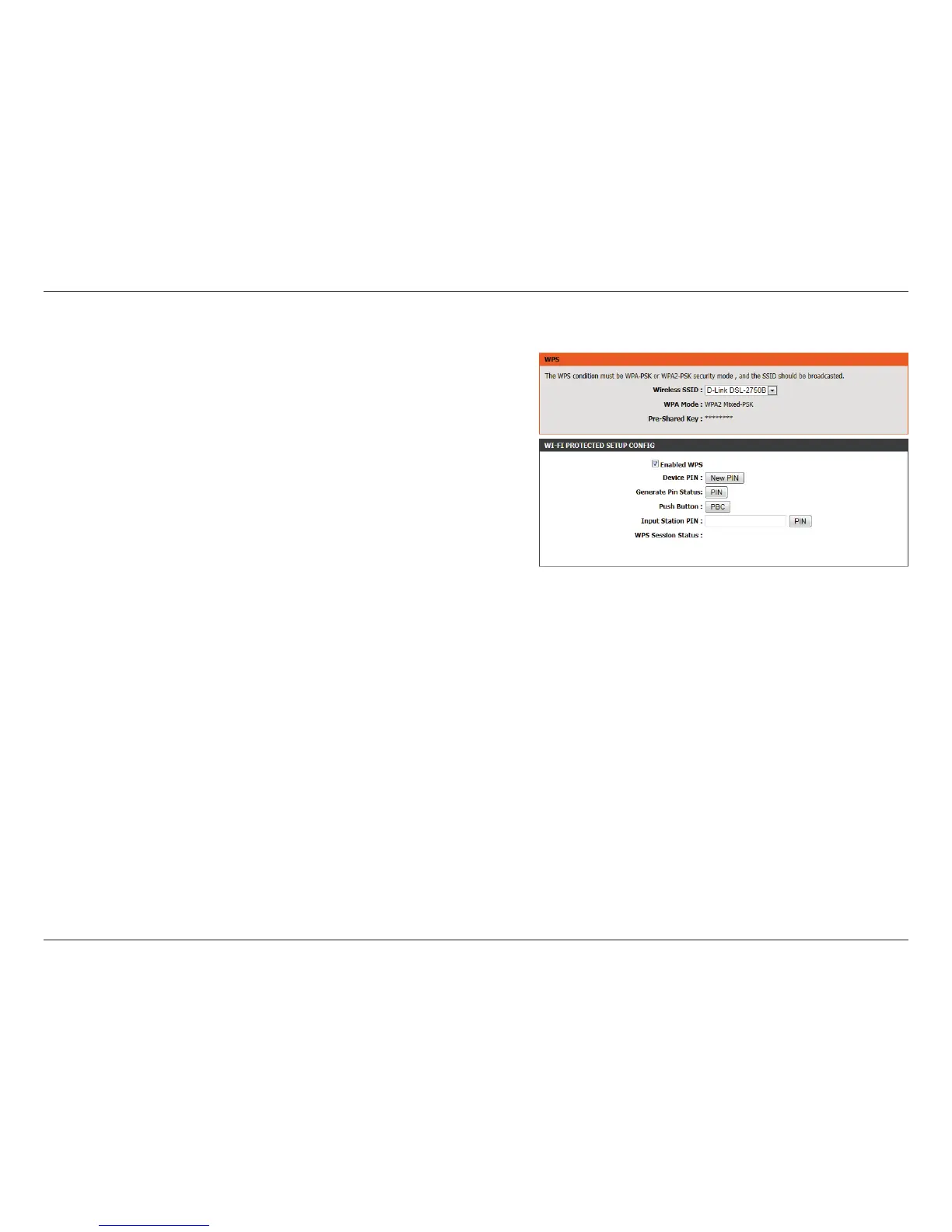33D-Link DSL-2750B Wireless N300 ADSL2+ Modem Router User Manual
Section 3 - Conguration
WPS Settings
Select the SSID of the virtual network you wish to congure.
Enable WPS:
Check the box to enable devices to connect to the router using
WPS.
Device PIN:
Displays the current PIN (Personal Identication Number) for
the router’s WPS connection. Wireless clients connecting to the
router using the PIN method should enter this PIN in order to
connect. Click New PIN to generate a new PIN.
Generate PIN
Status:
Click PIN to enter a PIN for the new device that you wish to
connect.
Push Button:
Click PBC to activate the WPS-PBC (push-button) method. You
will then have 120 seconds to press the WPS button on the new
device that you wish to connect.
Input Station
PIN:
Enter the PIN for the station that you wish to connect to. Click
PIN to connect to the device.
WPS Session
Status:
Displays the current status of WPS.
This section allows you to congure how the DSL-2750B uses Wi-Fi
Protected Setup (WPS) to create a secure wireless connection.