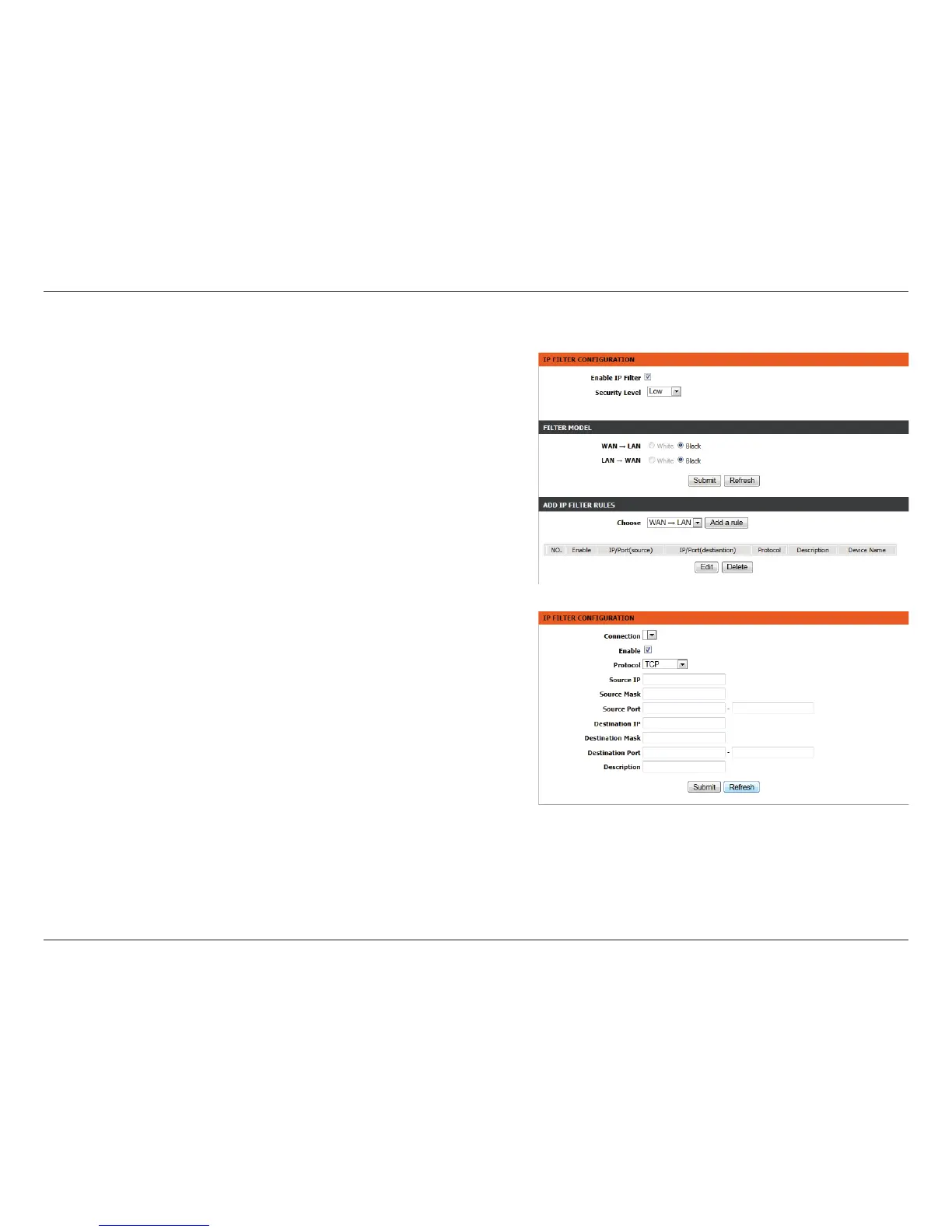47D-Link DSL-2750B Wireless N300 ADSL2+ Modem Router User Manual
Section 3 - Conguration
IPv4 Filtering
Enable IP Filter: Check to enable or disable the IPv4 Filter.
Security Level: Select the security level.
Low will set the lter to Black in both directions.
Middle will set the lter to White in the WAN -> LAN direction
and White in the LAN -> WAN direction.
High will set the lter to White in both directions.
Filter Model: Select the lter model to adjust and click Add a Rule to reveal
further options.
Connection: Select the connection to be ltered.
Enable: Check to enable or disable the IPv4 model.
Protocol: Select the appropriate protocol for the connection.
Source IP: Enter the sending IP address to be ltered.
Source Mask: Enter the sending mask to be ltered.
Source Port: Enter the sending port to be ltered.
Destination IP: Enter the destination IP address to be ltered.
Destination
Mask:
Enter the destination mask to be ltered.
Destination
Port:
Enter the destination port to be ltered.
Description: Enter a name for the lter rule.