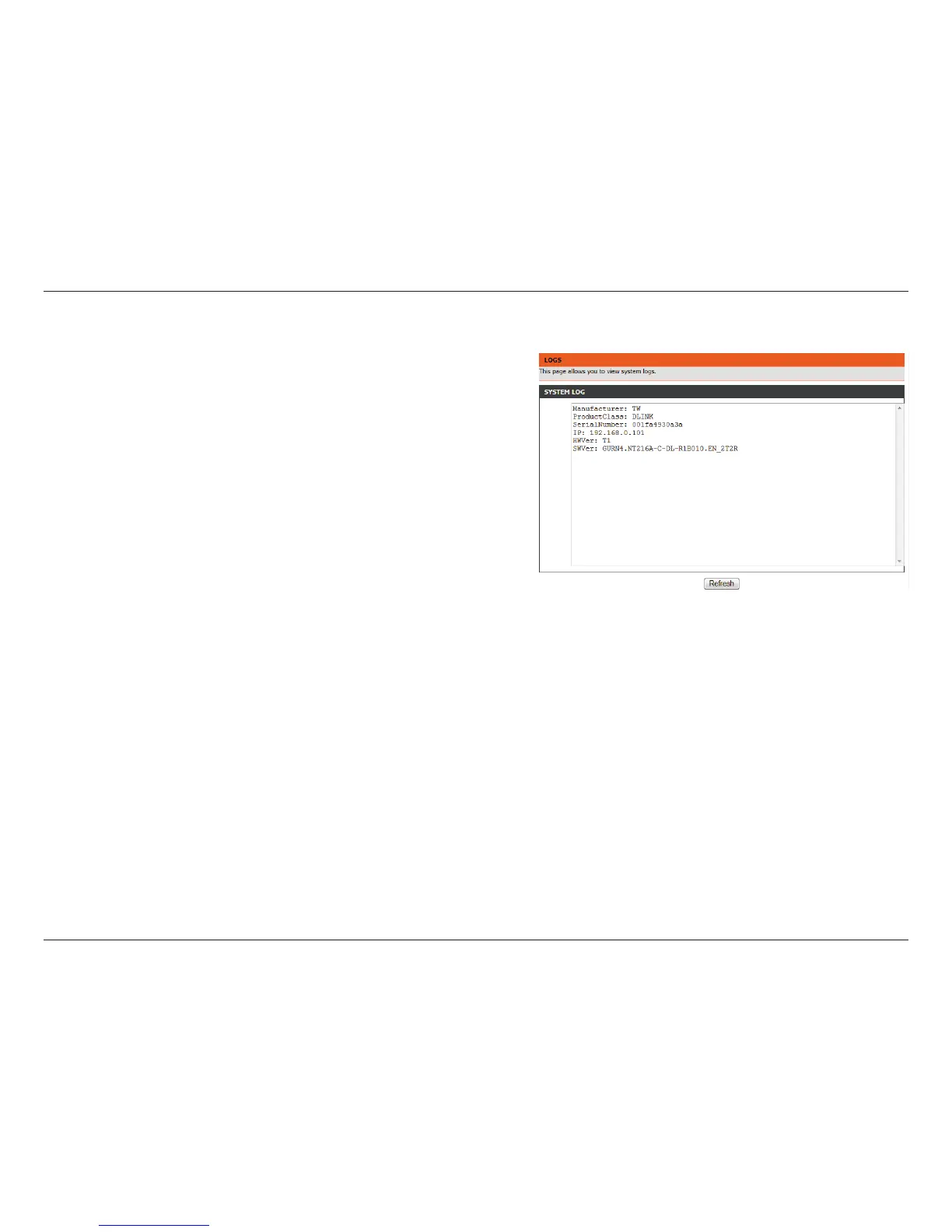86D-Link DSL-2750B Wireless N300 ADSL2+ Modem Router User Manual
Section 3 - Conguration
Logs
The DSL-2750B keeps a running log of events and network activities
passing through the router. If the device is rebooted, the logs will be
cleared automatically.
The router automatically logs (records) events in it’s internal memory.
If there isn’t enough internal memory for all events, logs of older
events are deleted while later events are retained. The Logs option
allows you to view the router logs. You can dene what types of
events you want to view and the level of the events to view.