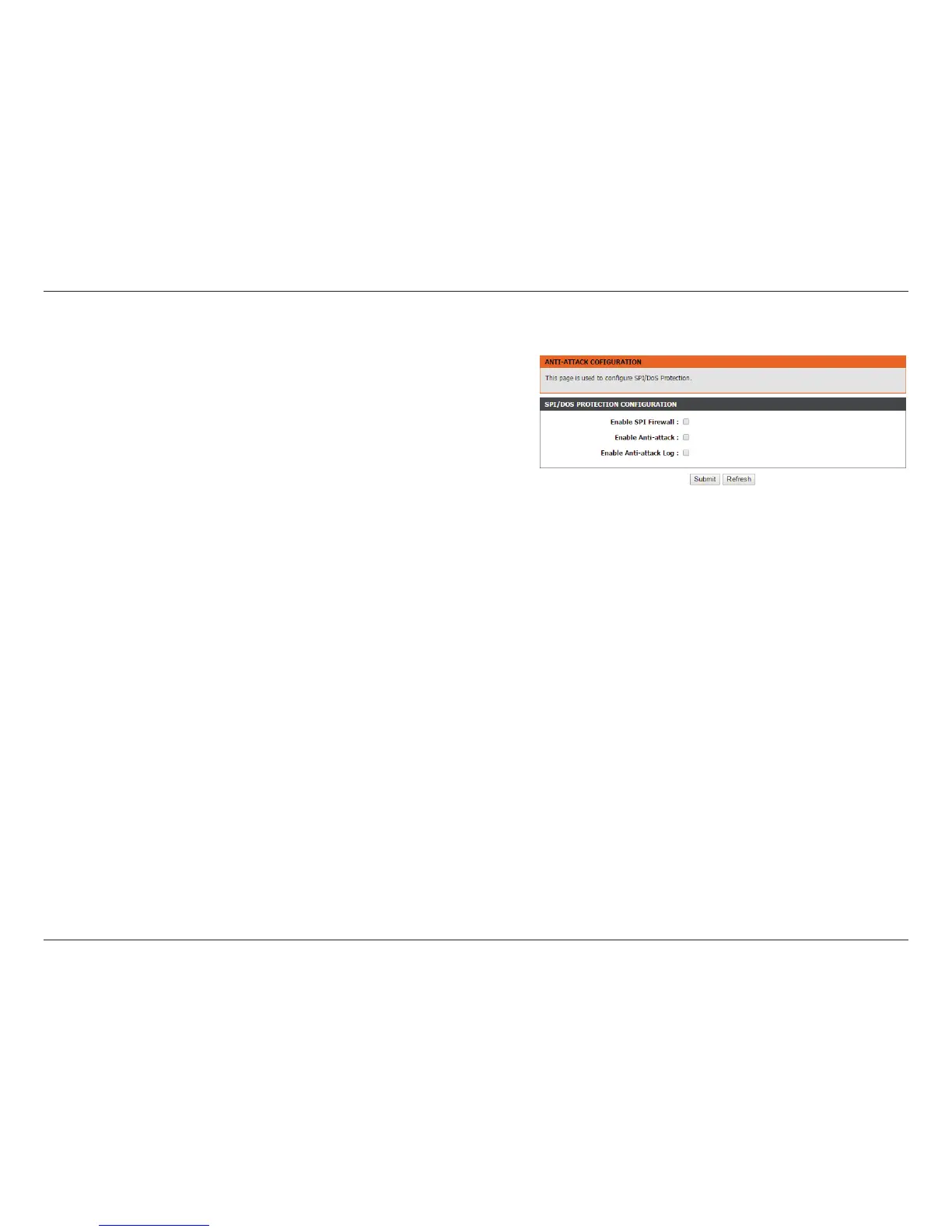52D-Link DSL-2750B Wireless N300 ADSL2+ Modem Router User Manual
Section 3 - Conguration
Anti-Attack Settings
This section enables you to automatically congure your router to
detect and protect against several known attack types.
A denial-of-service (DoS) attack is characterized by an explicit
attempt by attackers to prevent legitimate users of a service from
using that service.
Port scan protection is designed to block attempts to discover
vulnerable ports or services that might be exploited in an attack
from the WAN.
Check Enable Attack Prevent to enable the rewall conguration
options checked below it and click Apply.