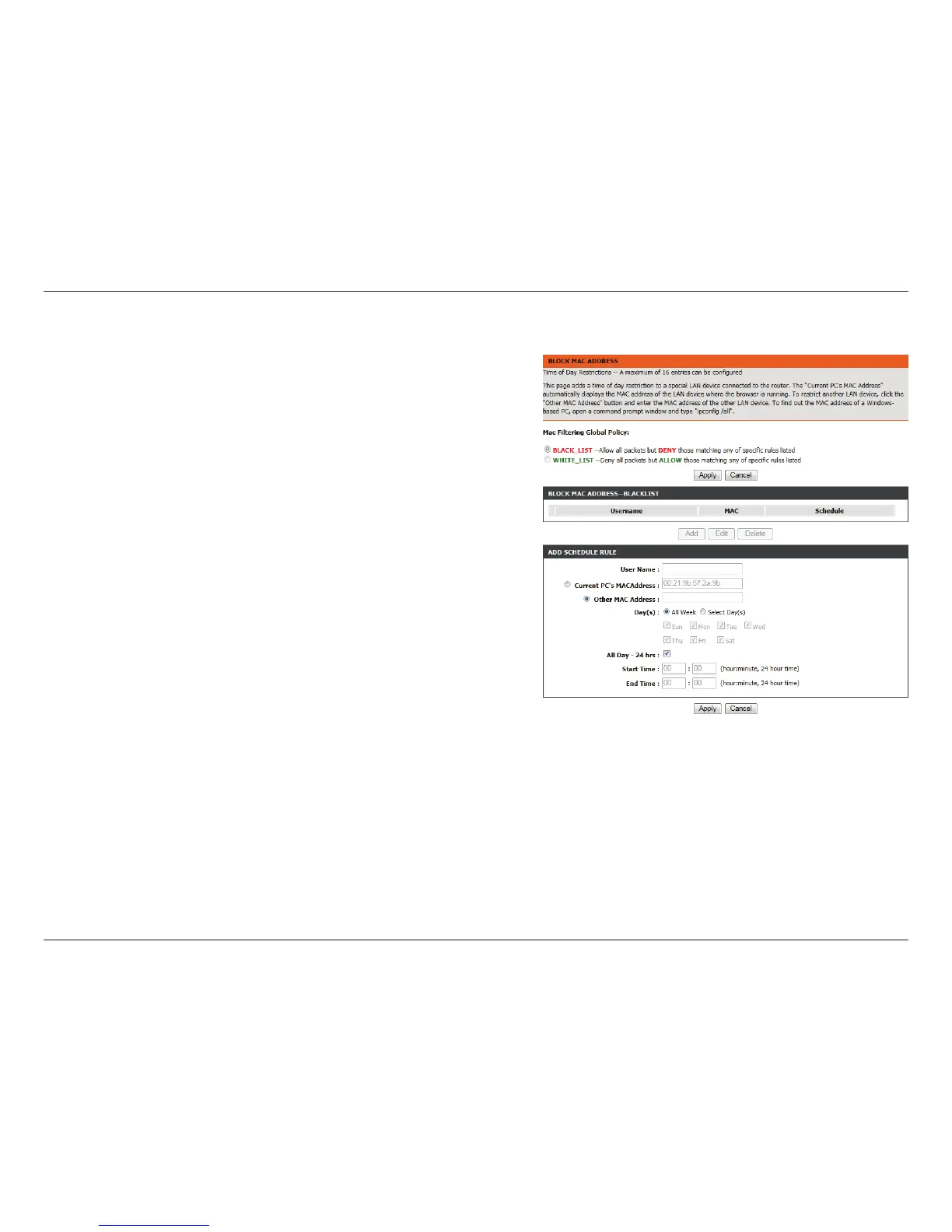45D-Link DSL-2750B Wireless N300 ADSL2+ Modem Router User Manual
Section 3 - Conguration
MAC Filter
MAC Filtering
Global Policy:
Choose BLACK_LIST or WHITE_LIST then click Add/Edit/
Delete to reveal scheduling options.
User Name: Enter a user name.
Current PC’s
MAC Address:
Select to use the MAC address of your current client.
Other MAC
Address:
Enter the user’s alternate MAC address.
Days/All Day/
Start - End
Time:
Enter or Check the options to create the required access control
schedule.