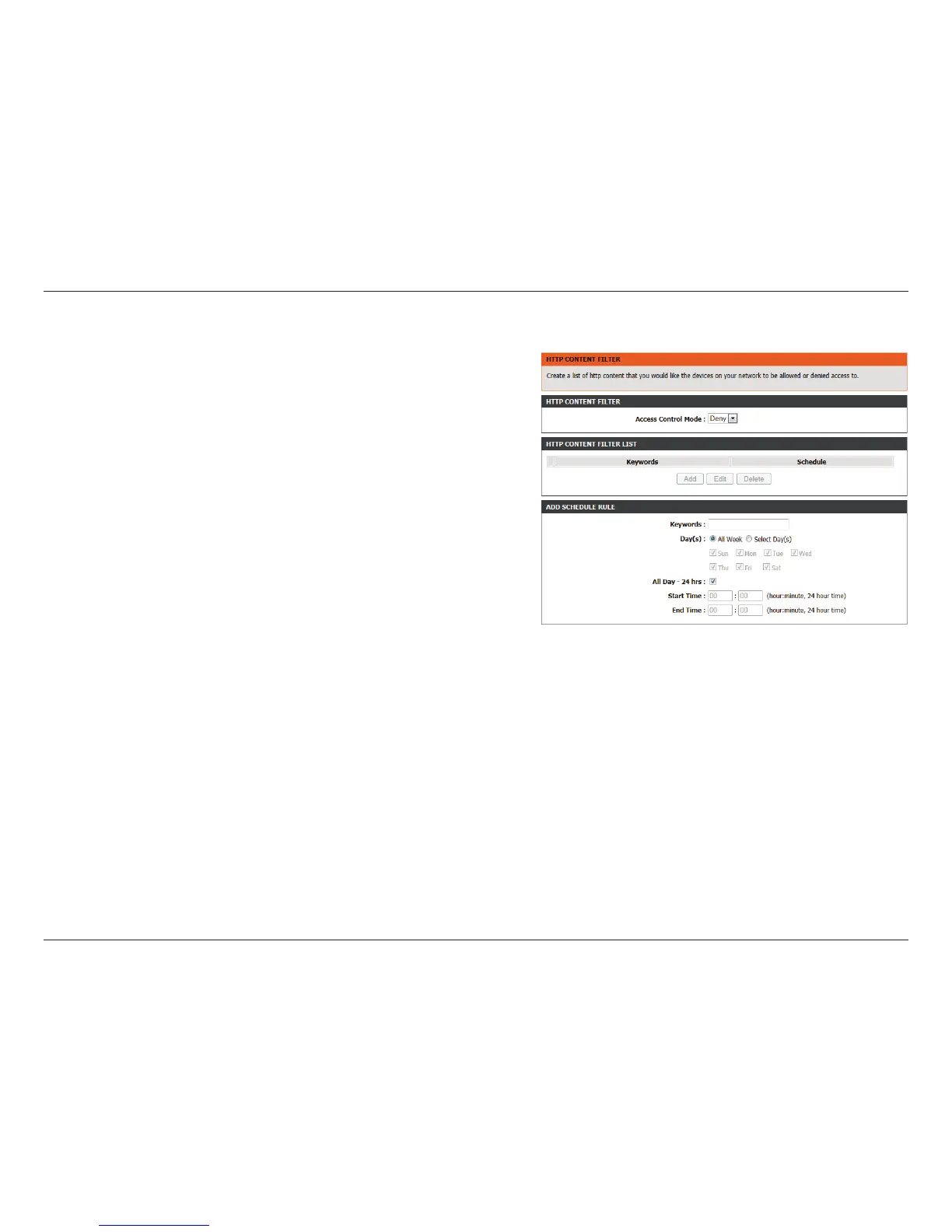44D-Link DSL-2750B Wireless N300 ADSL2+ Modem Router User Manual
Section 3 - Conguration
HTTP Content Filter
Access
Control
Mode:
Select to Deny access to all listed websites, or to Allow access
to only the listed websites.
HTTP
Content
Filter List:
Click Add/Edit/Delete to manage your website list.
Keywords: Enter keywords you want to lter via rules.
Days/All
Day/Start -
End Time:
Use these options to schedule when you want the HTTP lter
to be active for the specied keyword.