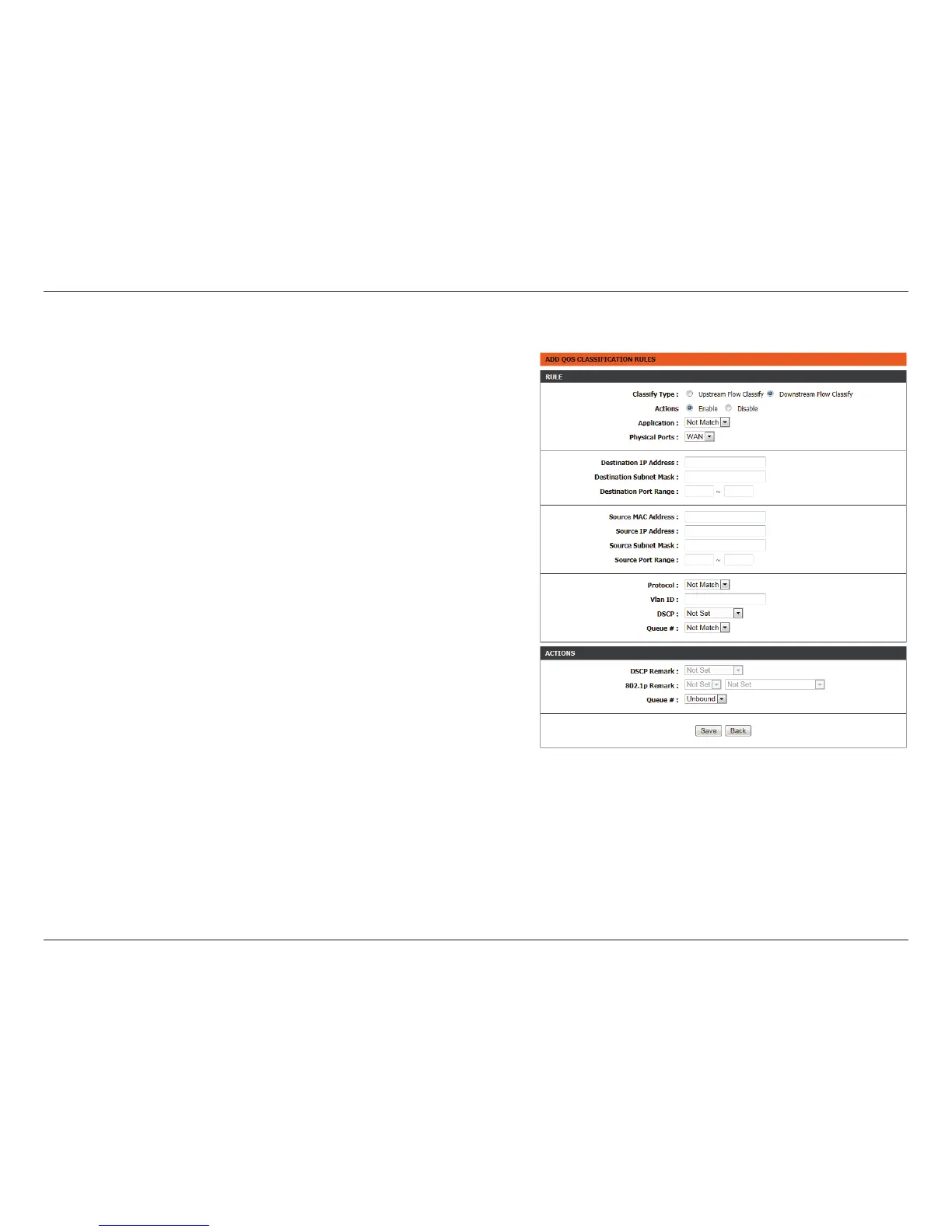50D-Link DSL-2750B Wireless N300 ADSL2+ Modem Router User Manual
Section 3 - Conguration
Add QoS Classication Rules
Classify Type: Select Upstream Flow or Downstream Flow classication.
Actions: Select to enable or disable this rule.
Application: Select the pre-dened application type or choose Not Match.
Physical Ports: Choose the WAN Interface.
Destination IP
address:
Enter the destination IP address for the rule. If data packets
include the IP address, the data packets are placed into the
group.
Destination
Subnet Mask:
Enter the destination subnet mask for the rule.
Destination
Port Range:
Enter the destination port range. (eg. UDP/TCP port range)
Source MAC
address:
Enter the source MAC address. If data packets include the MAC
address, the data packets are placed into the group.
Source IP
address:
Enter the source IP address. If data packets include the IP
address, the data packets are placed into the group.
Source Subnet
Mask:
Enter the source subnet mask.
Source Port
Range:
Enter the source port range. (eg. UDP/TCP port range)
Protocol: Select the pre-dened protocol type or choose Not Match.
Vlan ID: Enter the VID (VLAN ID) is the identication of the VLAN, which
is used by the standard 802.1Q. It has 12 bits and allows the
identication of 4096 (2^12) VLANs. The maximum possible
VLAN congurations are 4,094.
DSCP: Select a matching DSCP type.
Queue #: Select the queue priority number.
DSCP Remark: The DSCP range can be between 0 to 63.