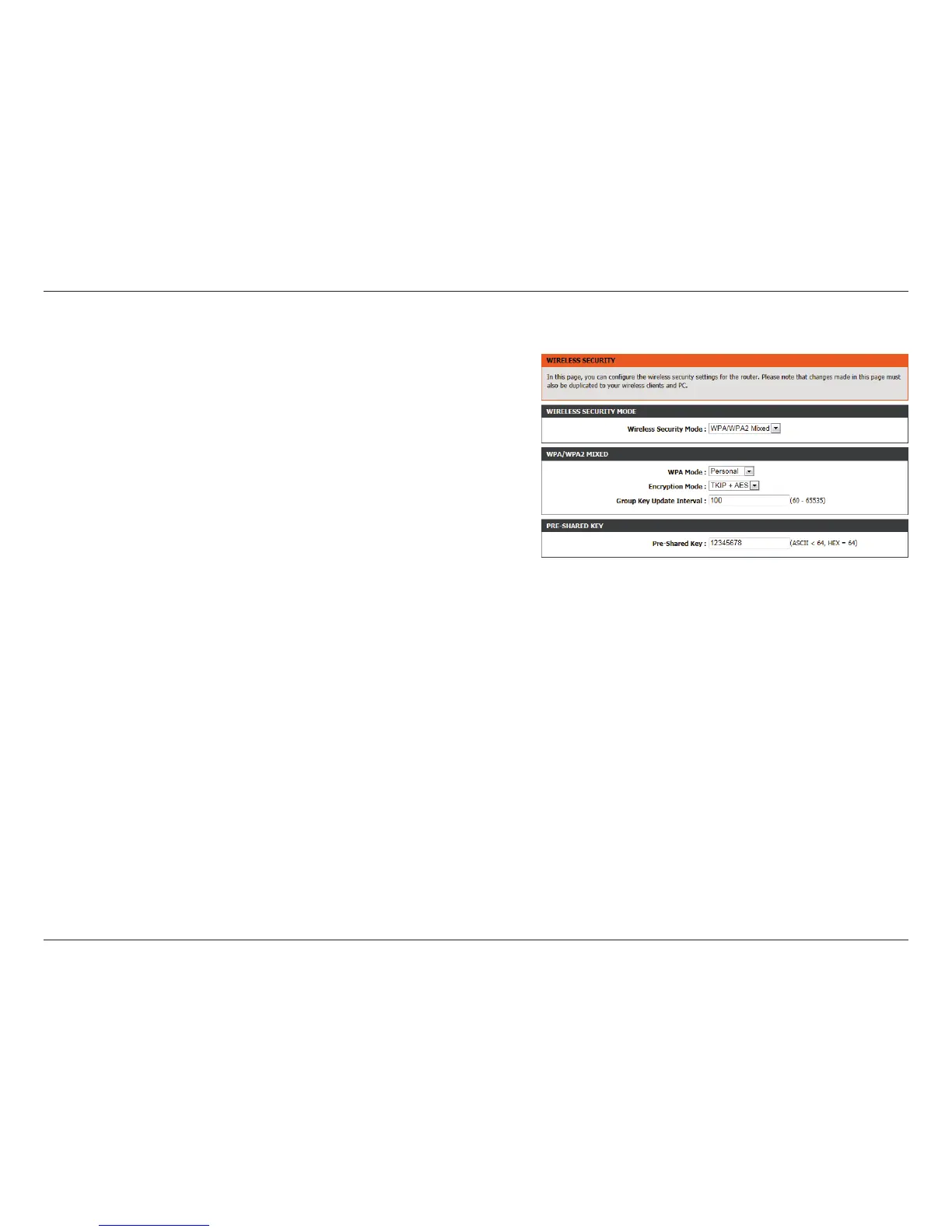32D-Link DSL-2750B Wireless N300 ADSL2+ Modem Router User Manual
Section 3 - Conguration
Security Settings
Wireless Security
Mode:
Select a wireless security encryption option. You can also
choose to not use one by selecting None, but this is not
recommended. For information on wireless security, please
refer to WPS Settings on page 33.
WPA Mode:
Select either Personal or Enterprise.
Encryption
Mode:
Select TKIP + AES.
Group Key
Update Interval:
Enter the time in seconds that the group key will be
automatically updated.
Pre-Shared Key:
Enter a string of 8 characters to set a password for your wireless
network.
RADIUS server IP
Address:
For Enterprise mode, enter the IP address of your network’s
RADIUS server here.
RADIUS server
Port:
Enter the port of your network’s RADIUS server here.
RADIUS server
Shared Secret:
Enter the password of your network’s RADIUS server here.
In this section, you can congure the wireless security settings for
the router.