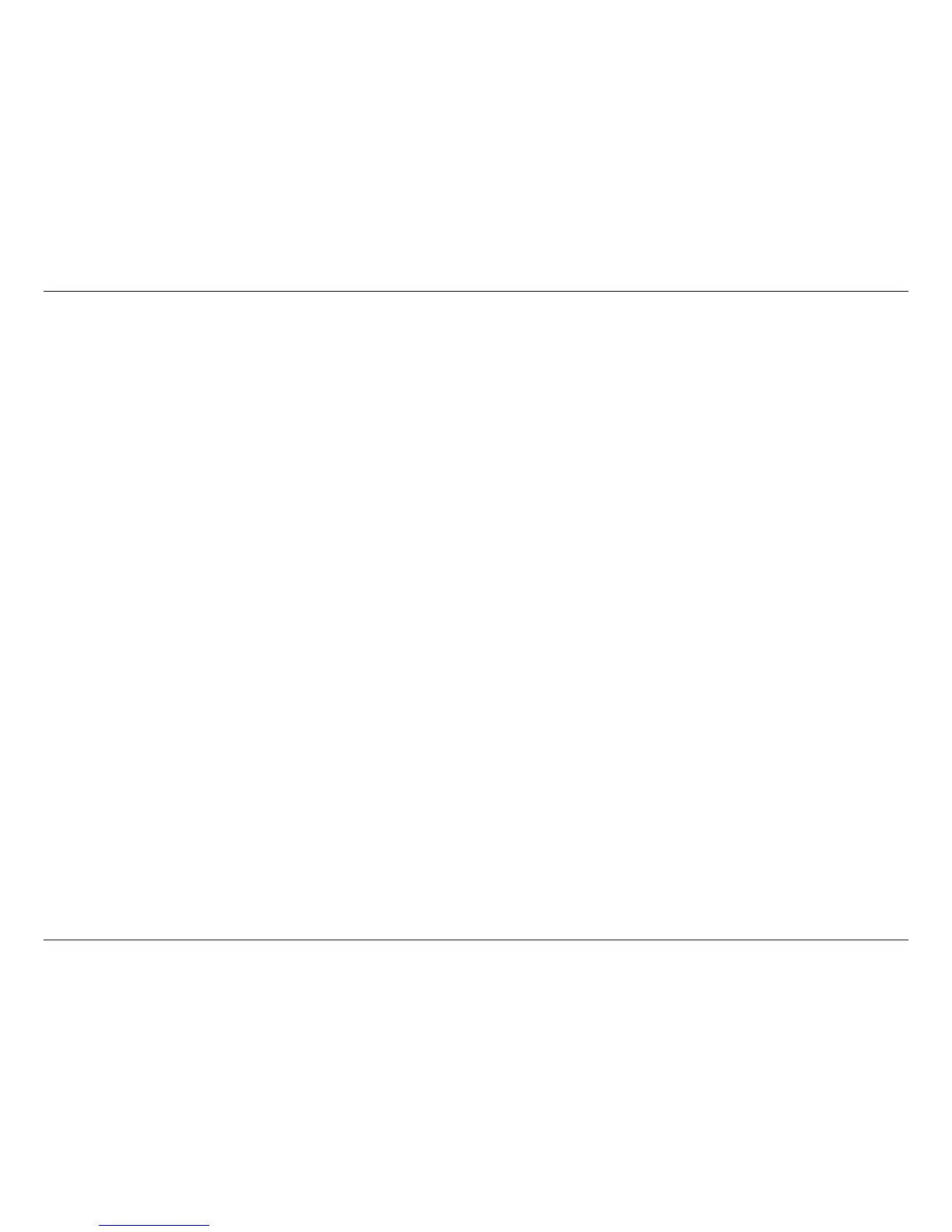iiD-Link DSL-2750B Wireless N300 ADSL2+ Modem Router User Manual
Table of Contents
Product Overview ..............................................................1
Package Contents .........................................................................1
System Requirements ................................................................. 2
Introduction ...................................................................................3
Features ............................................................................................4
LEDs ........................................................................................... 5
Back............................................................................................6
Installation ......................................................................... 7
Before you Begin ........................................................................... 7
Wireless Installation Considerations ...................................... 8
Hardware Installation ..................................................................9
Getting Started ................................................................ 10
Web-based Conguration Utility ..........................................10
Setup Wizard ................................................................................11
Conguration ...................................................................17
Setup ...............................................................................................17
Internet Setup ......................................................................18
2.4G Wireless ........................................................................20
2.4G Wireless Security ..................................................21
Local Network ......................................................................22
Local IPv6 Network.............................................................24
USB Setup ..............................................................................25
Time and Date ......................................................................26
Logout ....................................................................................27
Advanced ......................................................................................28
2.4G Advanced Wireless ...................................................28
Advanced Settings ........................................................29
MAC Filtering ...................................................................31
Security Settings ............................................................32
WPS Settings ...................................................................33
ALG ........................................................................................... 34
FTP ............................................................................................ 35
Port Forwarding ..................................................................36
Port Trigger ...........................................................................37
DMZ .........................................................................................38
SAMBA ....................................................................................39
3G WAN Conguration ......................................................40
Parental Control ..................................................................42
Website Filter ................................................................... 43
HTTP Content Filter .......................................................44
MAC Filter .........................................................................45
Filtering Options .................................................................46
IPv4 Filtering .................................................................... 47
IPv6 Filtering .................................................................... 48
QoS...........................................................................................49
Add QoS Classication Rules .....................................50
Anti-Attack Settings ...........................................................52
Share Protection ..................................................................53
DNS ..........................................................................................54
Dynamic DNS .......................................................................55
Network Tools ......................................................................56
Port Mapping ..................................................................57
Table of Contents