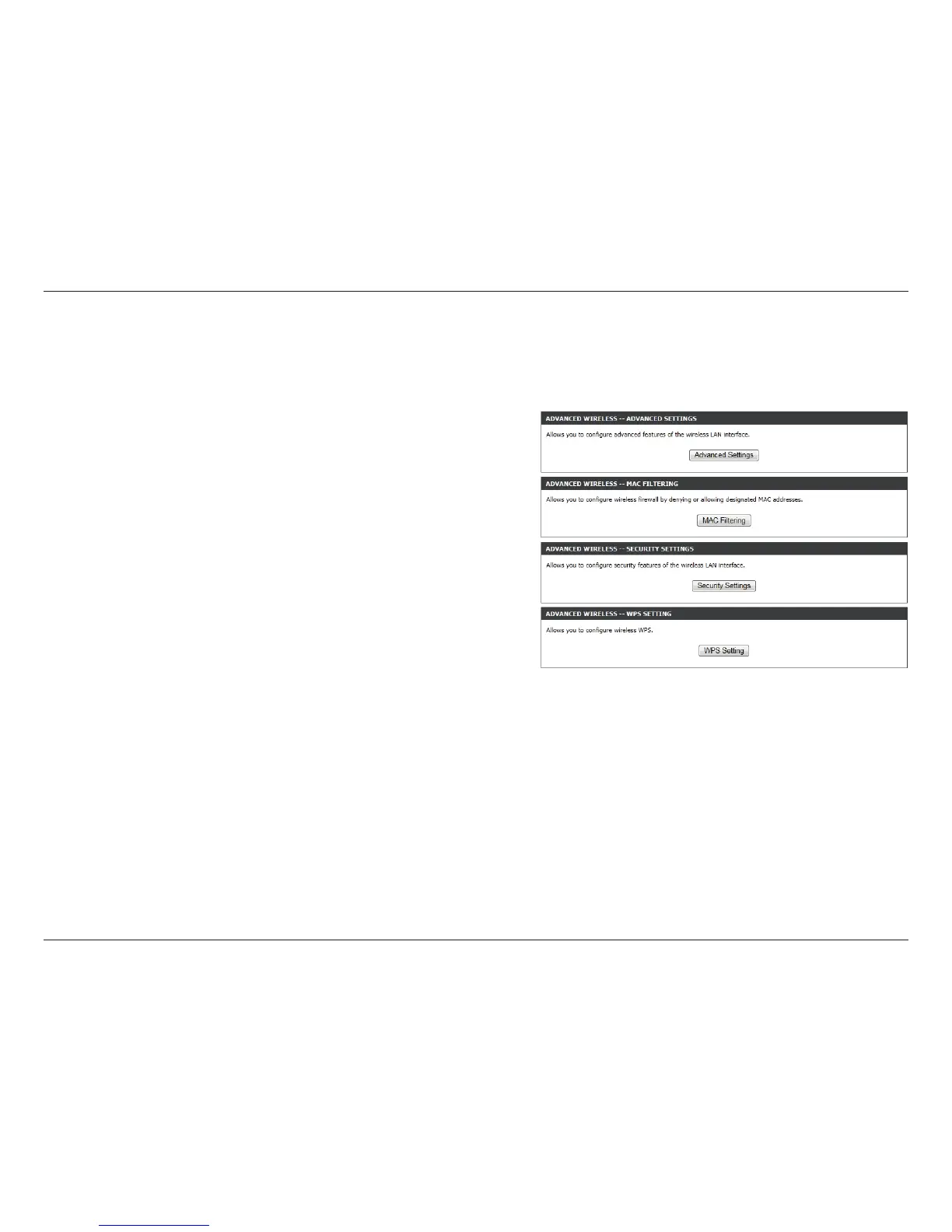28D-Link DSL-2750B Wireless N300 ADSL2+ Modem Router User Manual
Section 3 - Conguration
Advanced
2.4G Advanced Wireless
This section enables you to ne tune the wireless settings on the
2.4G wireless band.
Click Advanced Settings and refer to Advanced Settings on page
29 for more details.
Click MAC Filtering and refer to MAC Filtering on page 31 for more
details.
Click Security Settings and refer to Security Settings on page 32 for
more details.
Click WPS Setting and refer to WPS Settings on page 33 for more
details.