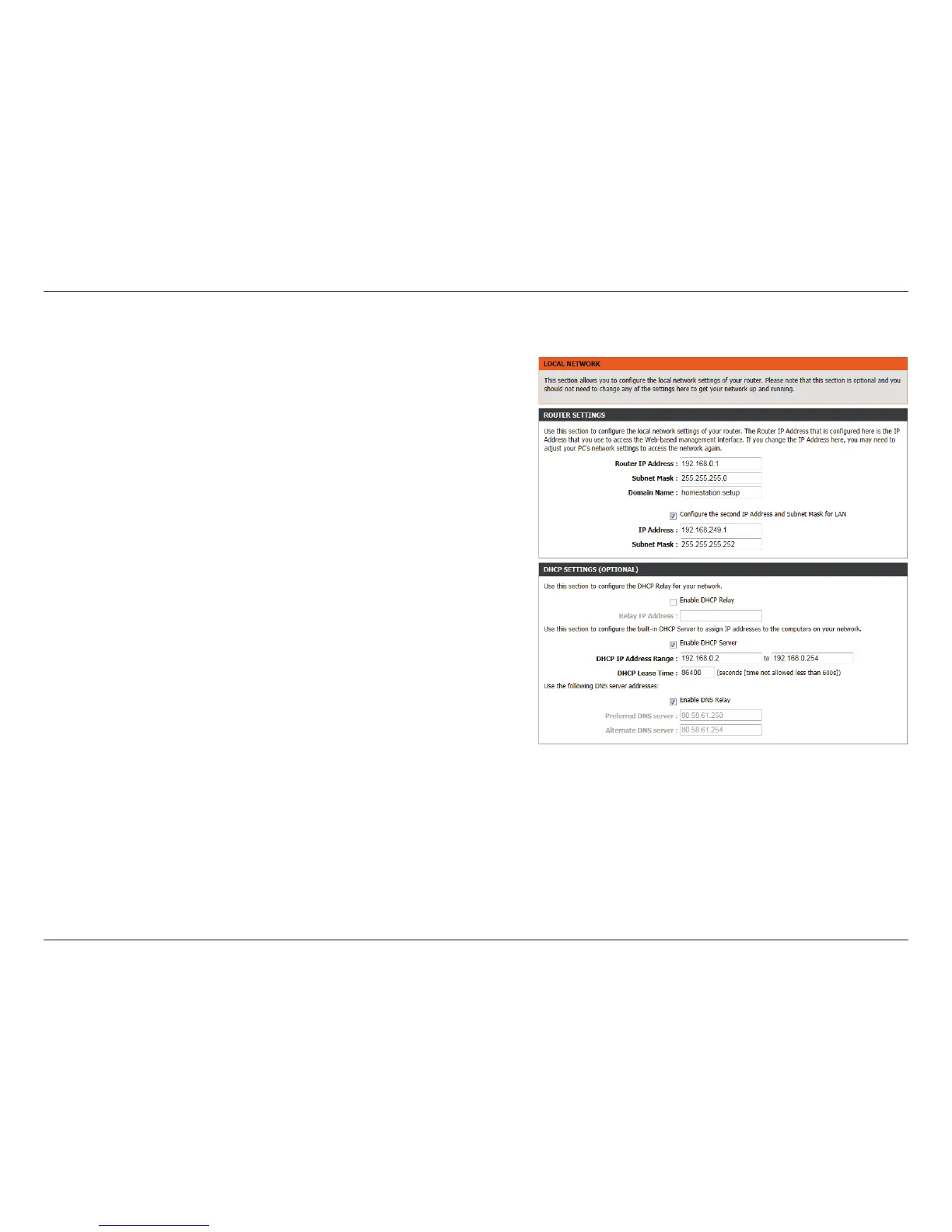22D-Link DSL-2750B Wireless N300 ADSL2+ Modem Router User Manual
Section 3 - Conguration
Local Network
When conguring the router for the rst time, we recommend that
you click use the Internet Connection Setup Wizard, and follow
the instructions on the screen. This wizard is designed to assist user
with a quick and easy method to congure the Internet Connectivity
of this router.
Anytime during the Internet Connection Setup Wizard, the user can
click on the Cancel button to discard any changes made and return
to the main page.
Router IP
Address:
Enter the IP address of LAN interface. It is recommended to use
an address from a block reserved for private use. This address
block is 192.168.1.2 - 192.168.1.254.
Subnet Mask:
Enter the subnet mask of LAN interface. The range of subnet
mask is from 255.255.255.0 to 255.255.255.254.
Domain Name:
Enter a domain to be used as a static host name.
Check “Congure the second IP Address and Subnet Mask
for LAN” to enable a local alias IP address if required.
IP Address:
Enter the alias IP address.
Subnet Mask:
Enter the alias subnet mask.