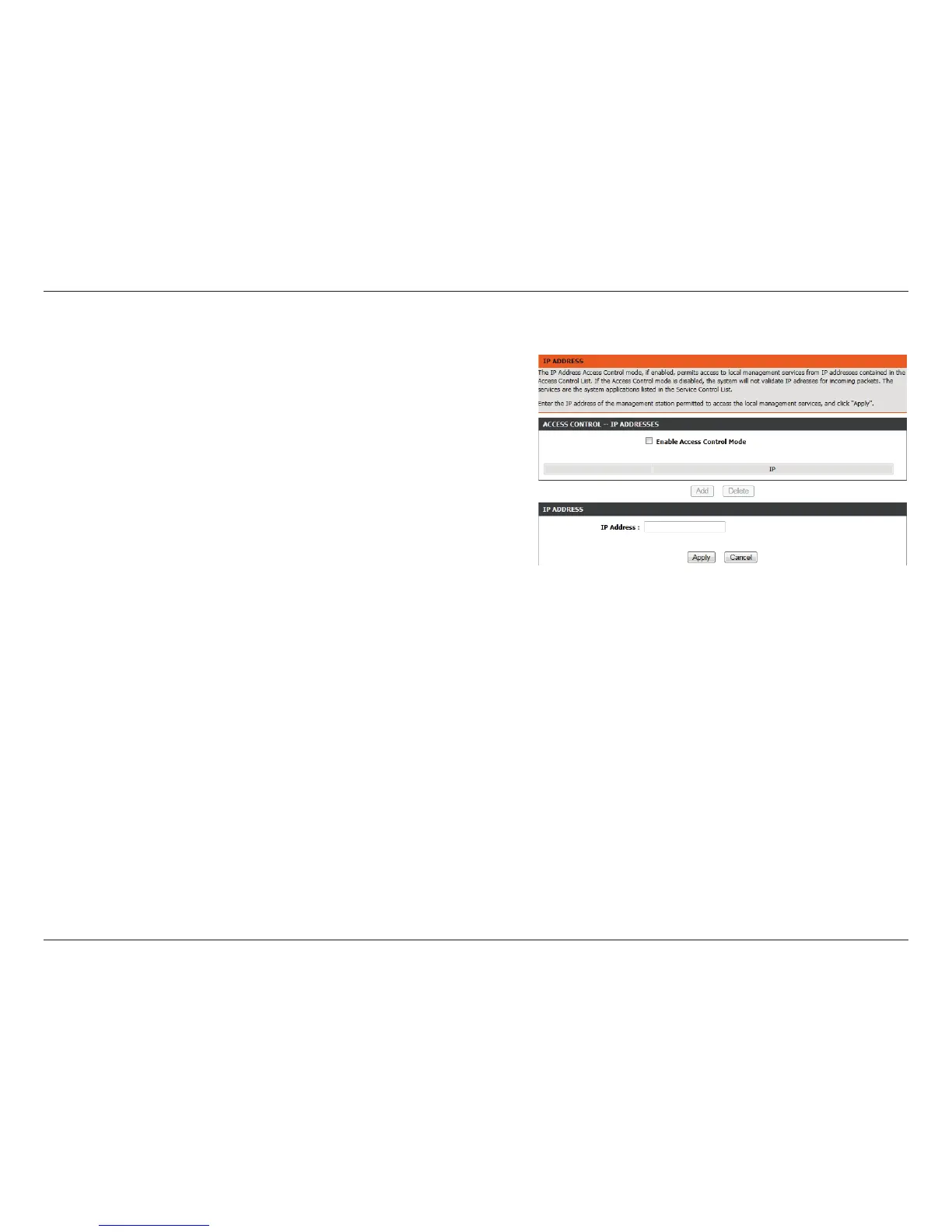77D-Link DSL-2750B Wireless N300 ADSL2+ Modem Router User Manual
Section 3 - Conguration
IP Address
IP Address: Enter an IP Address to be added to the ACL.
On this page, you can configure the IP address for the access
control list (ACL). If ACL is enabled, only devices with the specied
IP addresses can access the device.
Check Enable Access Control Mode to enable the ACL, then click
Add, to reveal further options for adding an IP address to the ACL.