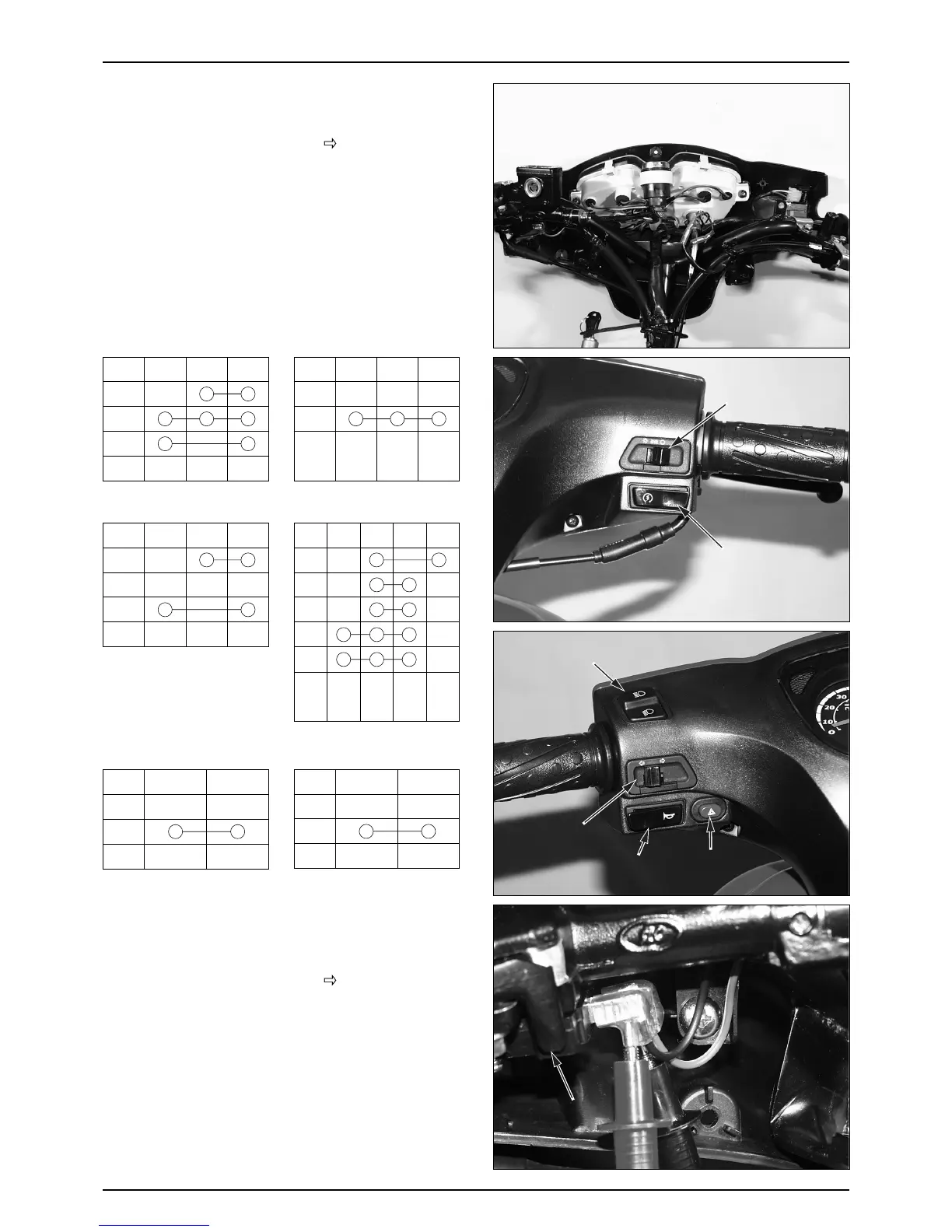HANDLE SWITCH INSPECTION
● Remove the front handle cover. ( 3-6 )
● Remove the handle switch coupler, connector, and
inspect continuity of each terminal.
● If abnormal, inspect the switch.
FRONT STOP SWITCH INSPECTION
● Remove the front handle cover. ( 3-6 )
● Remove the black wire and green/yellow wire
terminals inside the speedometer assembly, and check
the following.
-When the brake lever is pulled - continuity.
-When the brake lever is released - no continuity.
16-4
LIGHTS/METER/SWITCHES
