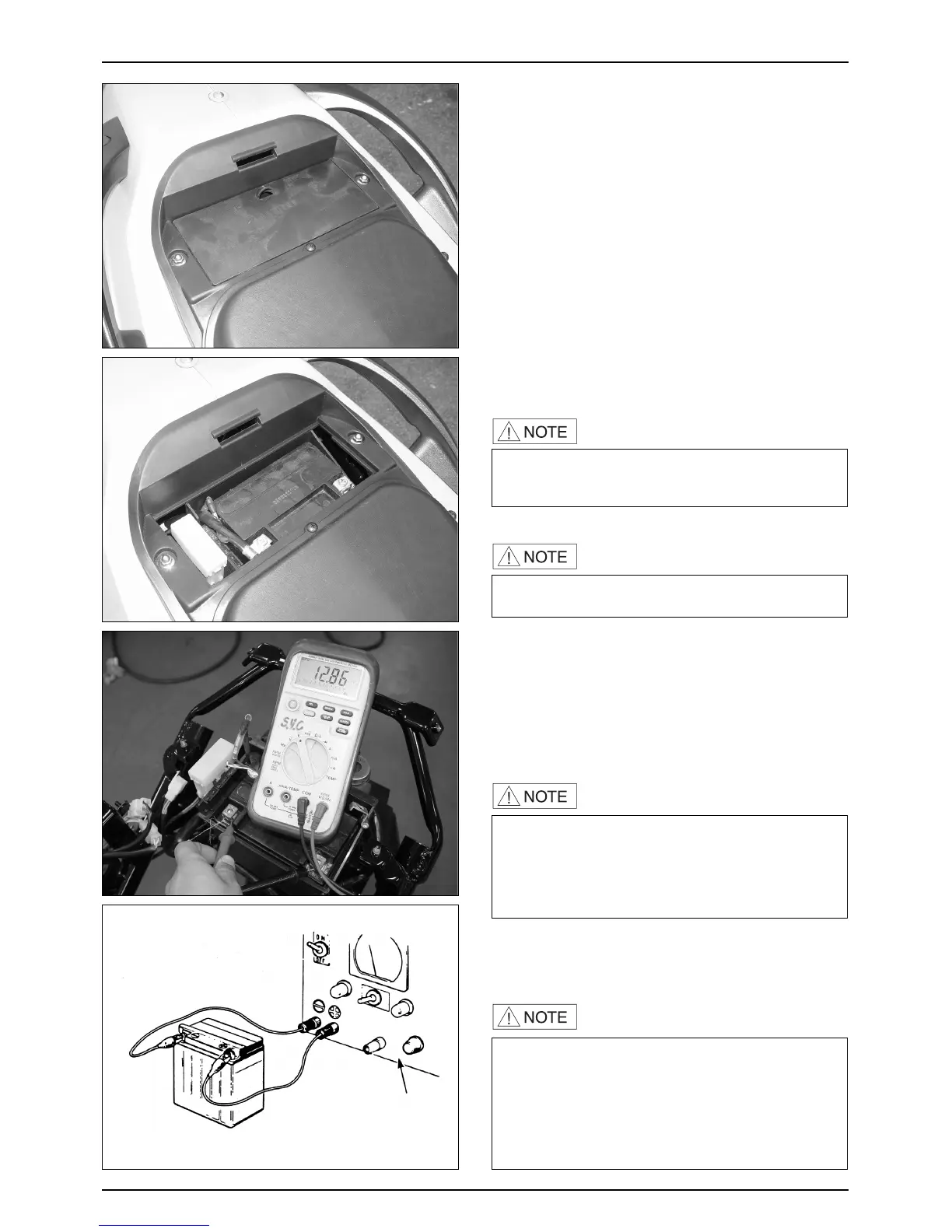16-3
CHARGING SYSTEM
BATTERY CHARGER
BATTERY
● Remove the seat and luggage box.
● Loosen the screws secuning the battery cover and
remove the battery cover.
● Remove the battery.
● First disconnect the negative “⊖” battery cable, and
then disconnect the positive “⊕” cable.
● The installation sequence is the reverse of removal.
BATTERY (OPEN-CIRCUIT VOLTAGE) INSPECTION
● Remove the battery cover.
● Disconnect the battery terminals from the battery.
● Measure the voltage between the battery terminals.
- FULLY CHARGED : 13.2V
- INSUFFICIENTLY CHARGED : UNDER 12.3V
TOOL : DIGITAL TESTER
● Connect the charger positive (+) cable to the battery
positive (+) terminal.
● Connect the charger negative (-) cable to the battery
negative (-) terminal.
·When disconnecting the battery positive ⊕ cable, do
not touch the frame with tool ; otherwise it will cause
short circuit and sparks to fire the fuel.
·First connect the positive ⊕ cable and then negative
⊖ cable to avoid short circuit.
·Use a voltmeter that will accurately indicate 0.1V
difference.
·When measuring the battery volate after charging,
leave it for at least 30 minutes, or the accurate results
cannot be obtained because the battery voltage
fluctuates just after charging.
·Keep flames and sparks away from a charging
battery.
·Turn power ON/OFF at the charger, not at the
battery terminals to prevent sparks near the battery.
·Charge the battery according to the current specified
on the battery.
·During quick charging, the battery temperature
should not exeeed 45°C
