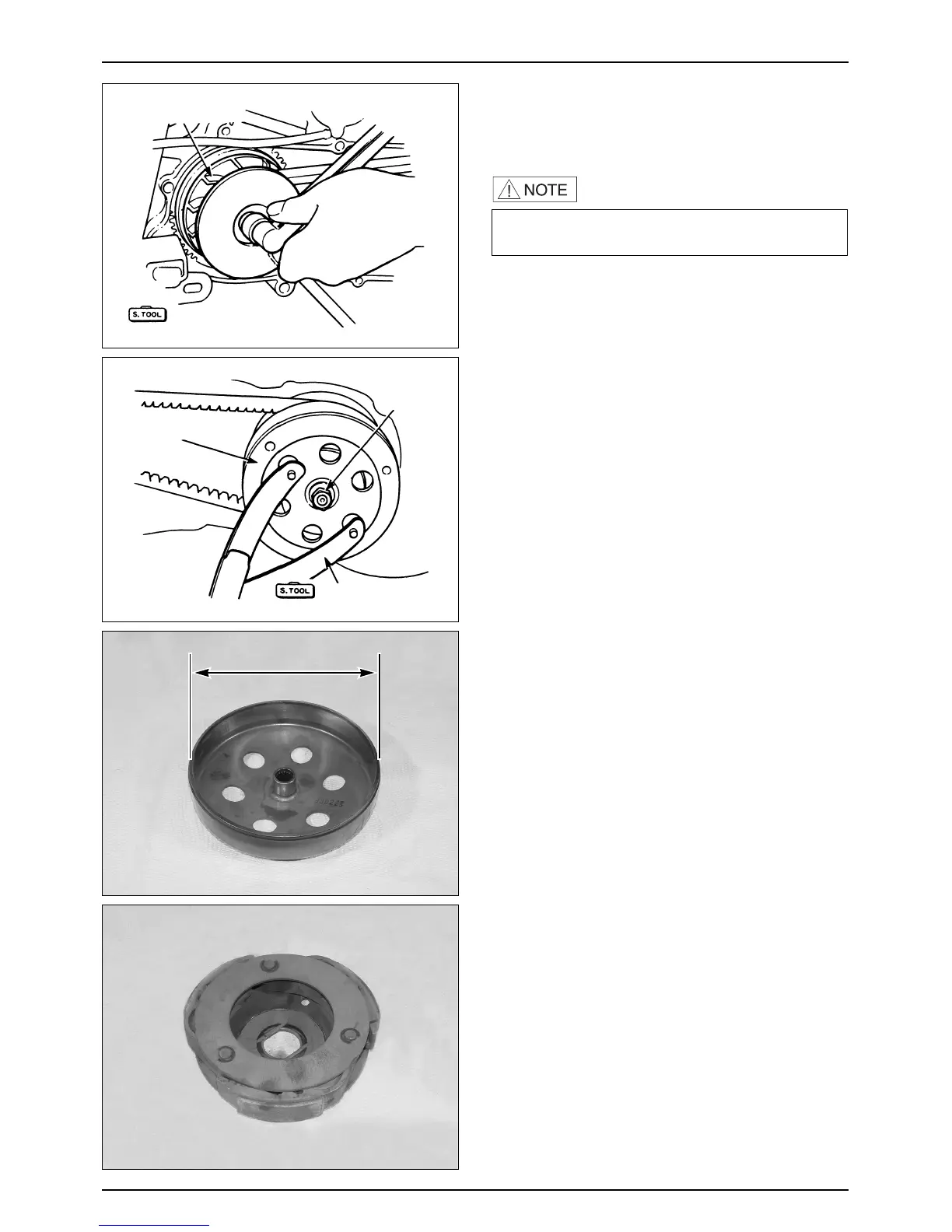8-7
LH. CRANKCASE COVER/CONTINUOUSLY VARIABLE TRANSMISSION
● Hold the dirve pulley with the drive face holder and
tighten the drive face nut.
TORQUE VALUE : 8.82~9.8kgf
·
m
CLUTCH/DRIVEN PULLEY
● Remove the left crankcase cover.
● Remove the drive pulley and drive belt.
● Hold the clutch outer with the universal holder and
remove the clutch outer nut.
● Remove the clutch outer.
INSPECTION
● Inspect the clutch outer for wear or damage.
● Measure the clutch outer I.D.
SERVICE LIMIT : 153.5mm replace if over
● Check the clutch shoes for wear or damage.
● Measure the clutch lining thickness.
SERVICE LIMIT : 2.0mm replace if below
·Do not get the grease on the drive belt or drive
pulley faces.
DRIVE FACE
FLANGE NUT
CLUTCH OUTER
UNIVERSAL HOLDER
