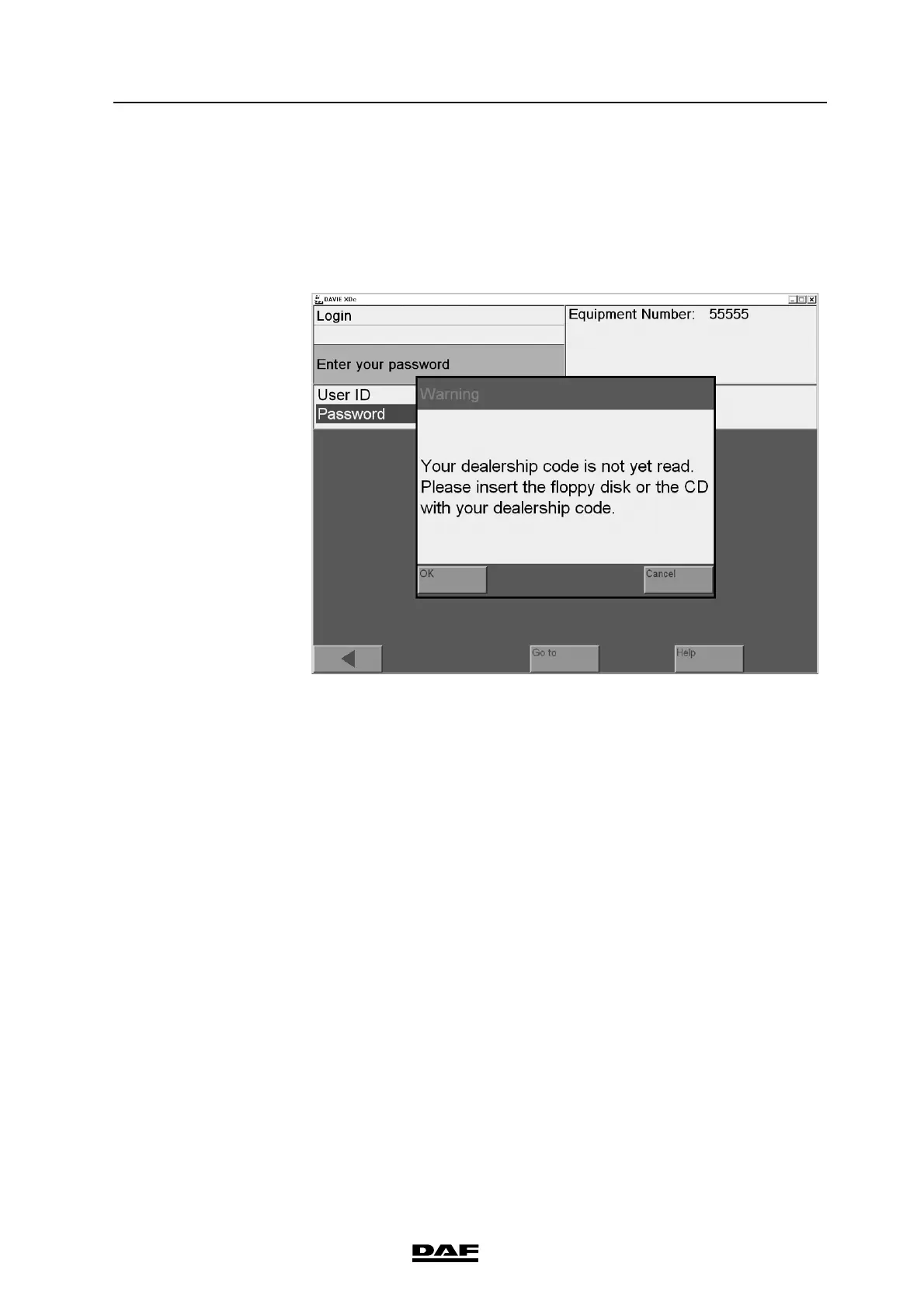©
200706 4-3
Operation
DAVIE XDc II
4. Then enter an Administrator password of your choice.
5. After entering the password, press the "Return button" again. A display is
prompted to insert the dealership code USB-stick containing the personal
dealership code for this DAVIE XDc II laptop. Press "OK" to continue.
Figure 4-4 "Insert dealership code"
6. DAVIE XDc II will terminate the function and return to the start screen.
The label of the "Login" button has changed to "Logout" and a new button
"Administration" is displayed.
