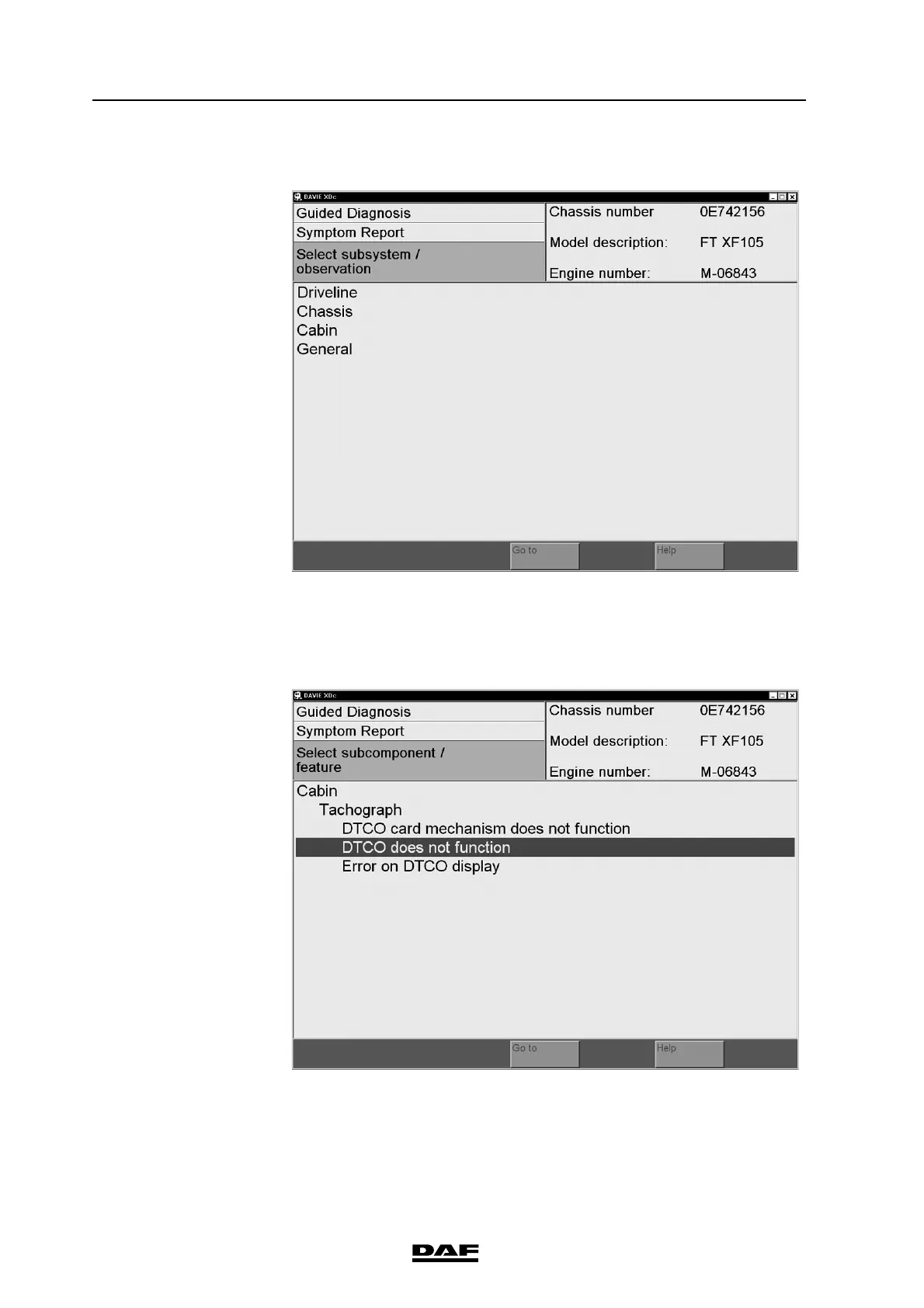7-6
©
200706
DAVIE XDc II
Guided Diagnosis
Figure 7-5 Systems with Symptoms for Guided Diagnosis
When the group of choice is selected the list will unfold to an overview of
“Symptoms” or “Symptom groups”.
Figure 7-6 Select Symptom
The "Forward / >" button will appear at the bottom of the screen. Now it is
possible to add the selected symptom to the “Test plan”.
Once the Symptom is accepted it is placed in a list, called the “Test plan
overview".
