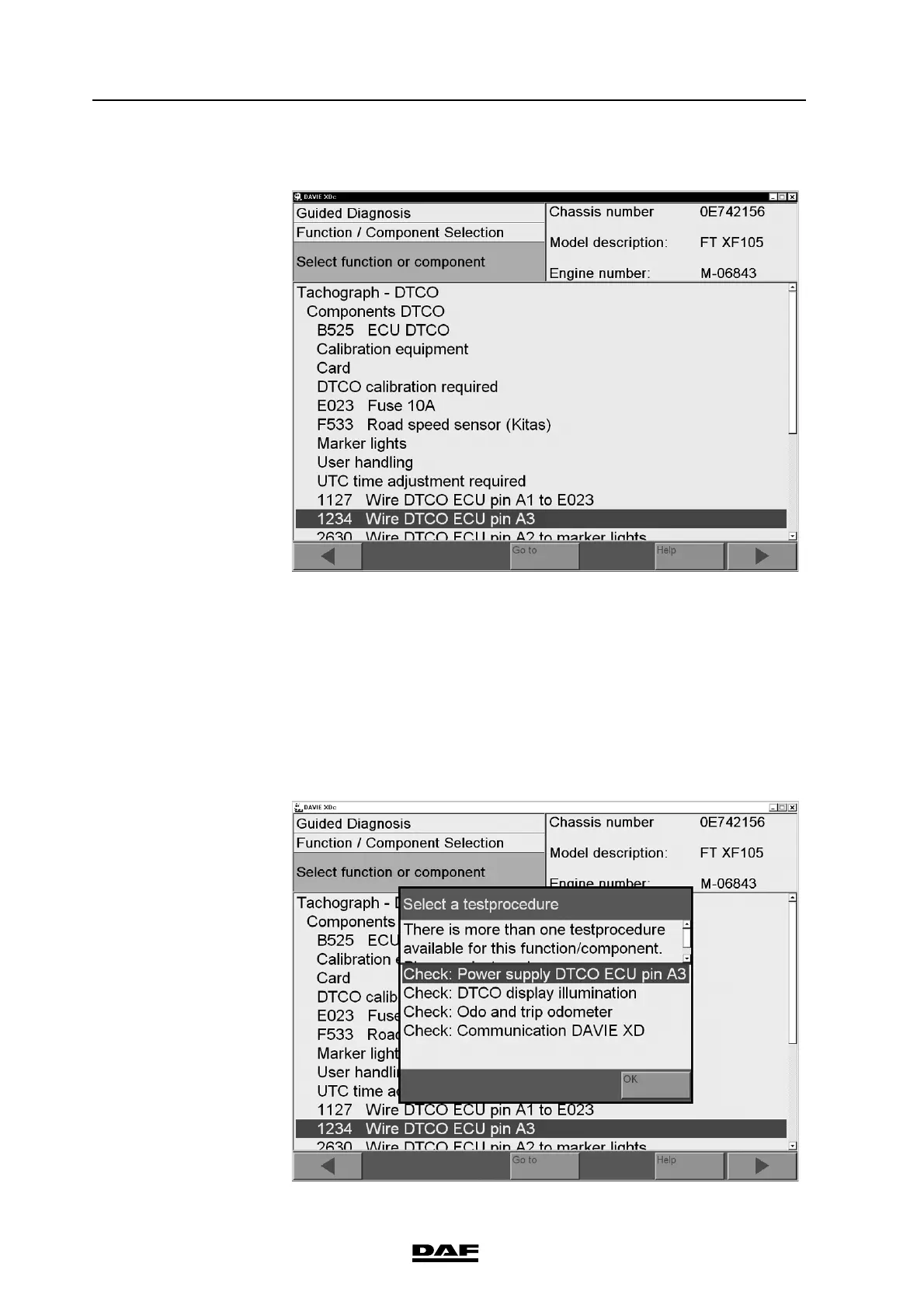7-14
©
200706
DAVIE XDc II
Guided Diagnosis
Figure 7-17 List of linked components
From this list any component can be selected. After selecting a component, by
pressing the "Forward / >" button in the bottom right of the screen, the User Test
plan is added to the Test plan screen.
If more tests are available, a pop-up screen will appear, displaying these tests.
In this screen it is possible to select the requested test.
When a test is selected, press the "OK" button and the test is added to the user
Test plan.
Figure 7-18 Select a test
