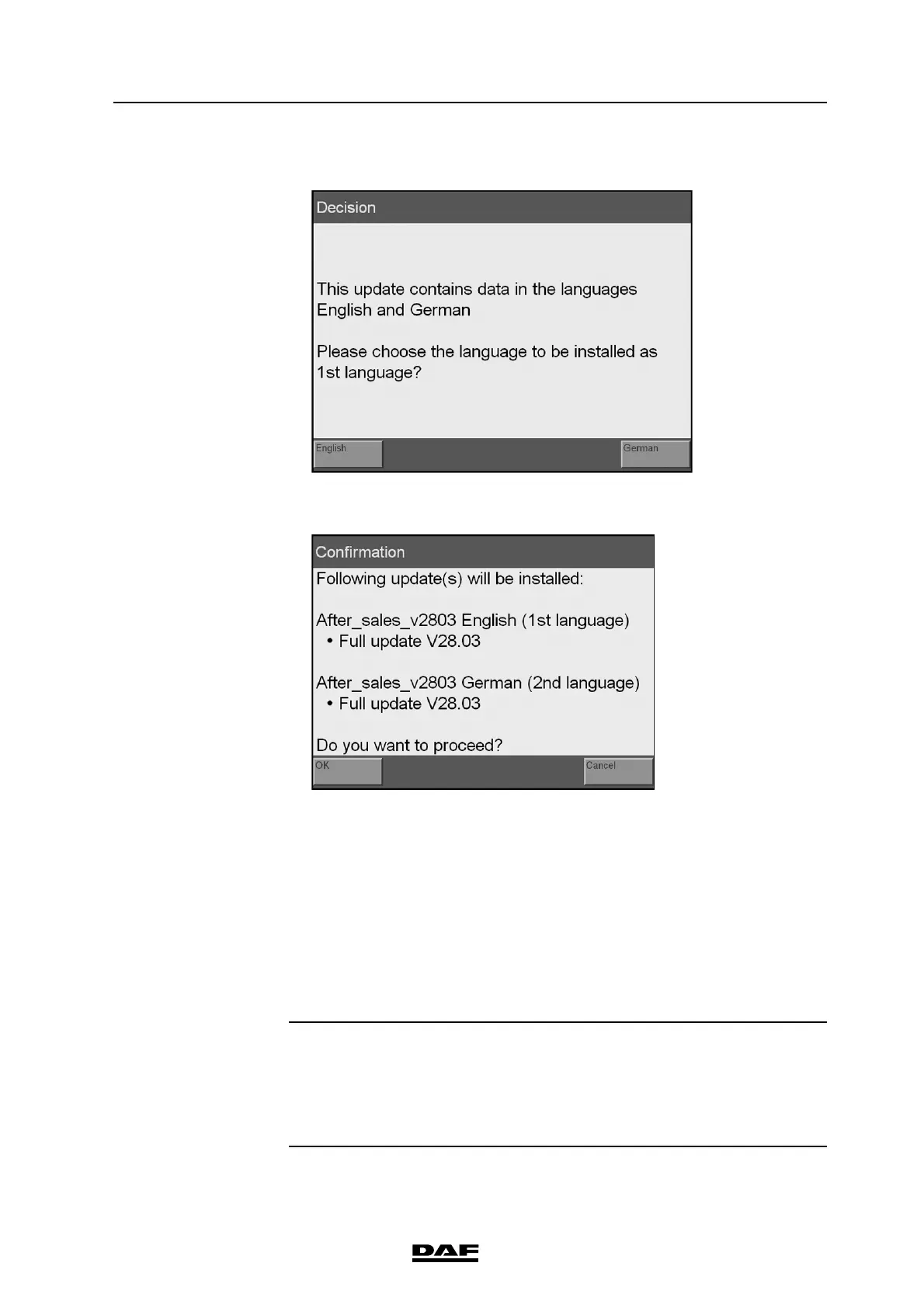©
200706 8-5
Administration
DAVIE XDc II
Figure 8-5 Select first language of Application
Figure 8-6 Select first language of Application
6. Press "OK" to install the selected update(s).
The application(s) will be installed on the DAVIE XDc II. A progress
indicator allows you to track the installation process.
As soon as it is finished, the DAVIE XDc II jumps to the start screen.
7. Remove the CD from the drive.
NOTE
You can only load CDs that are no older than the period of validity set by DAF.
CDs older than that will be rejected.
Any second language that was previously installed will be deleted during an
update.
