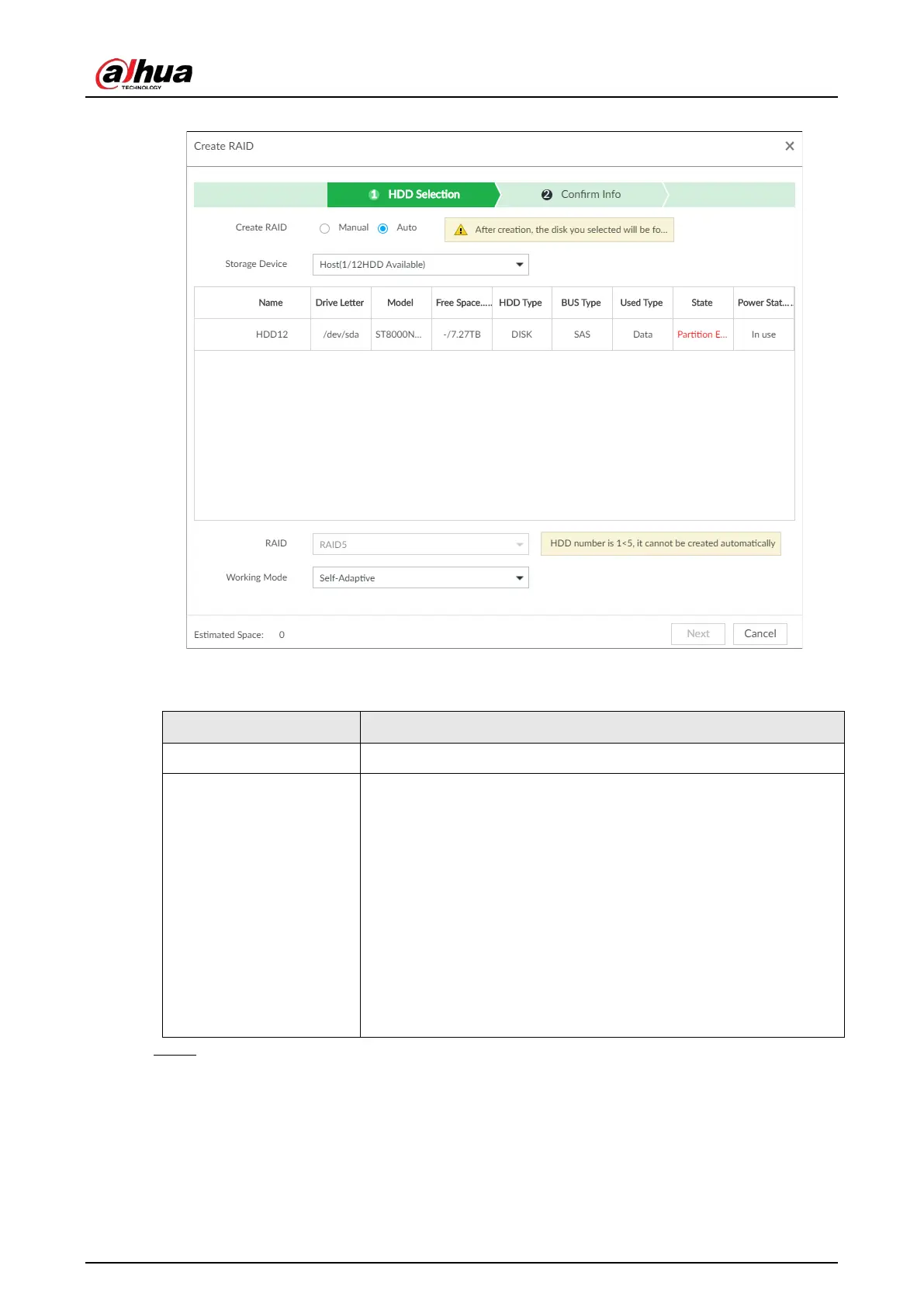User's Manual
278
Figure 8-69 Create RAID (2)
2) Set parameters.
Table 8-27 Auto parameters description
Storage Device Select storage device of the HDD.
Working Mode
Set RAID resources allocation mode. The default setup is self-
adaptive.
●
Self-adaptive means the system can automatically adjust RAID
synchronization speed according to current business load.
When there is no external business, the synchronization speed
is at high speed. When there is external business, the
synchronization speed is at low speed.
●
Sync first: Allocate resources to RAID synchronization first.
●
Business first: Allocate resources to business first.
●
Load-Balance: Allocate resources to business and RAID
synchronization equally.
Step 4 Click Next.