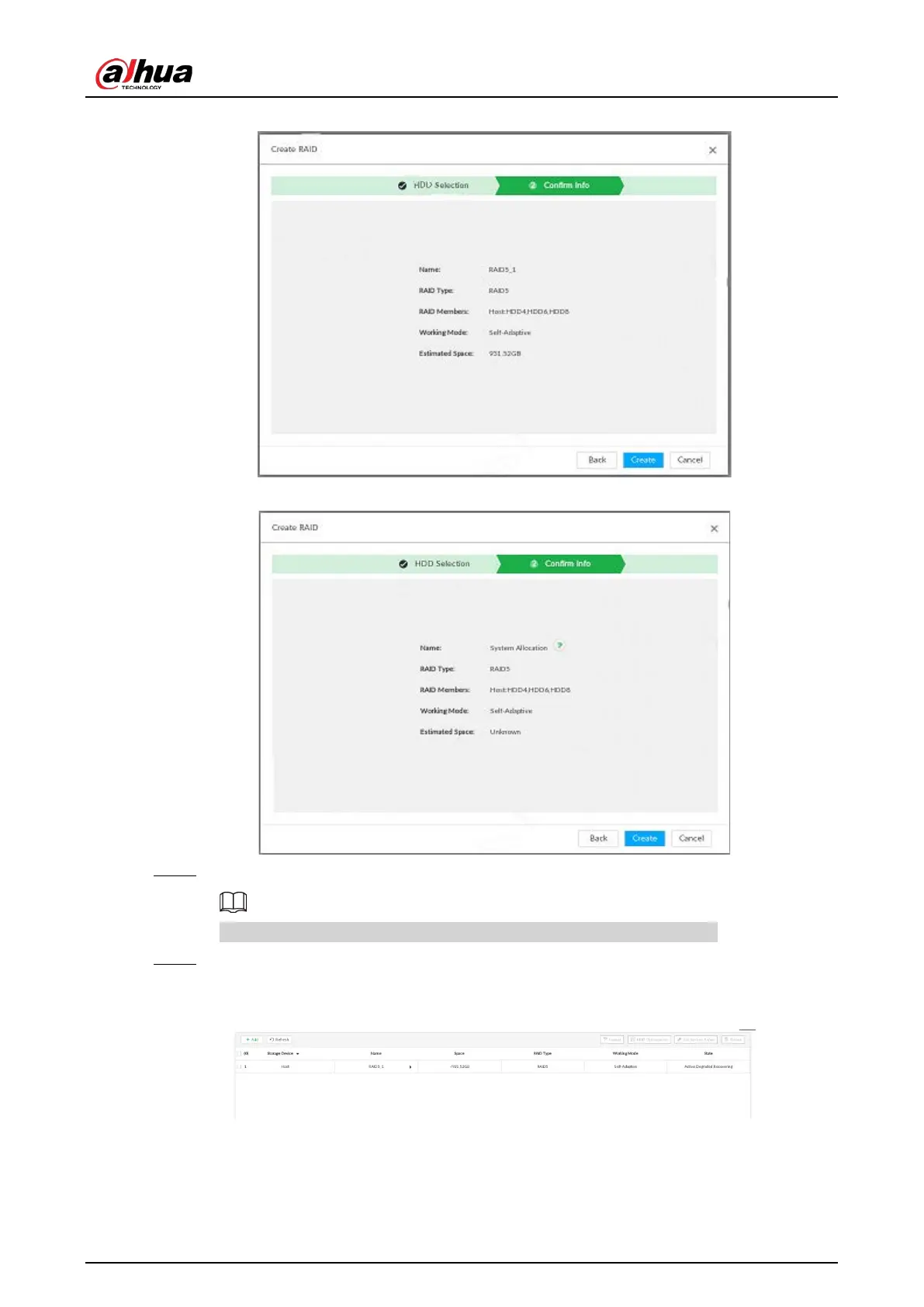User's Manual
279
Figure 8-70 Confirm info (manual)
Figure 8-71 Confirm info (Auto)
Step 5 Confirm information.
If the input information is wrong, click Back to set RAID parameters again.
Step 6 Click Create.
System begins to create RAID. It displays RAID information after creation.
Figure 8-72 RAID (2)
Related Operations
After creating RAID, view RAID disk status and details, clear up RAID, and repair file system.