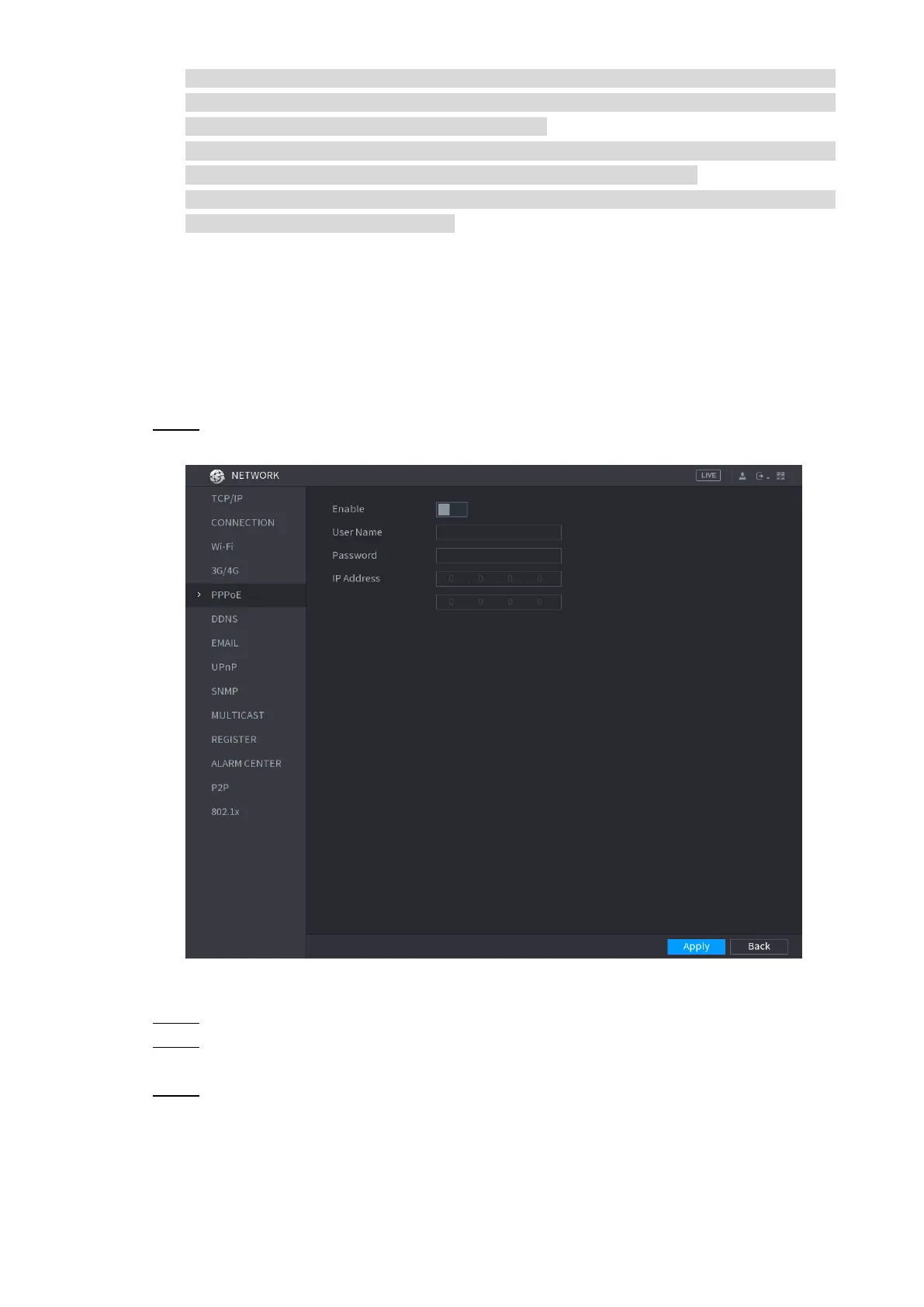Local Configurations 238
The Ethernet card names that are displayed on the 3G/4G interface are not constant, and
they could be ppp5, ppp6, ppp7 or ppp8 and are different depending on the USB2.0 port
on the Device that is connected to the 3G module.
If you dial to connect to 3G/4G network, you have to keep trying till succeeded. The default
gateway could be switched depending on the priority of Ethernet cards.
The China Unicom and China Mobile 3G/4G modules in USB flash disk style do not
support EDGE mode for the moment.
5.15.1.5 Configuring PPPoE Settings
PPPoE is another way for the Device to access the network. You can establish network
connection by configuring PPPoE settings to give the Device a dynamic IP address in the WAN.
To use this function, firstly you need to obtain the user name and password from the Internet
Service Provider.
Select Main Menu > NETWORK > PPPoE. Step 1
The PPPoE interface is displayed. See Figure 5-202.
Figure 5-202
Enable the PPPoE function. Step 2
In the User Name box and Password box, enter the user name and password Step 3
accordingly provided by the Internet Service Provider.
Click Apply to complete the settings. Step 4
The system pops up a message to indicate the successfully saved. The IP address
appears on the PPPoE interface. You can use this IP address to access the Device.
