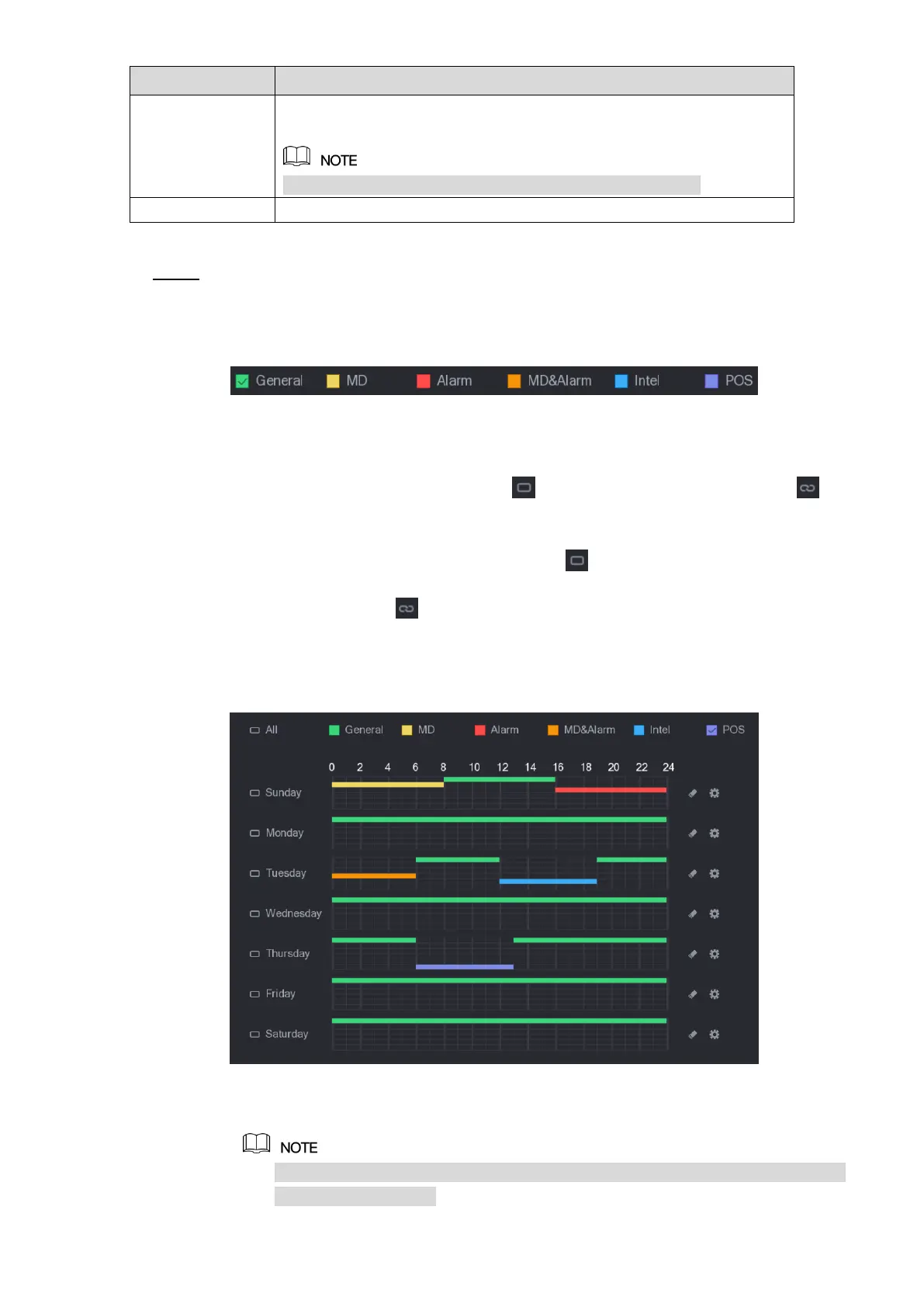Local Configurations 73
Define a period during which the configured recording setting is
active.
The system only activates the alarm in the defined period.
Click Copy to copy the settings to other channels.
Table 5-9
Define the video recording period by drawing or editing. By default, it is active all the Step 3
time.
Define the period by drawing.
Select the check box of event type. See Figure 5-32. 1)
Figure 5-32
Define a period. The system supports maximum six periods. 2)
Define for the whole week: Click next to All, all the icon switches to ,
you can define the period for all the days simultaneously.
Define for several days of a week: Click before each day one by one, the
icon switches to . You can define the period for the selected days
simultaneously.
On the timeline, drag to define a period. The Device starts recoding the selected
3)
event type in the defined period. See Figure 5-33.
Figure 5-33
The color bar indicates the event type that is effective in a defined period:
Recording priority in case of event types are overlapped: MD&Alarm > Alarm >
Intel > MD > General.