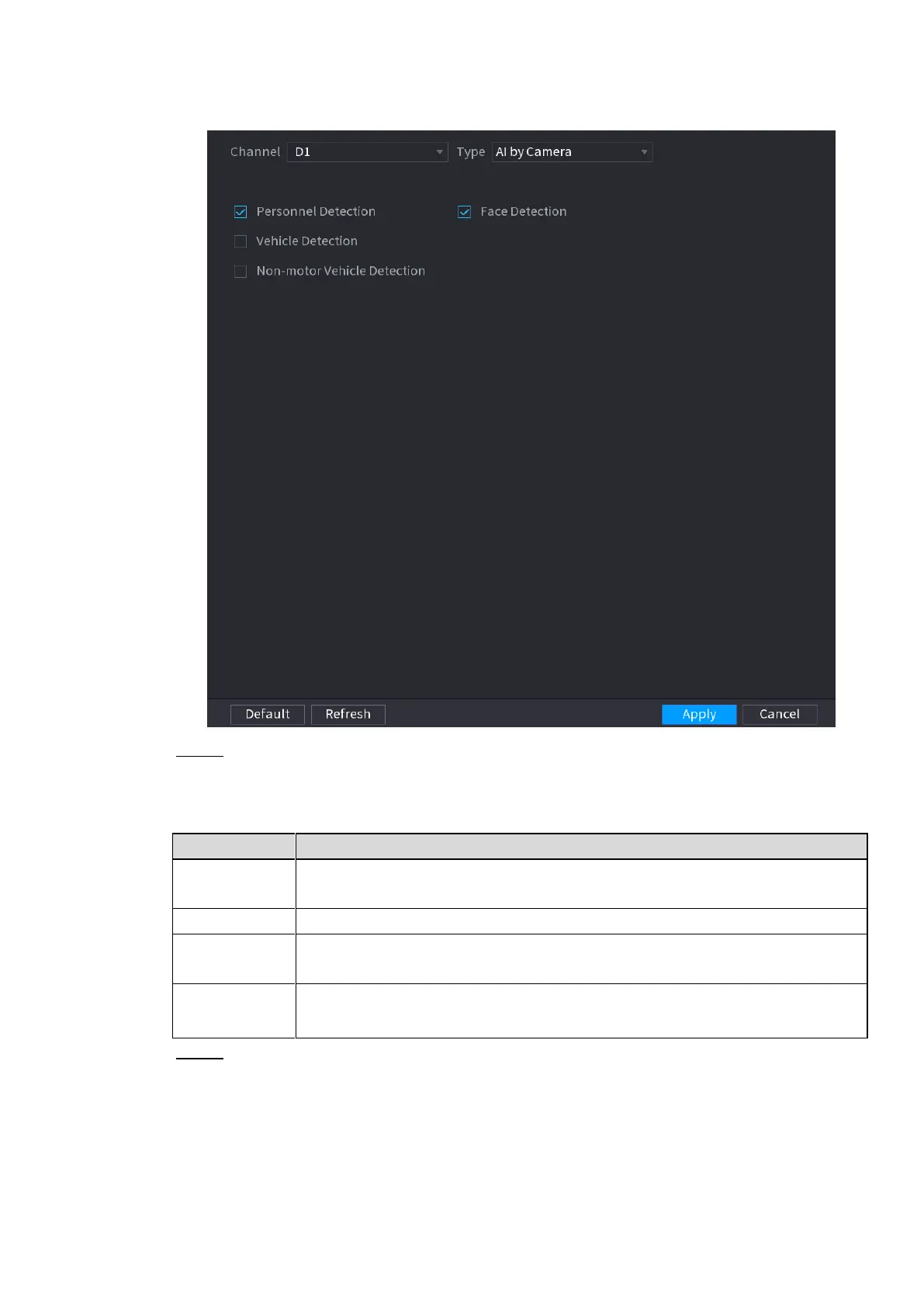Local Basic Operation 205
Figure 4-146
Step 2 In the Channel list, select a channel that you want to configure video structuring
function, and then enable it. See Table 4-38.
Table 4-38
Select Human detection and then check the box to enable this function.
Select Face Detect and then check the box to enable this function.
Select Vehicle detection and then check the box to enable this function.
Select Non-motor Vehicle and then check the box to enable this function.
Step 3 Click Apply.
4.7.2.6 Crowd Distribution
Connecting to the front-end device that supports crowd distribution function, system can support
the crowd distribution function. It supports crowd distribution event subscription and receive. It
supports crowd distribution global and regional density settings, linkage alarm and triggered
video storage, or upload the data to the platform. After connecting to the general network
camera, the system adopts the algorithm to analyze the crowd density and trigger the
