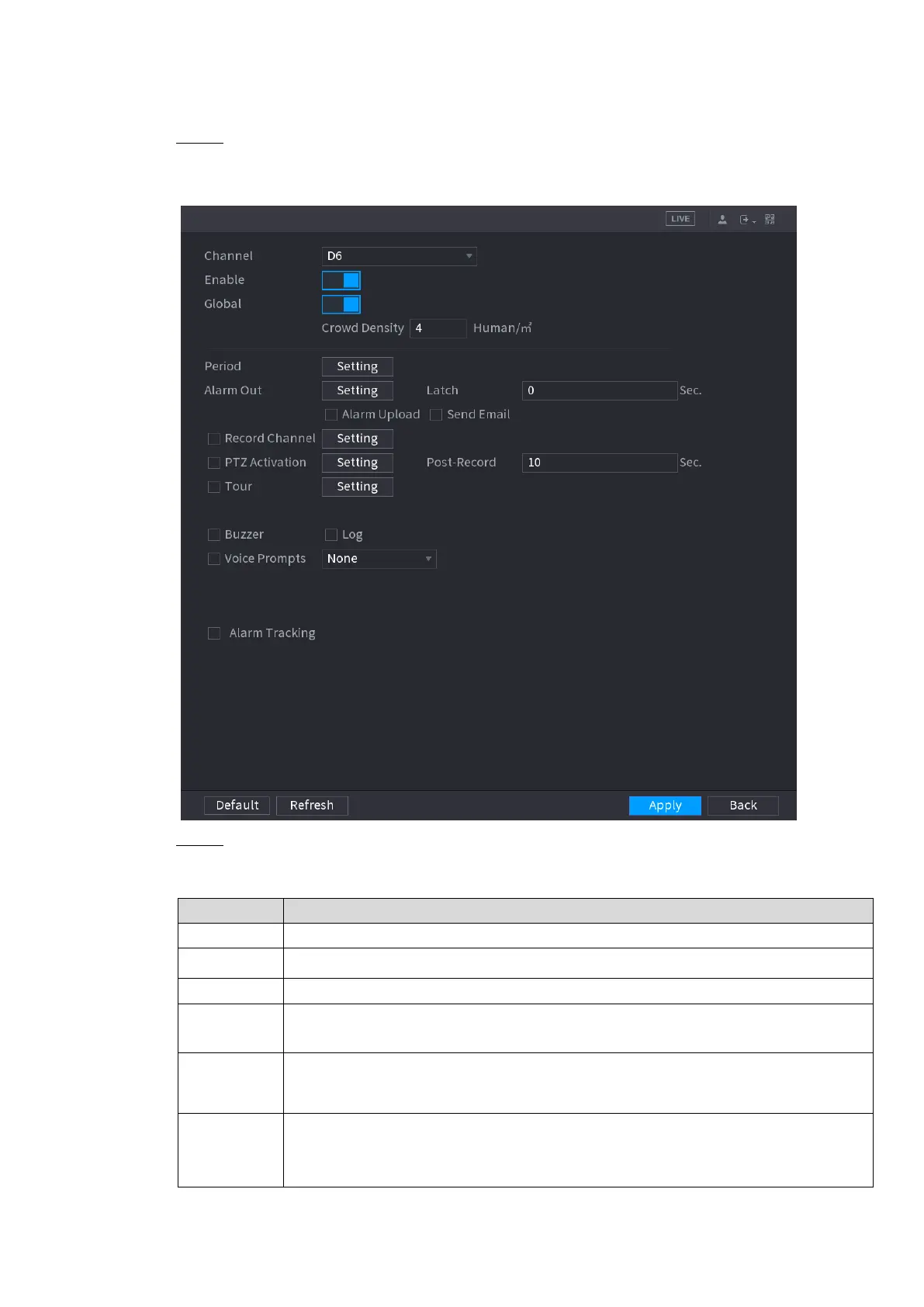Local Basic Operation 206
corresponding actions.
Step 1 Select Main Menu > AI > PARAMETERS > CROWD DISTRIBUTION.
The CROWD DISTRIBUTION interface is displayed. See Figure 4-147.
Figure 4-147
Step 2 Configure parameters. See Table 4-39.
Table 4-39
Select a channel from the dropdown list.
Check the box to enable the function.
Check the box to enable global crowd distribution alarm.
Configure the alarm threshold. The default setup is 4 persons/㎡. The value
ranges from 2 to 10.
Configure the period and in the set time range, the corresponding configuration
item will be linked to start the alarm.
The alarm device (such as lights, sirens, etc.) is connected to the alarm output
port. When an alarm occurs, the NVR device transmits the alarm information to
the alarm device.
