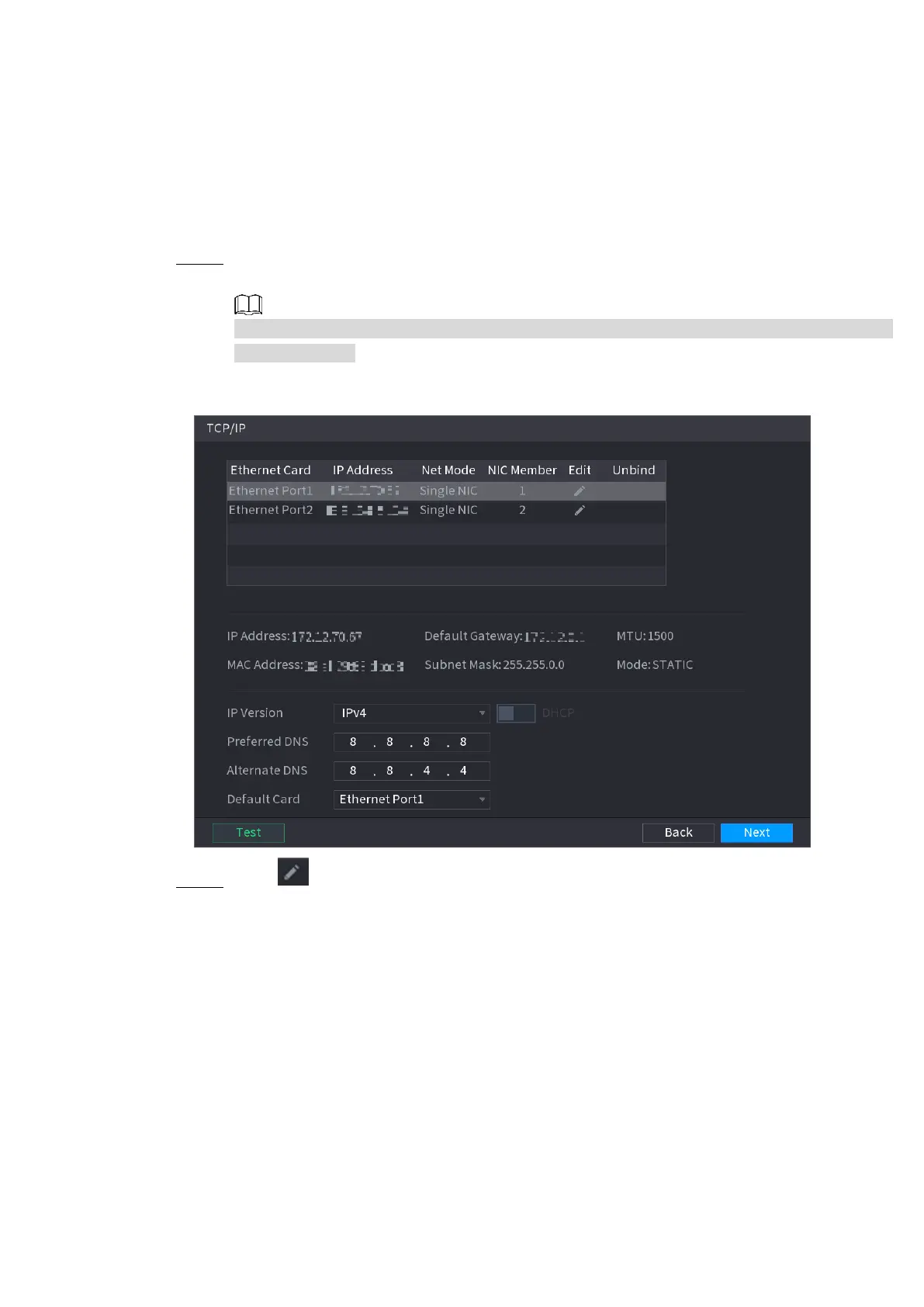Local Basic Operation 87
You can set device IP address, DNS (Domain Name System) information. You can also
configure basic network settings by selecting Main Menu > NETWORK > TCP/IP.
Preparation
Make sure the device has properly connected to the network.
Step 1 Click Next.
The TCP/IP interface is displayed. See Figure 4-20.
Different series products have different Ethernet adapter amount and type. Refer to the
actual product.
Figure 4-20
Step 2 Click .
The Edit interface is displayed. See Figure 4-21.
