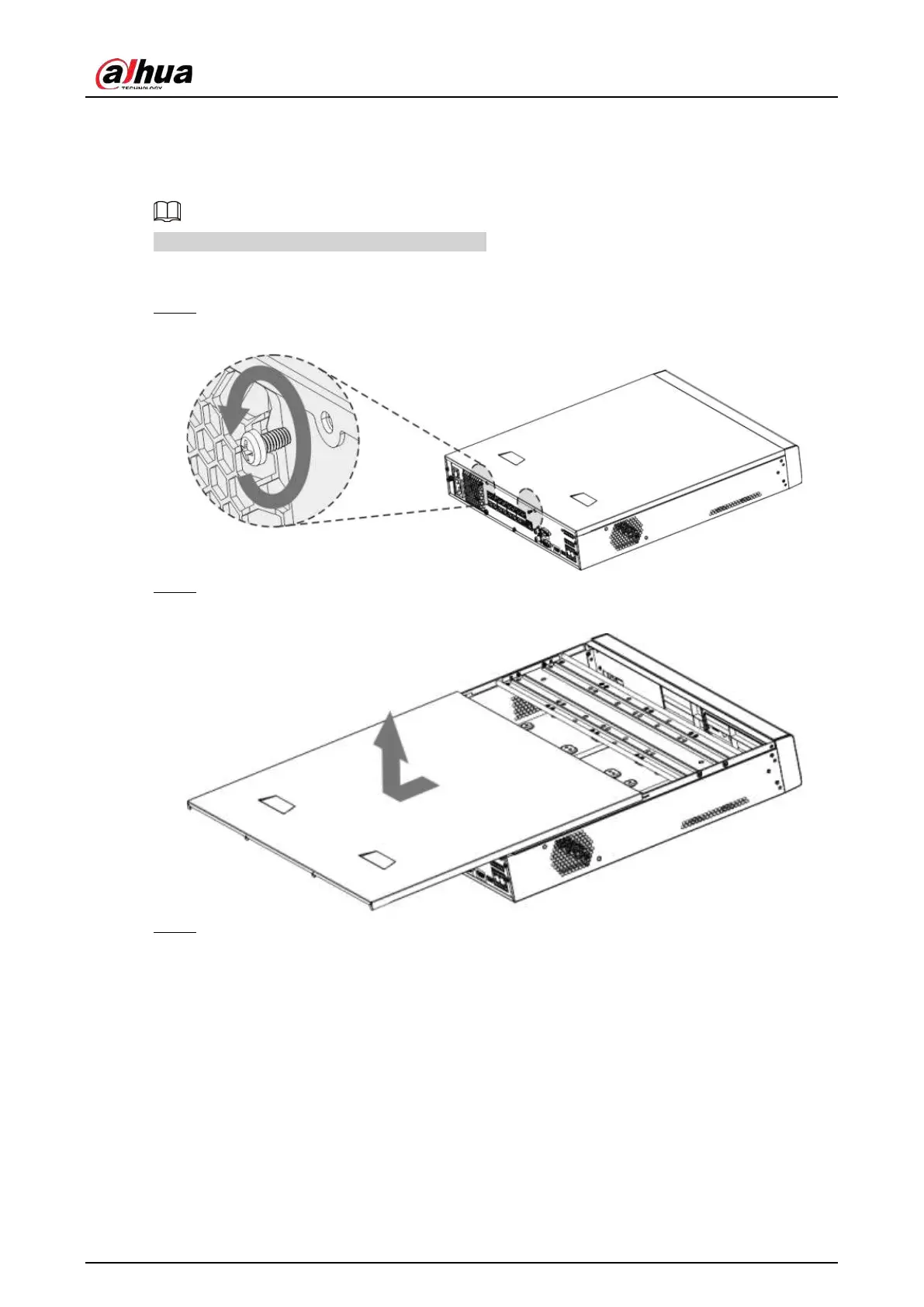User's Manual
72
I/L/NVR42-I/NVR42-8P-I/NVR44-I/NVR48-I/NVR608-32-4KS2/NVR44-
4KS2/I/NVR44-16P-4KS2/I/NVR48-4KS2/I/NVR48-16P-4KS2/I Series
Different models have different number of HDDs.
Procedure
Step 1 Remove the fixing screws on the rear panel of the device.
Figure 3-18 Remove screws
Step 2 Remove the case cover along the direction shown in the following arrow.
Figure 3-19 Remove cover
Step 3 Remove the screws on the sides of HDD bracket to take out the bracket.
●
1.5U device has one HDD bracket. For the way to remove the bracket, see Figure 3-20
●
2U device has two HDD brackets. For the way to remove the brackets, see Figure 3-21.
